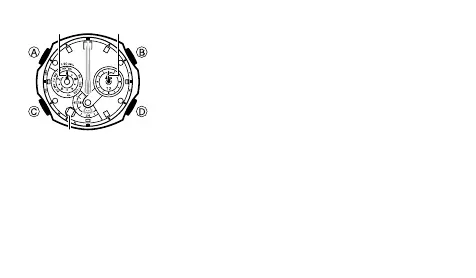E-62
After confi rming that the 5. n Right Dial Hands are in the
correct home position, press C. This will advance to
v Left Dial Hand home position adjustment.
The
• v Left Dial Hand is in the correct home position if
it is pointing at 12 o’clock. If it isn’t, use D (+) and B
(–) to move it to 12 o’clock.
After confi rming that the 6.
v Left Dial Hand is in the
correct home position, press C. This will advance to
day home position adjustment.
The • m Day is in the correct home position if it
shows 1. If it doesn’t, use D (+) and B (–) to change
the day to 1.
Press 7. A to return to the Timekeeping Mode.
The
• m Day moves to the current day, and then the z Hour Hand and the
c Minute Hand move to the current time. Wait until everything stops moving.
>
5
6