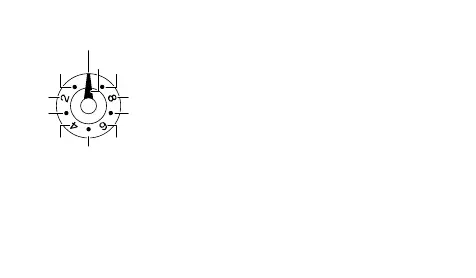E-41
To change the current date setting manually
In the Timekeeping Mode, keep 1. A depressed (for
about fi ve seconds) as the
x Second Hand goes
through the following sequence.
Moves to the last signal reception result (
• Y or N),
then to READY (or R for some models), and then to
the city code of the currently selected Home City.
Press 2. C twice.
The watch will beep and change to the year setting
•
mode.
The year can be set in the range of 2000 to 2099.
•
Use 3. D and B to change the year setting.
Each press of • B will move the v Left Dial Hand and
change the tens digit of the year setting.
>
00
50
10
40
20
30
90
60
80
70
Setting the year (tens digit)