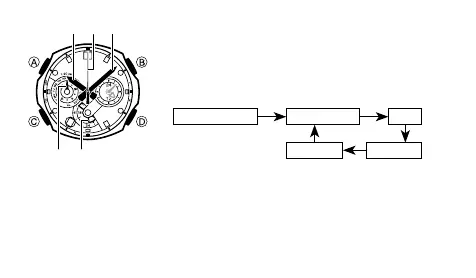E-39
Change the Home City and daylight saving time (DST) 2.
settings, if you want.
For details about these settings, see steps 2 and 3
•
under “To confi gure Home City settings” (page E-34).
In the following steps, each press of
• C cycles
between settings as shown below.
Press 3. C.
The watch will beep, and the
• x Second Hand and
v Left Dial Hand will move to their 12 o’clock
positions. This is the time setting mode.
B +
*>
@
Home city/DST Hour/Minute Year
Day Month