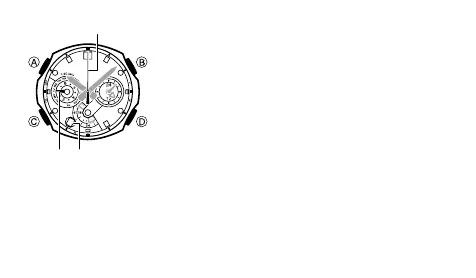E-43
Use 7. D (+) and B (–) to change the m Day setting.
If you want to change the time setting at this time,
•
press C and then perform the procedure starting
from step 3 under “To change the current time setting
manually” (page E-38).
After the settings are the way you want, press 8. A to
return to the Timekeeping Mode.
This will cause the
• x Second Hand to move
automatically to 12 o’clock and resume movement
from there.
The day of the week indicated by the
• v Left Dial
Hand changes automatically in accordance with the
date (year, month, and day).
Note
The watch’s built-in full automatic calendar makes allowances for different month
•
lengths and leap years. Once you set the date, there should be no reason to
change it except after you have the watch’s rechargeable battery replaced or after
power drops to Level 3.
5
@
>