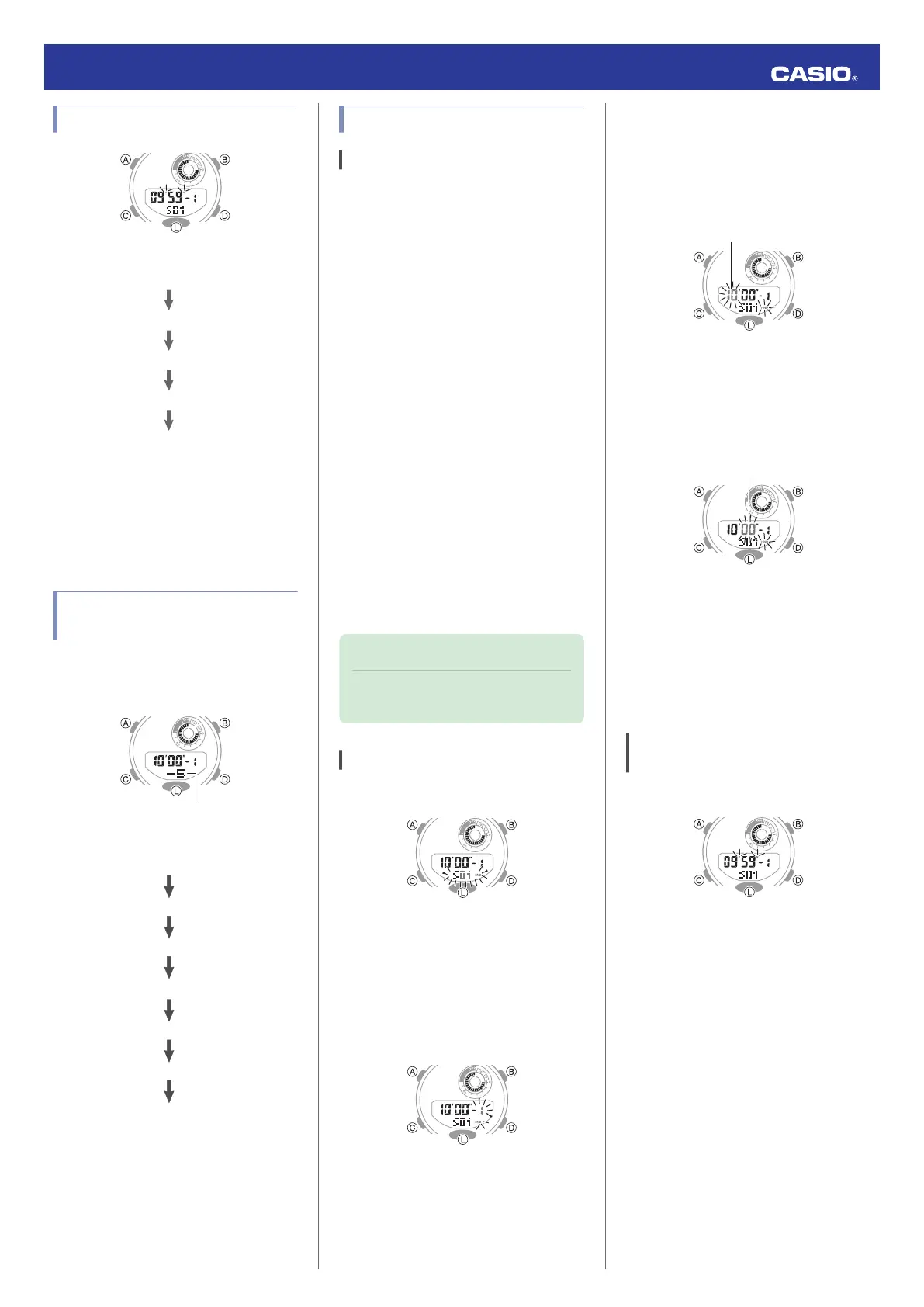Using the Timer
A typical operation is shown below.
D
D
D
(Time up)
Resume
Pause
(Measurement operation starts.)
Start
●
The watch beeps every second for the last
five seconds of the countdown.
●
To stop a countdown operation, first pause
it and then press (B). This will reset the timer
to its start time.
Measuring Elapsed Time with
Auto Start
You can use the procedure below so a timer
countdown starts automatically following a
five-second pre-count.
Five countdown seconds remaining
A typical operation is shown below.
B
D
D
D
(Time up)
Resume
Pause
(Countdown starts)
(5-second pre-count)
Start
Enables Auto Start.
●
To stop a countdown operation, first pause
it and then press (B). This will reset the timer
to its start time.
Using the Interval Timer
Overview
You can configure settings for multiple timers
so they perform different count downs one
after the other (interval timer). You can use the
interval timer to control how much time you
spend doing push-ups, squats, or other
exercises that make up a fitness workout.
For example, you could configure the interval
timer as shown below and have intervals
A
through
D
repeat 10 times
Timer Settings
●
Interval 1: 30 seconds
●
Interval 2: 20 seconds
●
Interval 3: 30 seconds
●
Interval 4: 25 seconds
●
Sets: 10
Interval Training Workout
A
Push-ups: 30 seconds
B
Rest: 20 seconds
C
Squats: 30 seconds
D
Rest: 25 seconds
Note
●
You can configure up to five different
timers to repeat up to 20 times.
Configuring Interval Timer Settings
1.
Hold down (A) for about two seconds.
2.
Use (D) and (B) to specify the number of
timer repeats.
3.
Press (C).
4.
Use (D) and (B) to specify the position of
the timer in the sequence.
●
To specify the first position, set [1].
5.
Press (C).
This causes the minutes digits of Timer 1
to flash.
6.
Use (D) and (B) to change the timer
minutes setting.
7.
Press (C).
This causes the seconds digits of Timer 1
to flash.
8.
Use (D) and (B) to change the start time
seconds setting.
9.
Press (C) twice.
This returns to the screen in step 4.
10.
Repeat steps 4 through 9 as many times
as necessary to configure the settings of
the other timers.
11.
Press (A) to exit the setting screen.
Using a Interval Timer for Elapsed
Time Measurement
1.
Press (D) to start the countdown.
The watch beeps every second for the last
five seconds of the current countdown,
and starts the countdown of the next timer
when the end is reached.
●
To pause an ongoing timer countdown,
press (D). To reset a paused
countdown to its start time, press (B).
●
When there is a multiple timer
countdown operation in progress, you
can immediately terminate the current
countdown and start the next
countdown by pressing (A).
Operation Guide 5554
15
