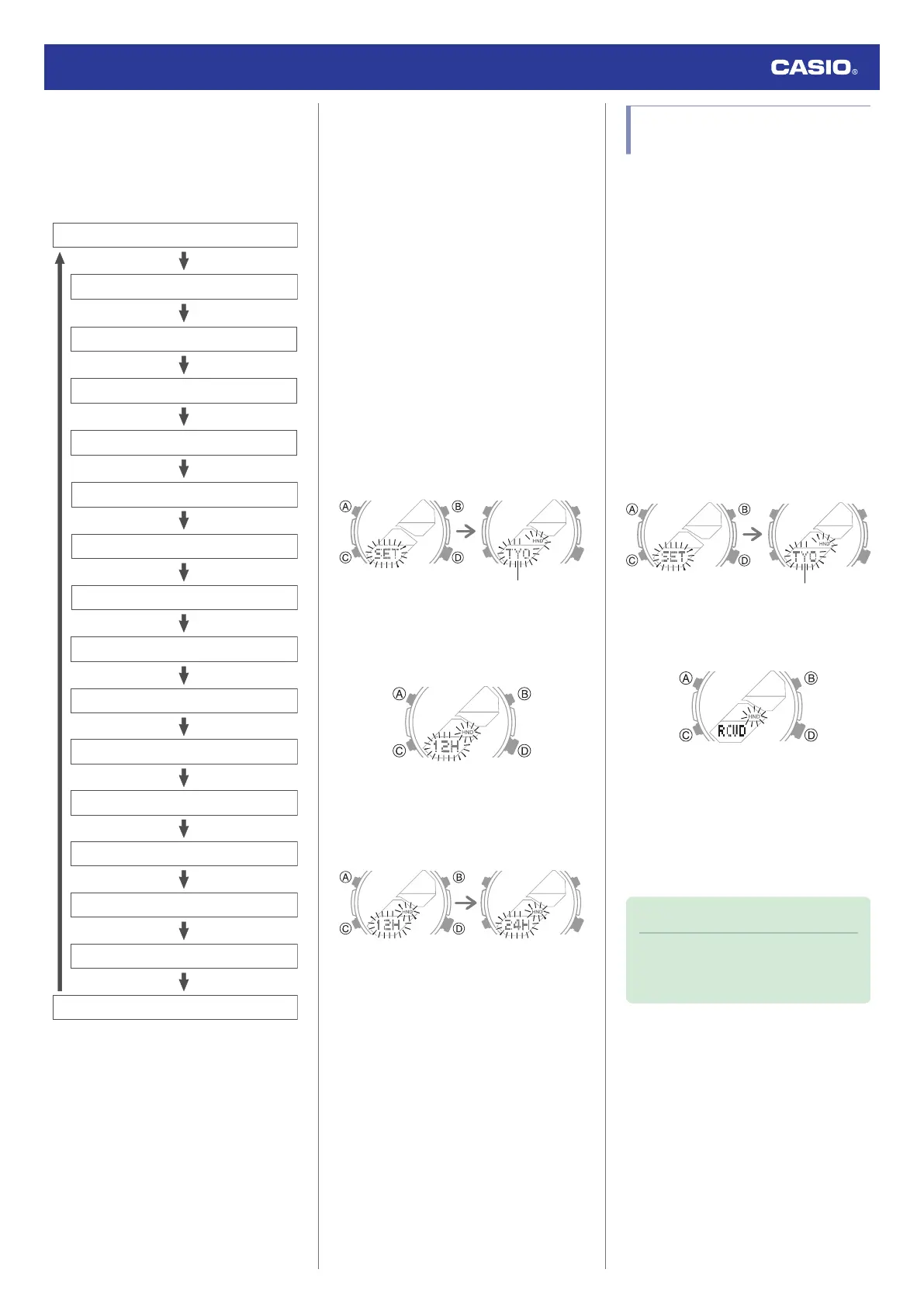3. Keep pressing (C) until the setting you
want to change is flashing.
●
Each press of (C) moves the flashing to
the next setting in the sequence shown
below.
Power Saving
Auto adjust
Illumination duration
Operation tone enable/disable
Day of the week language
Date display format
12/24-hour timekeeping
Day
Month
Ye a r
Minutes
Hours
Seconds
Summer time
Home City
Countdown Start Tone On/Off
4. Configure the date and time settings.
●
To reset the seconds to 00: Press (D).
1 is added to the minutes when the
current count is between 30 and 59
seconds.
●
Use (B) and (D) to change the other
settings.
5.
Repeat steps 3 and 4 to select time and
date settings.
6. Press (A) to complete the setting
operation.
●
Switching between 12-hour and 24-
hour Timekeeping
You can specify either 12-hour format or 24-
hour format for the time display.
1. Enter the Timekeeping Mode.
l
Navigating Between Modes
2. Hold down (A) for at least two seconds.
Release the button when the name of the
currently selected Home City appears on
the display.
●
This is the setting mode. The hands
automatically shift out of the way for
easy viewing of the display and other
indicators.
3. Press (C) eight times.
This causes [12H] or [24H] to flash on the
display.
4. Press (D) to toggle the setting between
[12H] (12-hour timekeeping) and [24H]
(24-hour timekeeping).
24-hour timekeeping12-hour timekeeping
5. Press (A) to complete the setting
operation.
Using the Watch in a Medical
Facility or Aircraft
Whenever you are in a hospital, on an aircraft,
or in any other location where connection with
a phone may cause problems, you can
perform the procedure below to disable auto
time adjustment. To re-enable auto time
adjustment, perform the same operation
again.
1. Enter the Timekeeping Mode.
l
Navigating Between Modes
2. Hold down (A) for at least two seconds.
Release the button when the name of the
currently selected Home City appears on
the display.
●
This is the setting mode. The hands
automatically shift out of the way for
easy viewing of the display and other
indicators.
3. Press (C) 14 times.
This displays [RCVD].
4. Press (D) to toggle between the auto time
adjustment settings.
[OFF]: Auto time adjustment disabled.
[ON]: Auto time adjustment enabled.
5. Press (A) to complete the setting
operation.
Note
●
The auto time adjustment setting can
be changed only while the watch is
paired with a phone.
Watch Operation Guide 5658
16
