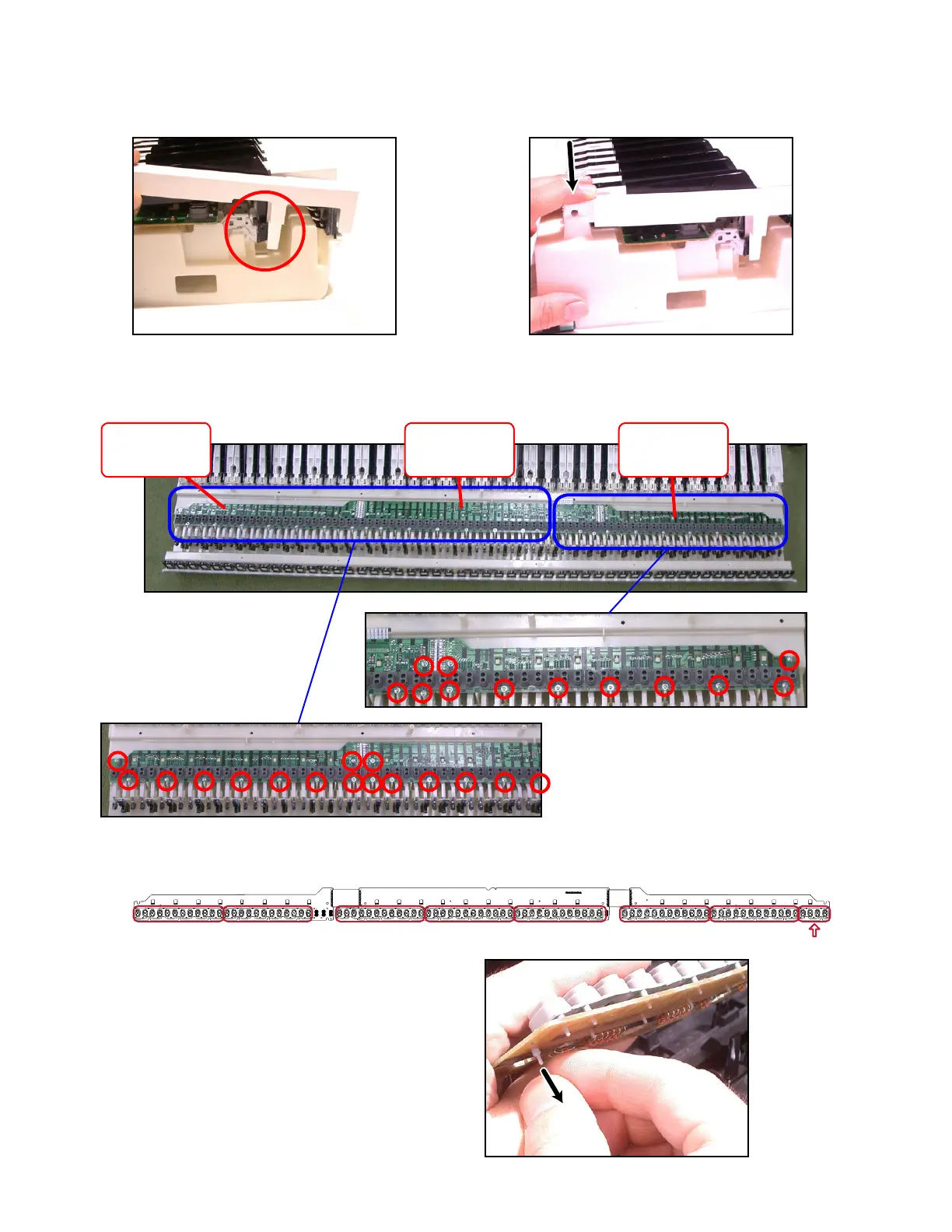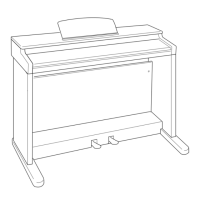– 20 –
Caution while assembling the keys.
• Set the key as shown in figures below.
MCZS-KYA1 PCB
(SCREW x 9)
MCZS-KYB1 PCB
(SCREW x 12)
MCZS-KYC1 PCB
(SCREW x 9)
19-4. Remove 9 screws then the MCZS-KYC1 PCB.
19-5. Remove 12 screws then the MCZS-KYB1 PCB.
19-6. Remove 9 screws then the MCZS-KYA1 PCB.
19-7. Remove 8 rubber keys.
* One of the keys has the different length from others.
* How to install the rubber keys.
