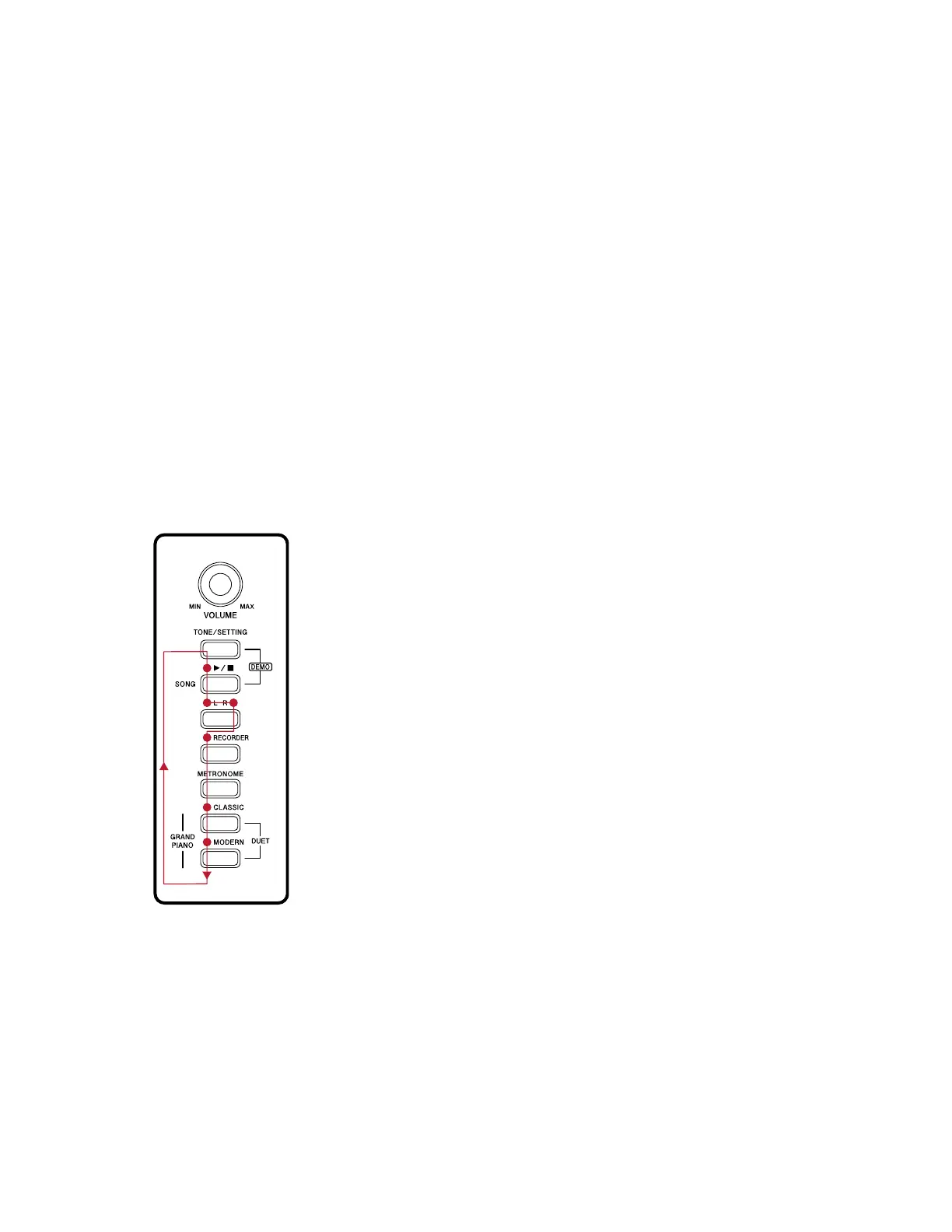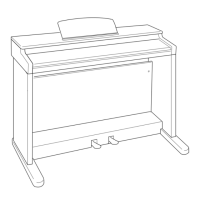– 21 –
DIAGNOSTIC PROGRAM
Initial Setting
1. Connect the AC adaptor.
2. Connect the pedal.
NOTE: If there is no pedal, pedal check can be skipped.
3. “Main” volume: MAX
How to start diagnostic program
1.
While pressing down “METRONOME”, “RECORDER”, and “SONG (
/
)” buttons at the same time, turn the
power ON.
Wait for confirmation chords C4, E4, G4 sound.
2. Release
“METRONOME”, “RECORDER”, and “SONG (
/
)” buttons
Diagnostic program
1. Automatic Test
RAM check
ROM check
“L / R”
or
“
/
”
lights when an error is found in ROM.
LED check
The LEDs light in thesequence shown below
2. Sound check
Press the “
RECORDER
” button to perform the “Sound check.”
When standing in the center, the tester hears the maximum test sound from the speakers.
Press the [RECORDER] button again to stop the sound.
3. MODEL check
Press “TONE/SETTING” button to perform the “MODEL check.”
The confirmation chords C4, E4, G4 sounds.
“CLASSIC” LED flashes.
