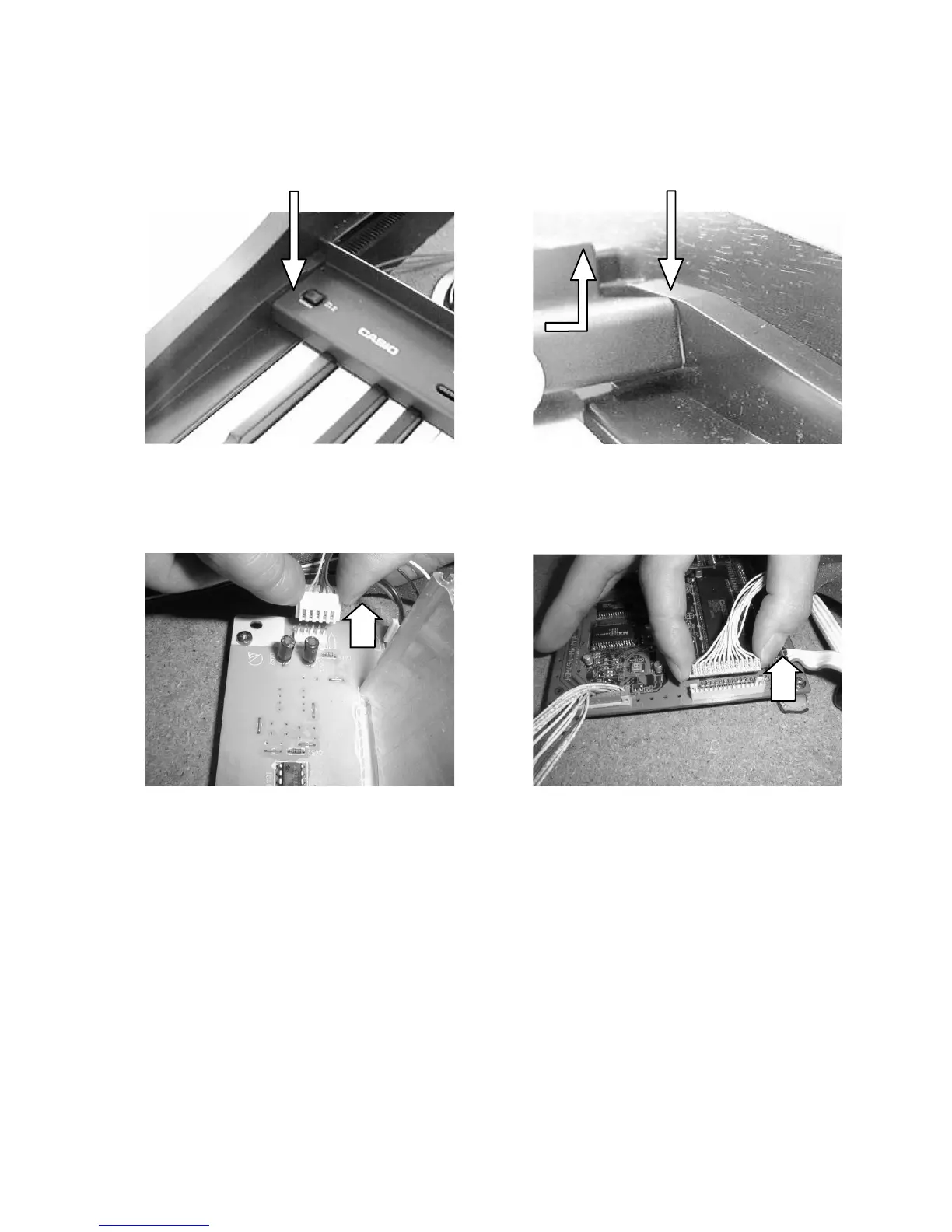— 5 —
3. Disassembling console panel
Note: To avoid scratch on the side board, put paper between the console panel and the side board at both
ends.
3-1. Remove three screws afixing the console panel.
3-2. Remove the screw fixing a grounding wire at the transformer.
3-3. Disconnect two connectors CF on PCB JCM434-PS2M and CD on PCB JCM434-MA1M
3-4. Slide the console panel towards the front to free from catches.
3-5. Turn round the console panel.
3-6. Remove the 2 screws fixing the power switch.
Insert paper here. Insert paper here.