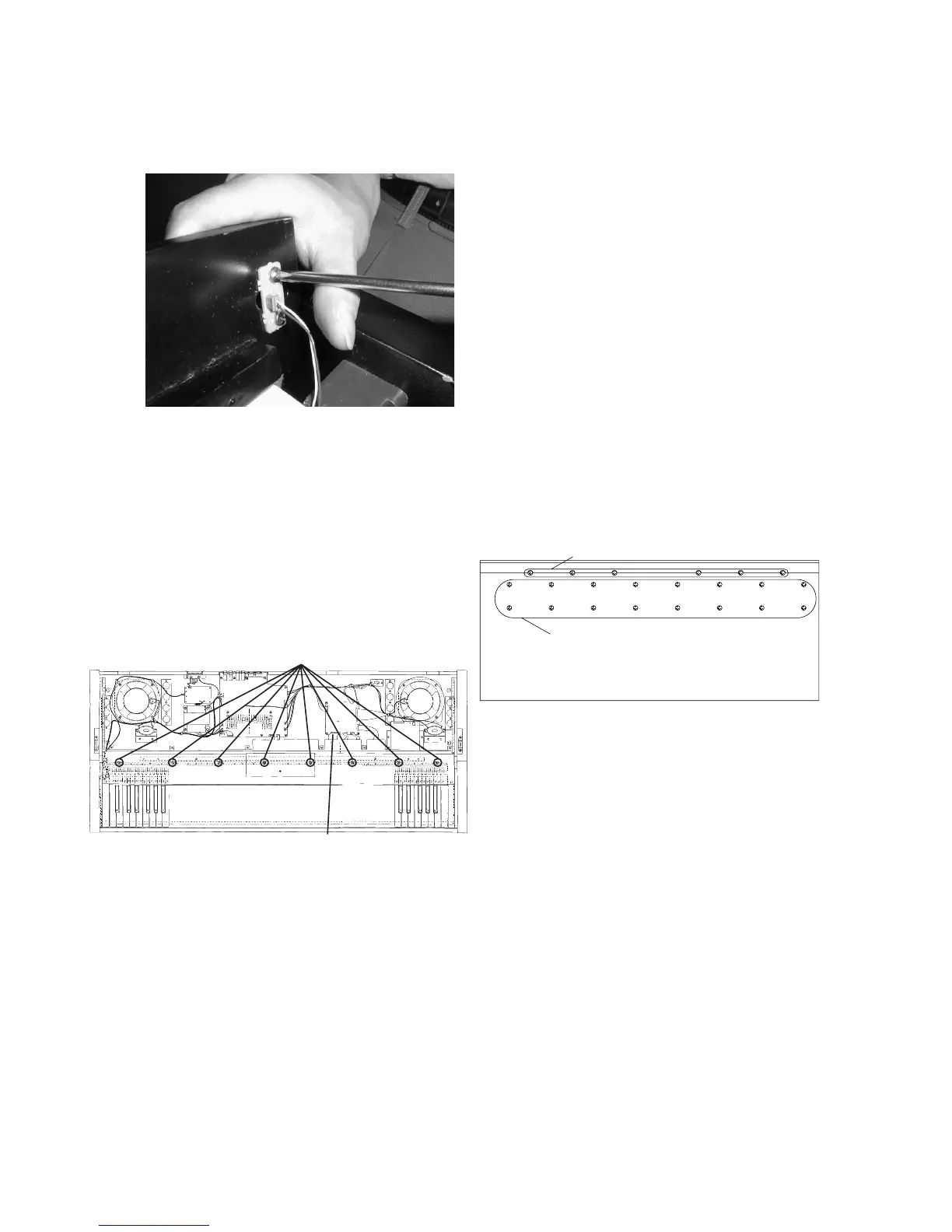— 6 —
5. Removal of keyboard unit
5-1. Disconnect connector CA on the PCB MA1M.
5-2. Remove 24 screws that affix the keyboard unit
(16 on the bottom of the case and 8 on the
keyboard unit).
5-3. Lift and remove the keyboard unit.
4. Disassembling front cover
4-1. Remove 9 screws at the front edge on the bottom.
4-2. Unscrew 2 screws and remove JCM434-PS4M
Front cover screws
Bottom
Keyboard screws
Keyboard screws
Connector (CA)