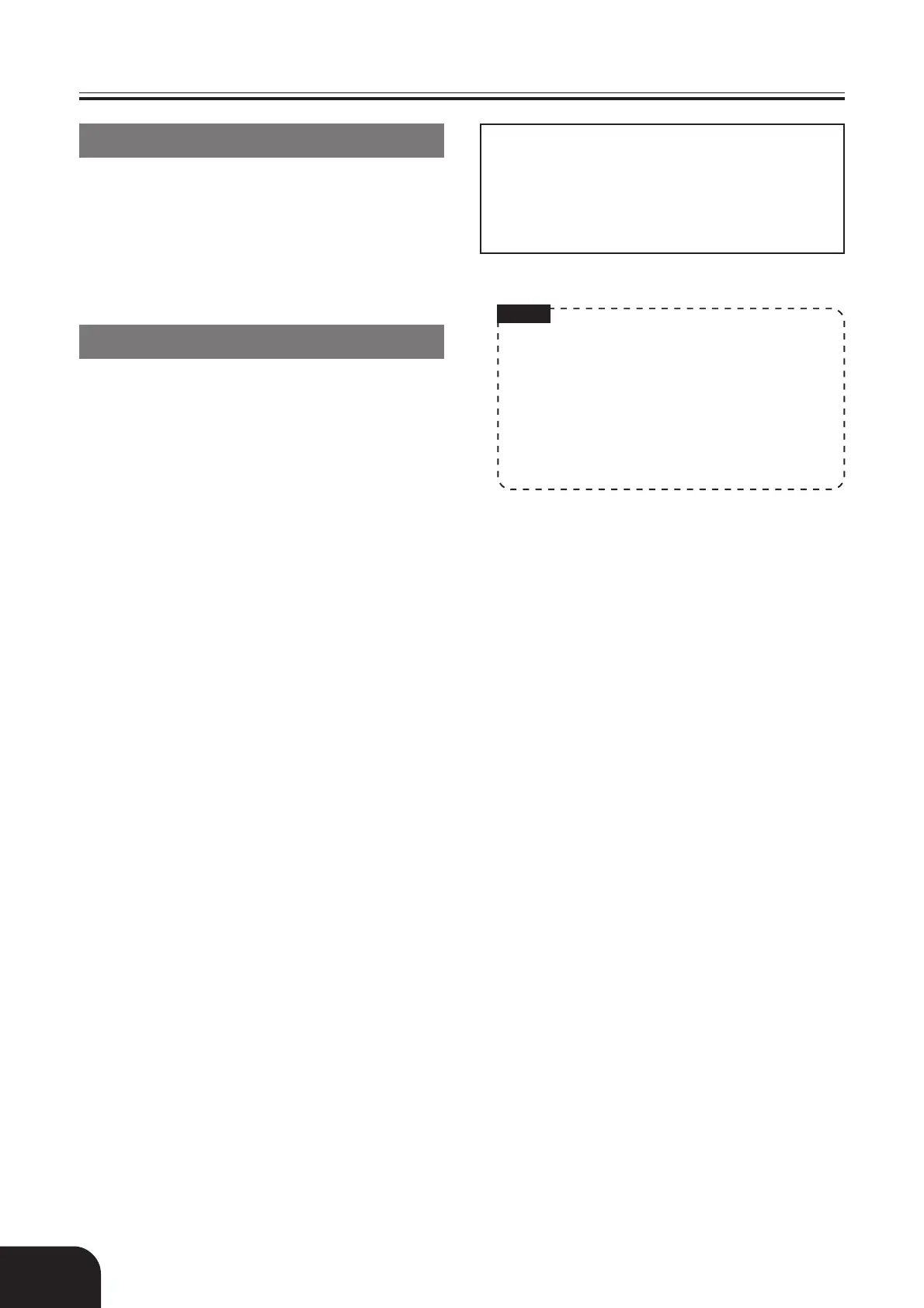E-12
Operational Precautions
Locating the Unit
Avoid the following locations.
• Areas exposed to direct sunlight and high humidity
• Areas subjected to very low temperatures
• Near a radio, TV, video deck, or tuner (unit can
cause interference with audio or video signals)
Care of the Unit
• Never use benzene, alcohol, thinner or other such
chemicals to clean the exterior of the unit.
• To clean the keyboard, use a soft cloth dampened
with a weak solution of a mild neutral detergent
and water. Wring out all excess moisture from the
cloth before wiping.
You may notice lines in the finish of the case of
this product. These lines are the result of the
molding process used to shape the plastic of the
case. They are not cracks or breaks in the plastic,
and are no cause for concern.
NOTE
• Unauthorized reproduction of this manual in its
entirety or in part is expressly forbidden. All rights
reserved.
• CASIO COMPUTER CO., LTD. shall not be held
liable for any damages or losses or any claims by
third parties arising from use of this product or this
manual.
• The contents of this manual are subject to change
without notice.
403A-E-014A
