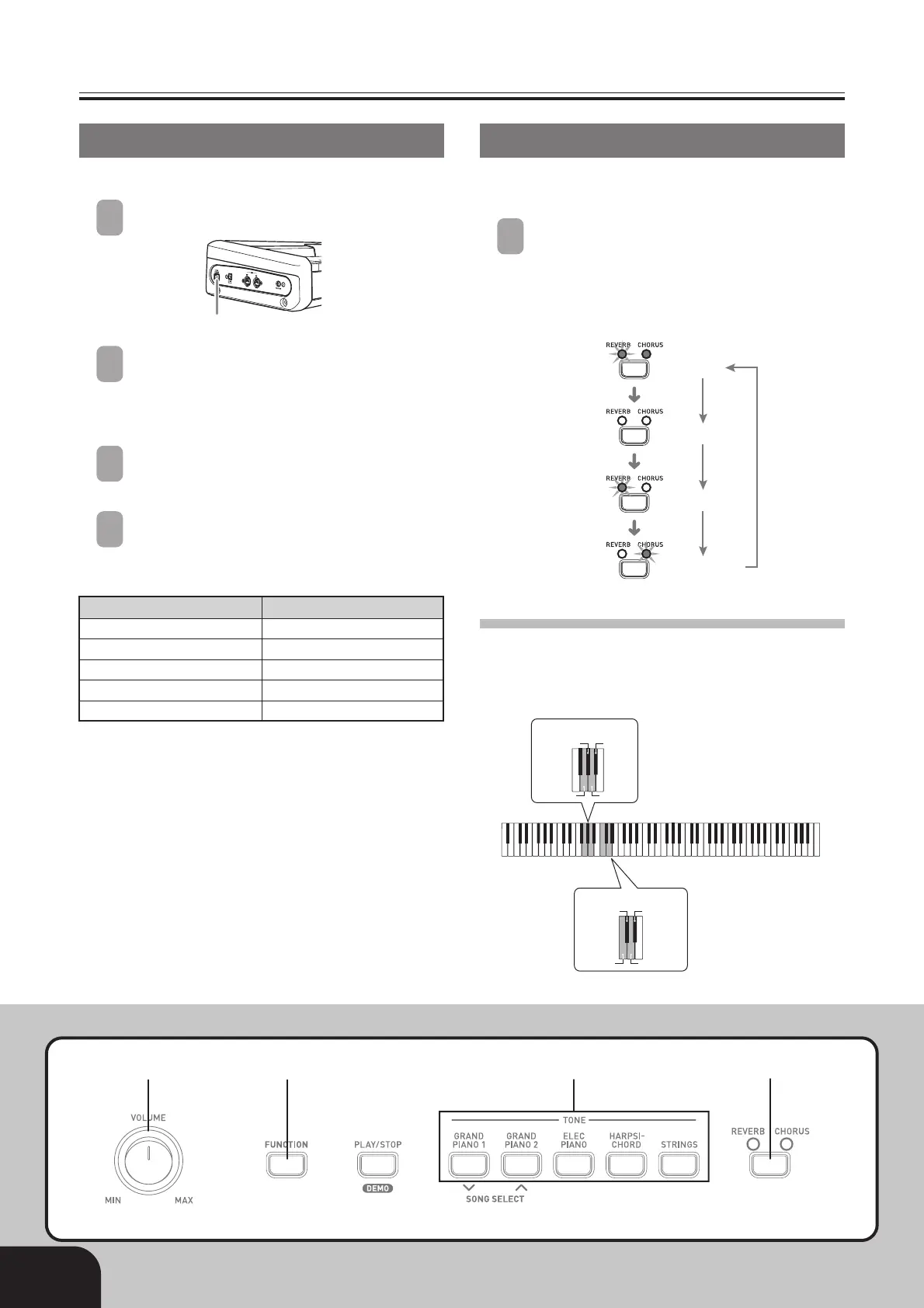E-6
Playing with Different Tones
Selecting and Playing a Tone
The piano comes with 5 built-in tones.
1
Press the POWER button.
2
Use the VOLUME knob to adjust the
volume level.
• Before playing, it is a good idea to set the
volume to a relatively low level.
3
Press the TONE button of the tone you want
to select.
4
Now try playing something on the
keyboard.
403A-E-008A
REVERB CHORUSTONEFUNCTIONVOLUME
Using Tone Effects
Reverb: Makes your notes resonate
Chorus: Adds more breadth to your notes
1
Press the REVERB CHORUS button to cycle
through the effect settings as shown below.
• You can find out the current reverb/chorus
configuration by looking at the REVERB and
CHORUS indicator lamps.
Selecting an Effect
You can select from among four reverb effects and four
chorus effects by pressing the keyboard keys shown
below.
POWER button
▲
C1
▲
C2
▲
C3
▲
C4
▲
C5
▲
C6
▲
C7
▲
C8
1
Reverb Effect Keys
2
Chorus Effect Keys
Room 2 Hall 2
Hall 1
Room 1
Chorus 2 Chorus 4
Chorus 3
Chorus 1
Tone Name
GRAND PIANO 1
GRAND PIANO 2
ELEC PIANO
HARPSICHORD
STRINGS
Maximum Polyphony
16
32
32
16
32
Both on
Both off
Reverb on
Chorus on
