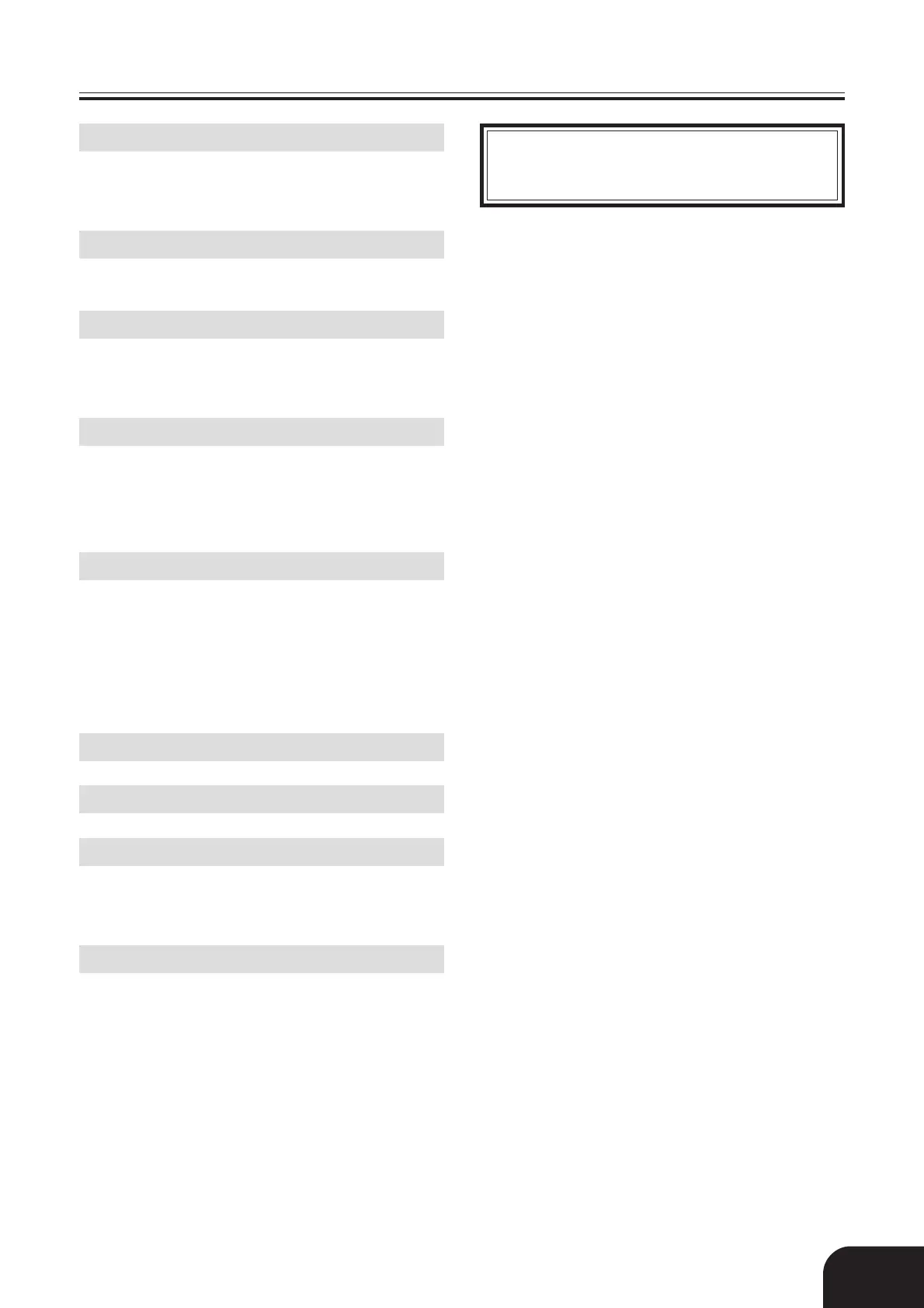E-1
Contents
Company and product names used in this
manual may be registered trademarks of others.
403A-E-003A
General Guide ..........................E-2
Attachment of the Score Stand .................. E-2
Playing Back the Built-in Demo Tunes ....... E-3
Power Supply ...........................E-4
Using the AC Adaptor ................................. E-4
Connections .............................E-5
Connecting Headphones ............................ E-5
Connecting to a DAMPER PEDAL Jack ..... E-5
Playing with Different Tones ...E-6
Selecting and Playing a Tone ..................... E-6
Using Tone Effects ...................................... E-6
Layering Two Tones .................................... E-7
Other Settings ..........................E-8
Changing the Keyboard Touch ................... E-8
Changing the Pitch of the Piano to Match
Another Instrument ..................................... E-8
Changing the Piano Key ............................. E-8
Using MIDI .................................................. E-9
Troubleshooting.....................E-10
Specifications......................... E-11
Operational Precautions .......E-12
Locating the Unit ....................................... E-12
Care of the Unit......................................... E-12
MIDI Implementation Chart