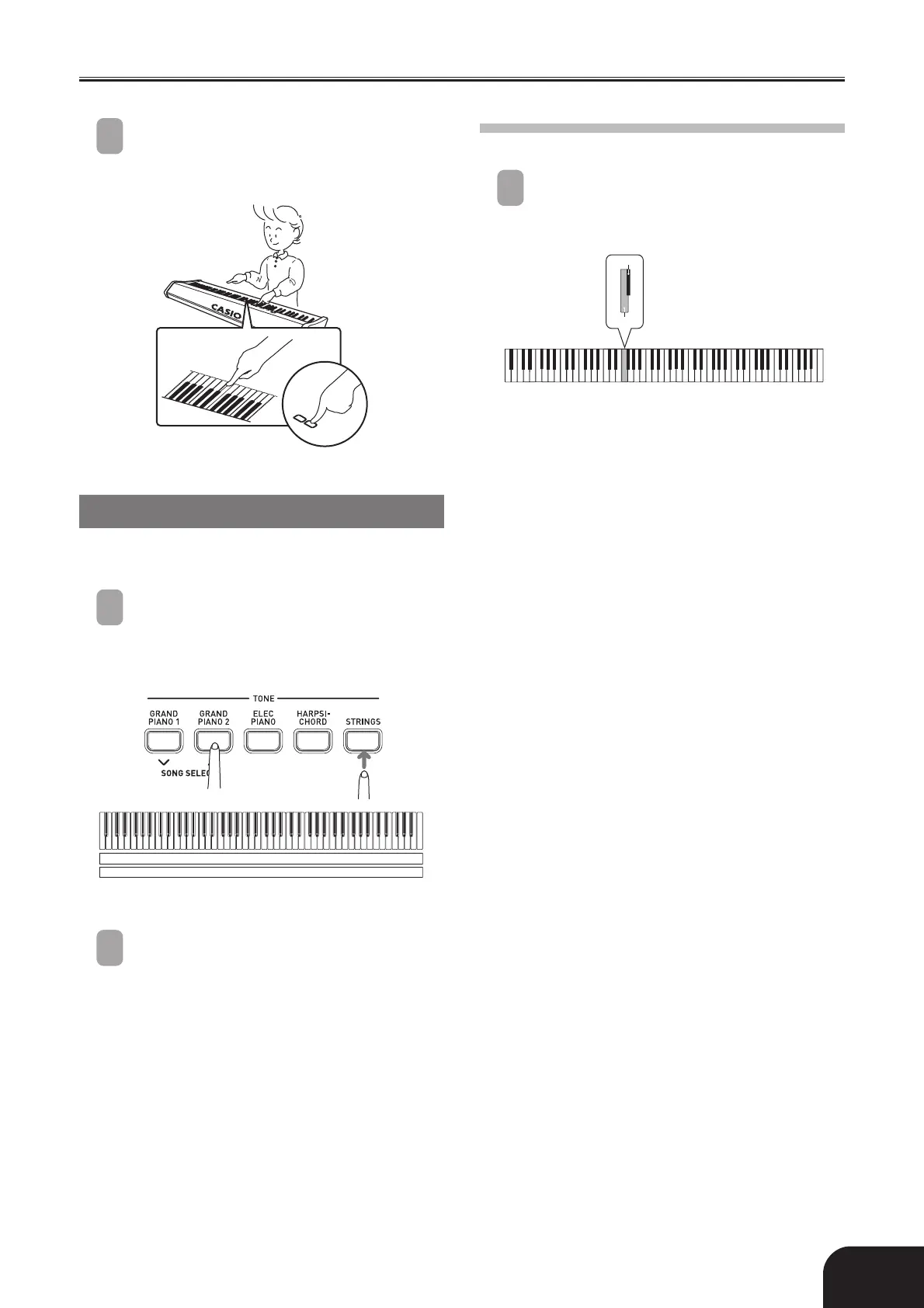E-7
Layering Two Tones
Use the following procedure to layer to two tones, so
they sound at the same time.
1
Simultaneously press the TONE buttons of
the two tones that you want to layer.
Example: Press GRAND PIANO 2 button and
STRINGS button at the same time.
• The tones are now layered.
2
After you are finished using the layered
tones, press the one of the TONE buttons
again to unlayer them.
Playing with Different Tones
403A-E-009A
GRAND PIANO 2
STRINGS
1
While holding down the FUNCTION
button, press one of the keyboard keys
shown above.
Adjusting the Volume of Layered Tones
1
While holding down the FUNCTION
button, use the keyboard keys shown below
to adjust the volume of the layered tones.
+ : Raises the volume
– : Lowers the volume
▲
C
1
▲
C
2
▲
C
3
▲
C
4
▲
C
5
▲
C
6
▲
C
7
▲
C
8
–
+