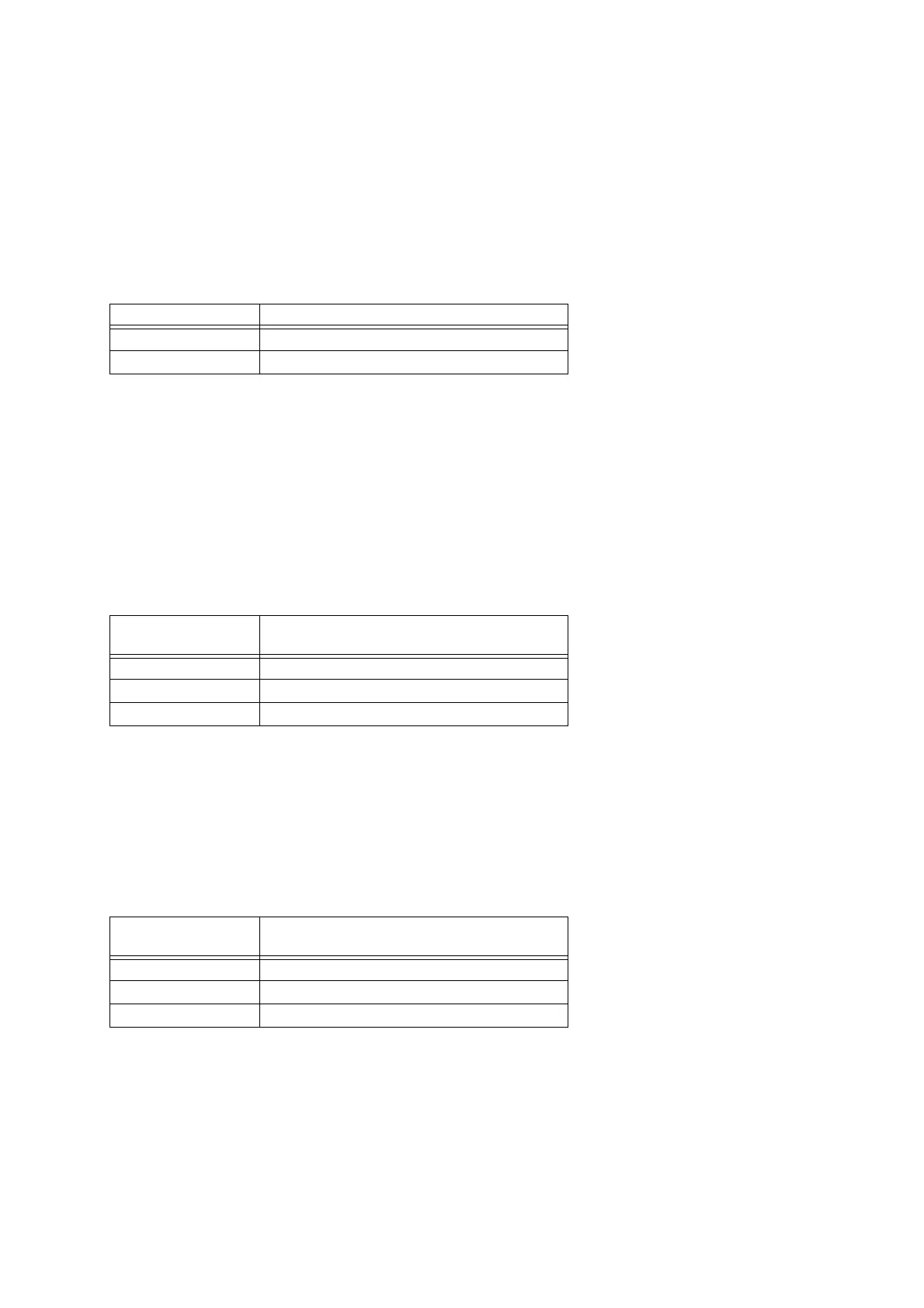13
Send
Sent when auto accompaniment is used.
Receive
Changes Reverb Send.
9.11 Chorus Send (5DH)
Format
Note 1:
The setting value matches the value that is sent and received.
Send
Sent when auto accompaniment is used and when a Chorus on/off operation is performed.
Receive
Changes Chorus Send.
9.12 NRPN (62H,63H)
Format
Send
This message is not sent by this Instrument.
Receive
This Instrument does not have a corresponding NRPN message.
9.13 RPN (64H,65H)
Format
Message Format: BnH 5DH vvH
n: MIDI Channel Number
vv: Value (Note1)
Message Format: BnH 62H llH (LSB)
BnH 63H mmH (MSB)
n: MIDI Channel Number
ll: LSB Value
mm: MSB Value
Message Format: BnH 64H llH (LSB)
BnH 65H mmH (MSB)
n: MIDI Channel Number
11: LSB Value
mm: MSB Value