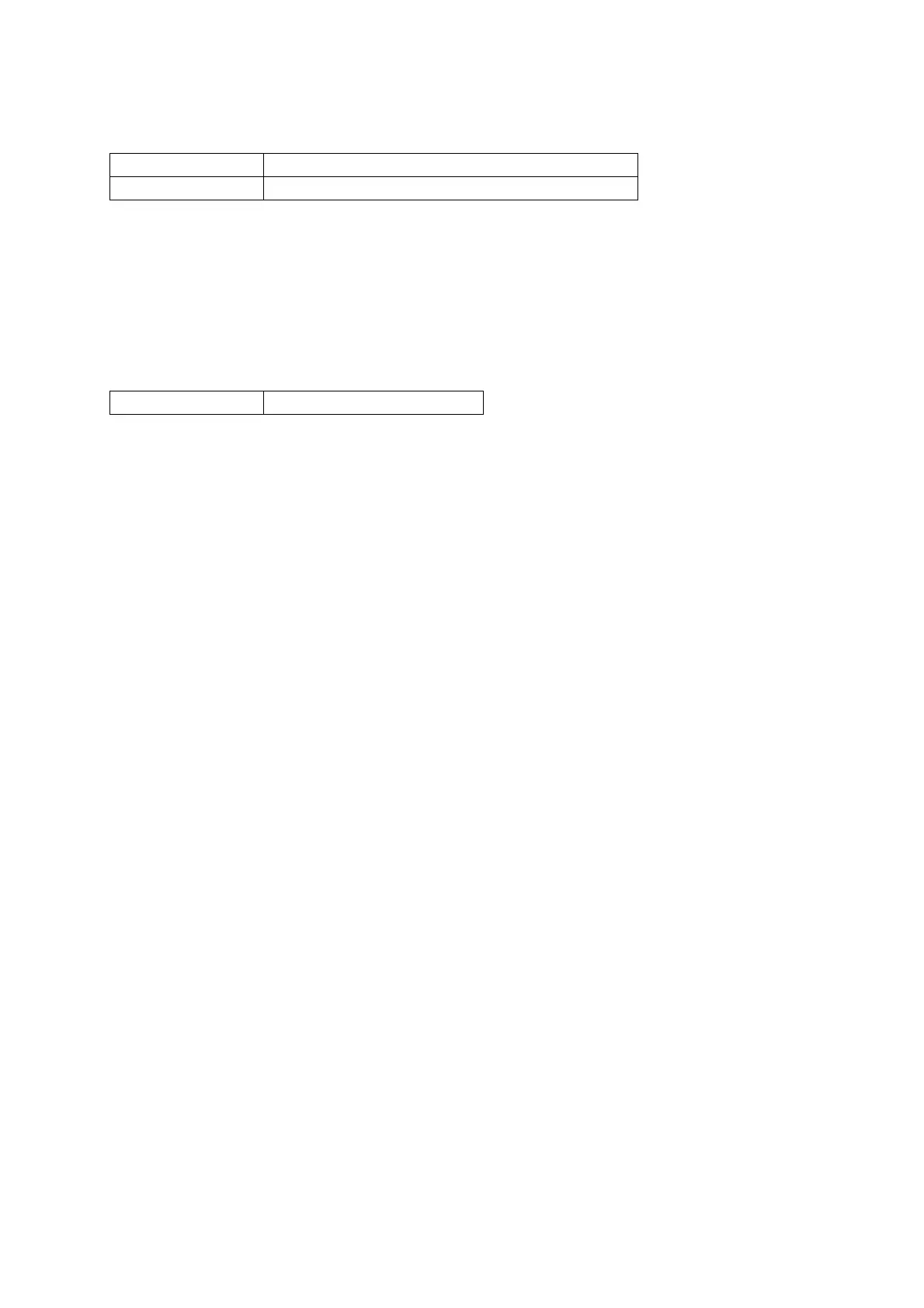23
18.1.7 GS Message
Send
This message is never sent.
Receive
Receipt performs the same operation as when the GM System On message is received.
18.2 Instrument-Specific System Exclusive Message
Format
This message can be used to send the Instrument memory status, for two-way transfer of special operation commands and
user data, to perform sound source parameter operations, etc.
For more information, see "Part IV Instrument-Specific System Exclusive Messages".
Message Format: F0H 41H ddH 42H 12H 40H 00H 7FH 00H 41H F7H
Note: dd (Device ID) is ignored.
Message Format: F0H 44H 16H 01H....F7H