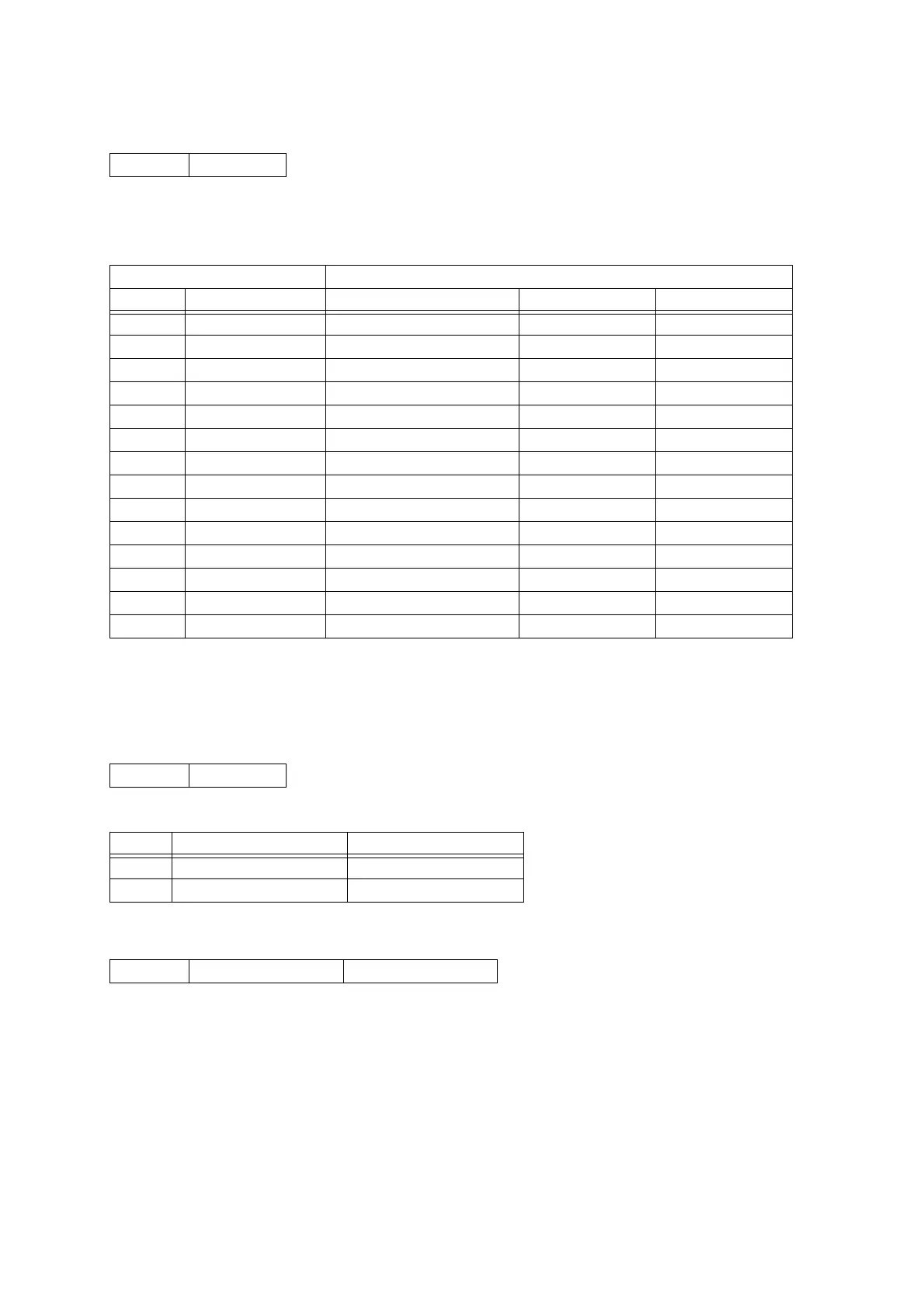28
19.3.6 cat : Category
0cccccccB = Category (7bit)
The category indicates the categories of data handled by the System Exclusive Message. The ID number (ID) of the Category
is indicated on the left, while the communication operation (Action) is indicated on the right.
A .. Available (Also including when only some parameters are available.)
F... File Information (Not the data itself. Name, size, and other file information only.)
-... Not Available
19.3.7 mem : Memory Area ID
Specifies the memory area that is the object of the parameter transfer. The following are defined for this Instrument.
19.3.8 pset : Parameter Set Number
This field is a 2-byte (LSB, MSB) value indicating the number of the parameter set (mmmmmmmnnnnnnnB, Binary)
being transferred.
Format: 0cccccccB
Category Transfer
ID (c) Parameter Set Individual Parameter One Way Bulk Handshake Bulk
00H System A - -
02H Patch A - -
03H Tone A A A
06H Drum A A A
0DH Instrument A A A
0EH Wave Parameter A A A
0FH Wave Data F A A
12H Scale Memory A A A
1FH All F A A
20H Song F A A
21H Sequence F A A
22H Registration F A A
23H Lesson Rec F A A
24H Rhythm F A A
Format: 0mmmmmmmB
Mem Type Meaning
0 User area Read/write enabled
1 Preset area Read/write disabled
Format: 0nnnnnnnB (LSB) 0mmmmmmmB (MSB)
