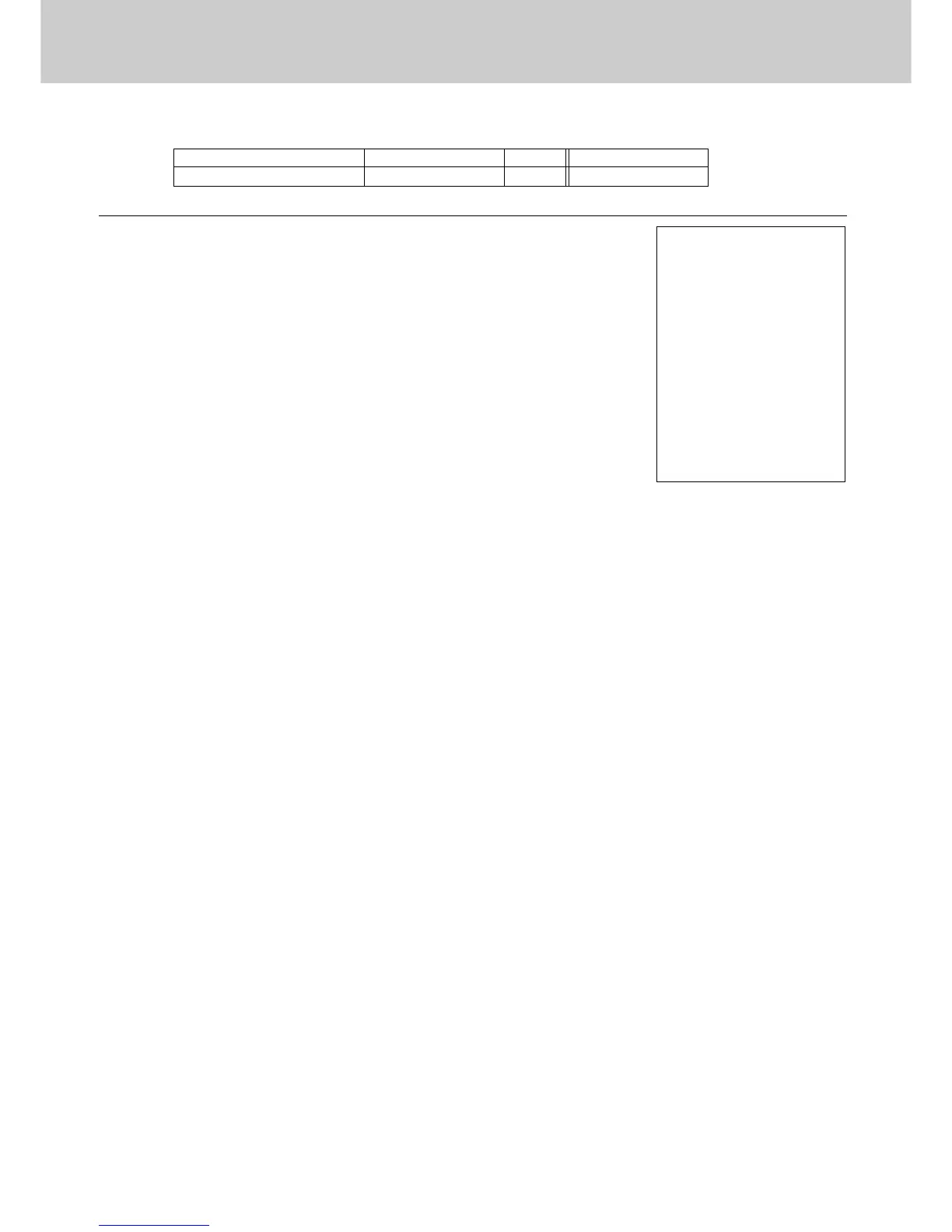32
Split sales of packaged items
Example Tag Tax Calculation Qty Tender
DEPT 3 4 for $10.00 Tax Table 2 3 Cash $10.00
OPERATION RECEIPT
‹X 5 Quantity being purchased (you can input 4 digits
and 2 decimal places)
*
›X 5 Quantity contained in the full package (you can
input 4 digits and 2 decimal places)
⁄‚—£ 5 Price of the package
⁄‚—c
*
When you are performing a refund operation using the R key (page 48) or in the RF Mode (page 49), you can enter 3 digits
and 2 decimal places.
Basic Setups and Operations
12•01•96
01 13:20
n0034
3q
4
•10•0 0 @
3 •7•5 0 ™
•7•50t™
•0•39x™
•7•89 T
•10•0 0C A
•2•11G
