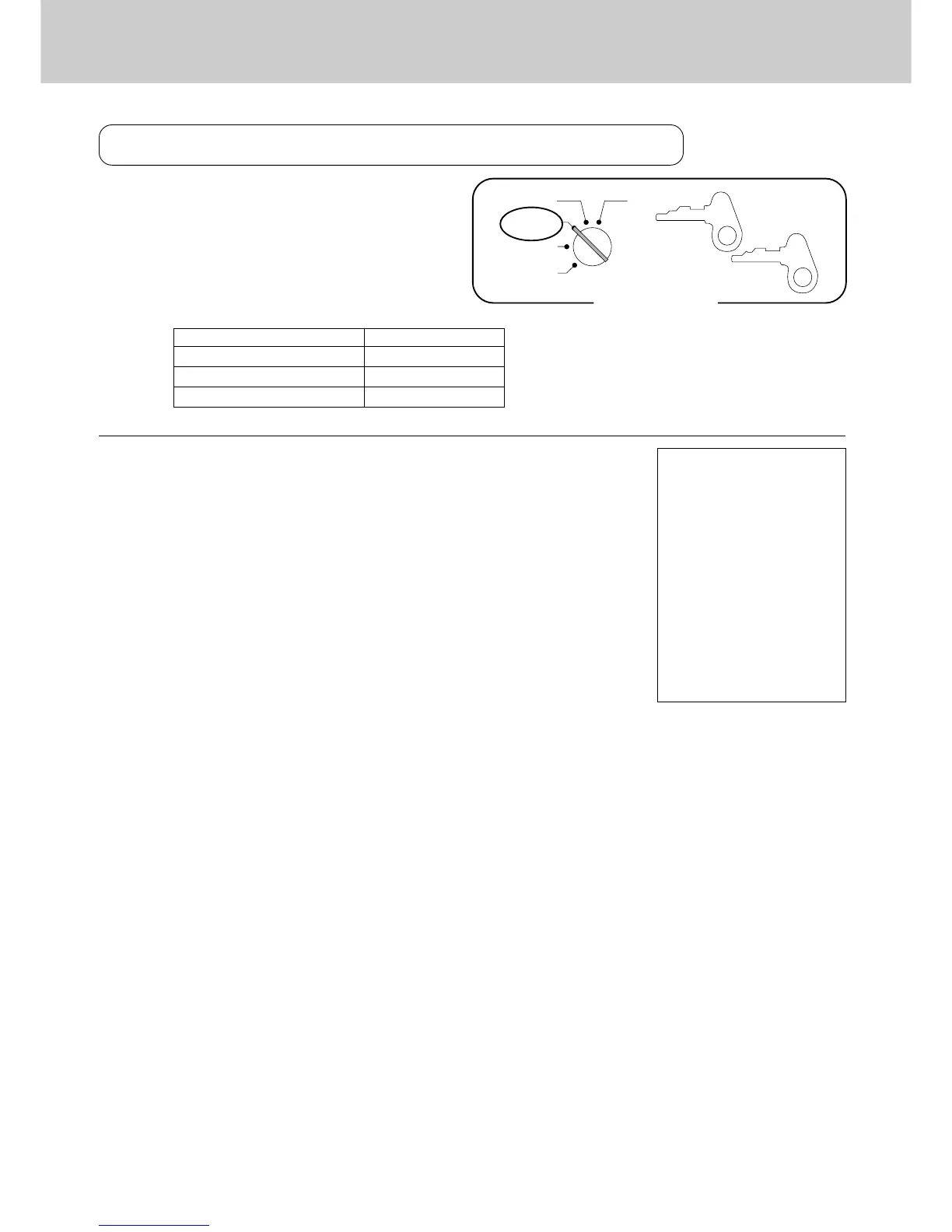44
Basic Setups and Operations
OP
A-A08
OW
A-A08
Mode Switch
Z
X
REG
OFF
RF
Calculating the merchandise subtotal
Use the operation shown below to calculate the merchan-
dise subtotal, which includes the actual cost of the mer-
chandise only without the add-on tax.
Example Tag Tax Calculation
DEPT 1 $1.00 Tax Table 1
DEPT 2 $2.00 Tax Table 2
DEPT 3 $3.00 Tax Table 1
OPERATION RECEIPT
⁄—¡
¤—™
‹—£
m 5 Calculates the merchandise subtotal.
s 5 Calculates the subtotal with add-on tax.
c
• You cannot use the m key to calculate the subtotal for a partial tender.
12•01•96
01 14:30
n0048
1 •1•00 ¡
2 •2•00 ™
3 •3•00 ¡
•6•00 S
•4•00t¡
•0•16x¡
•2•00t™
•0•11x™
•6•27 C