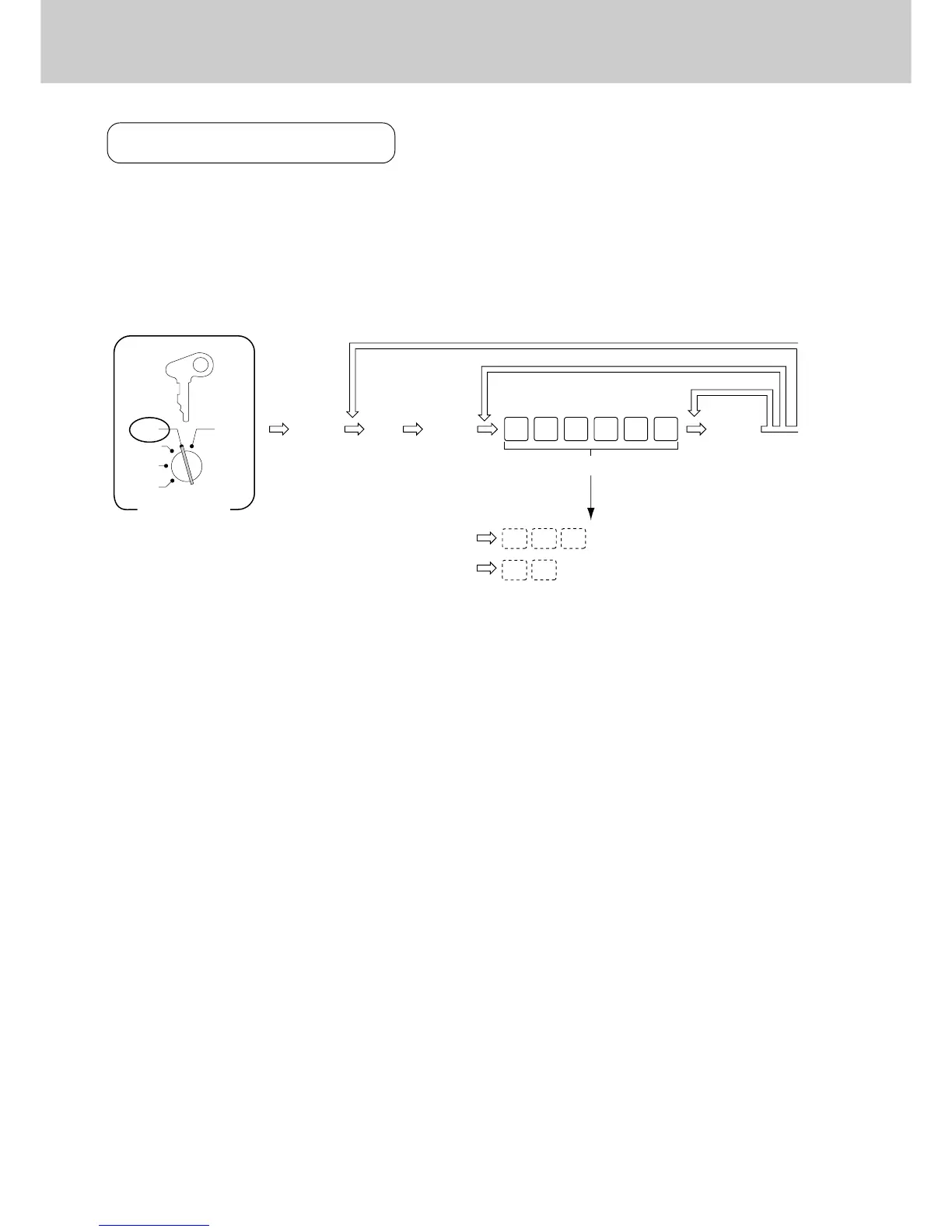33
Registering PLUs
This section describes how to prepare and use PLUs.
Programming PLUs
Before you use PLUs, you should first tell the cash register how it should handle the registrations.
To program a unit price for each PLU
☞ 1 After you press the c key, you can loop back and start programming for another PLU by inputting a new PLU number.
☞ 2 When you press the c key, you can loop back and input another unit price, which will be assigned to the next PLU.
☞ 3 Press the c key again to program the next PLU number with the same unit price.
Preset unit price (Up to 6 digits)
Example:
$3.00
$12.50
to
☞
1
☞
2
☞
3
PLU No.
⁄
fi‚‚
sp c
‹‚‚
⁄¤fi‚
OW
A-A08
Mode Switch
Z
X
REG
OFF
RF