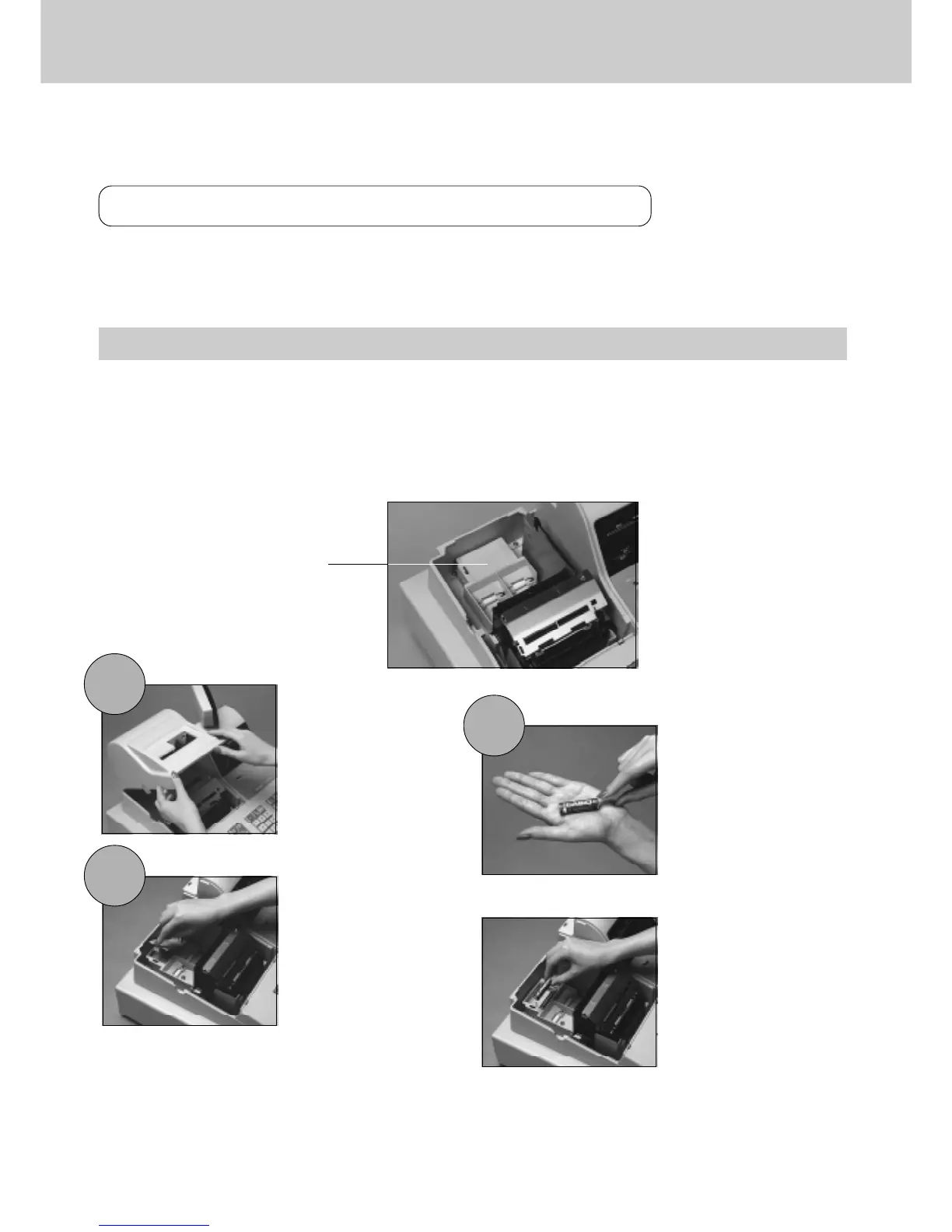14
Batteries and Roll Paper
This part of the manual tells you how to load the memory backup batteries and how to install the roll paper for printing
of receipts or the journal.
Installing memory backup batteries
This cash register uses electronic memory, which means that your settings and sales data is safe as long as electrical
power is supplied. Three SUM-3 (UM-3) batteries are required to protect memory contents in case of power failure and
when you unplug the cash register.
Note!
• The normal life of a set of batteries is about one year.
• If you do not have fresh batteries installed when electrical power through the plug is interrupted, settings and
sales data will be lost.
To load memory protection batteries
2
Note the (+) and (–) mark-
ings in the battery compart-
ment. Load a set of three
new SUM-3 (UM-3) batter-
ies so that their positive (+)
and negative (–) ends are
facing as indicated by the
markings.
3
Battery compartment
Remove the printer cover.
Remove the battery compart-
ment cover. Pressing in on the
tab on the left side of the bat-
tery compartment cover, lift it
straight up.
1