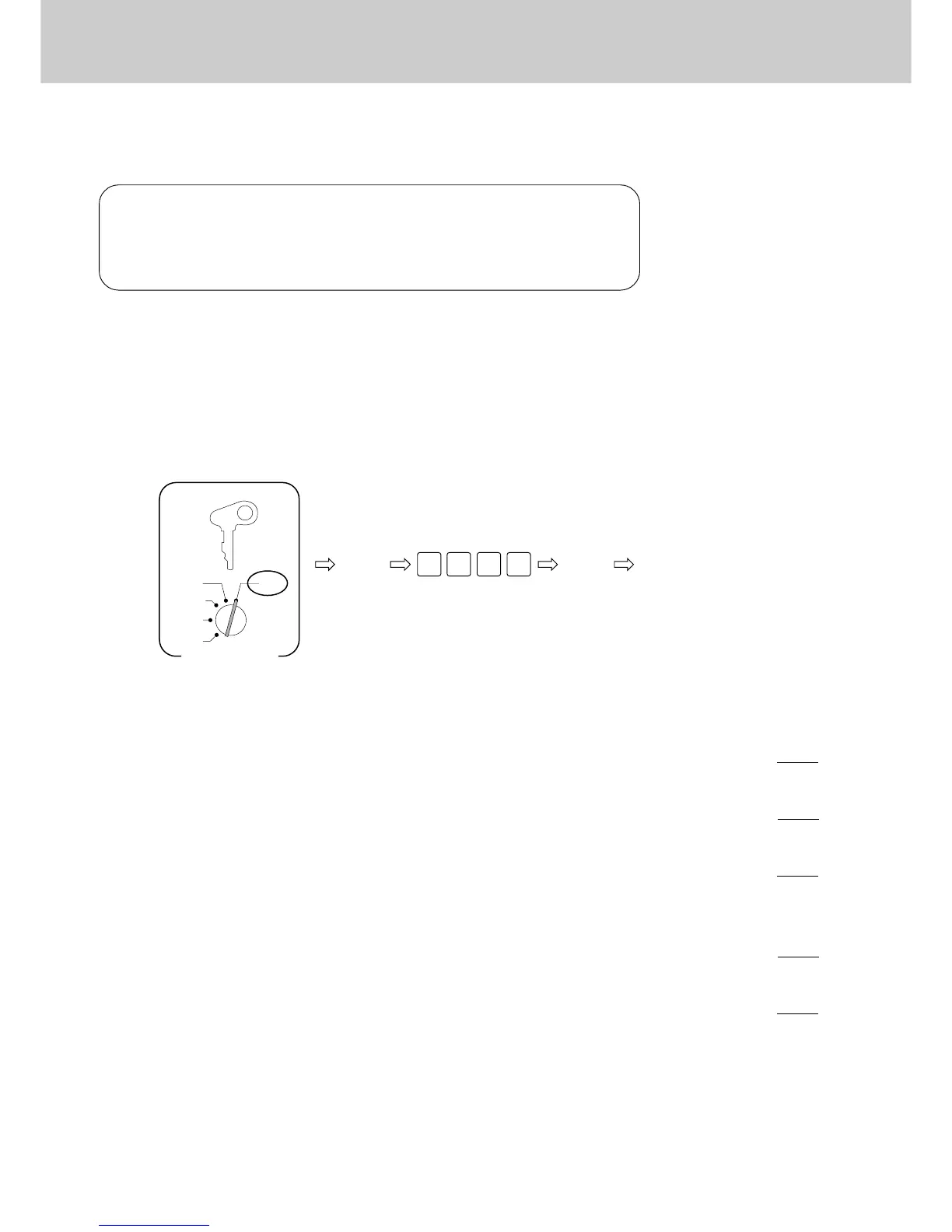54
This section describes more sophisticated setups and operations that you can use to suit the needs of your retail
environment.
Clerk control function
Post-finalization receipt issuance
General printing control
The procedure described here lets you:
• Activate the clerk control function.
• Specify the contents of post-finalization receipts.
• Specify the contents of receipts, the journal, and reports.
Programming multiple clerks, post-finalization
receipt issuance, and general printing control
1 Input the total of a + b + c.
a. Do you want the RF mode total and count, and the
R key count included in the daily sales READ/RESET Report?
(Include = 0/Skip = 1) ----> a.
b. Do you want the non-resettable grand sales total included in the daily sales RESET Report?
(Include = 0/Skip = 2) ----> b.
c. Do you want details or the transaction total only in the post-finalization receipt?
(Details = 0/Total only = 4) ----> c.
2 Input the total of d + e.
d. Do you want to clear key buffer after receipt is issued?
(Do not clear = 0/Clear = 1) ----> d.
e. Do you want to activate the clerk function by changing the [OPEN] to the [CLK#] key?
(Activate = 2/Leave as [OPEN] = 0) ----> e.
More Setups and Operations
ssh
1234
OW
A-A08
Mode Switch
Z
X
REG
OFF
RF