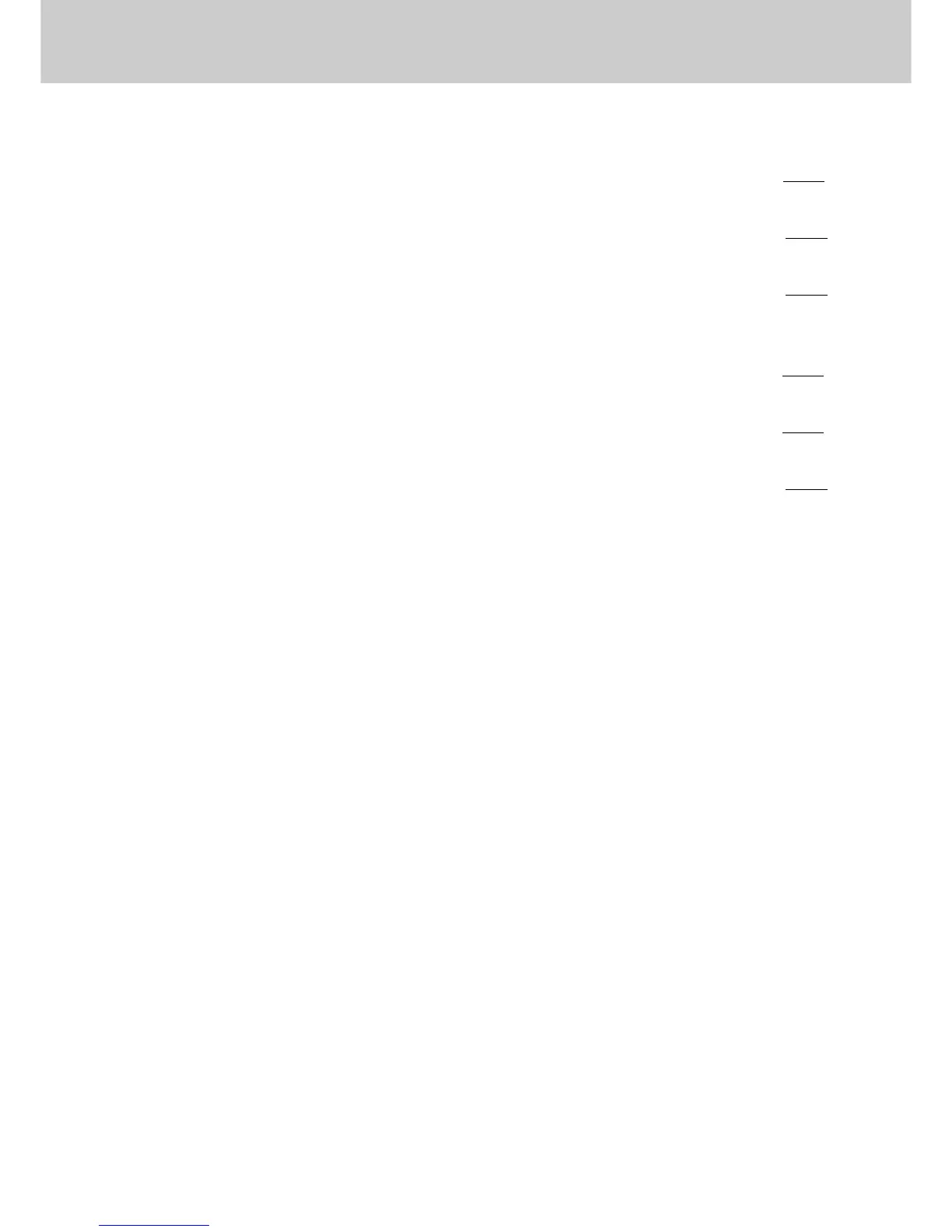55
3 Input the total of f + g + h.
f. Do you want the current time included in receipt/journal printing?
(Include = 0/Skip = 1) ----> f.
g. Do you want item lines included in journal printing?
(Journal skip) (Include = 0/Skip = 2) ----> g.
h. Do you want the consecutive number included in receipt/journal printing in the REG and RF modes?
(Include = 0/Skip = 4) ----> h.
4 Input the total of i + j + k.
i. Do you want a taxable status symbol included in receipt/journal printing?
(Include = 0/Skip = 1) ----> i.
j. Do you want a subtotal line printed on the receipt/journal whenever the s key is pressed?
(Print = 2/Do not print = 0) ----> j.
k. Do you want to print the date on journal?
(Print = 4/Do not print = 0) ----> k.