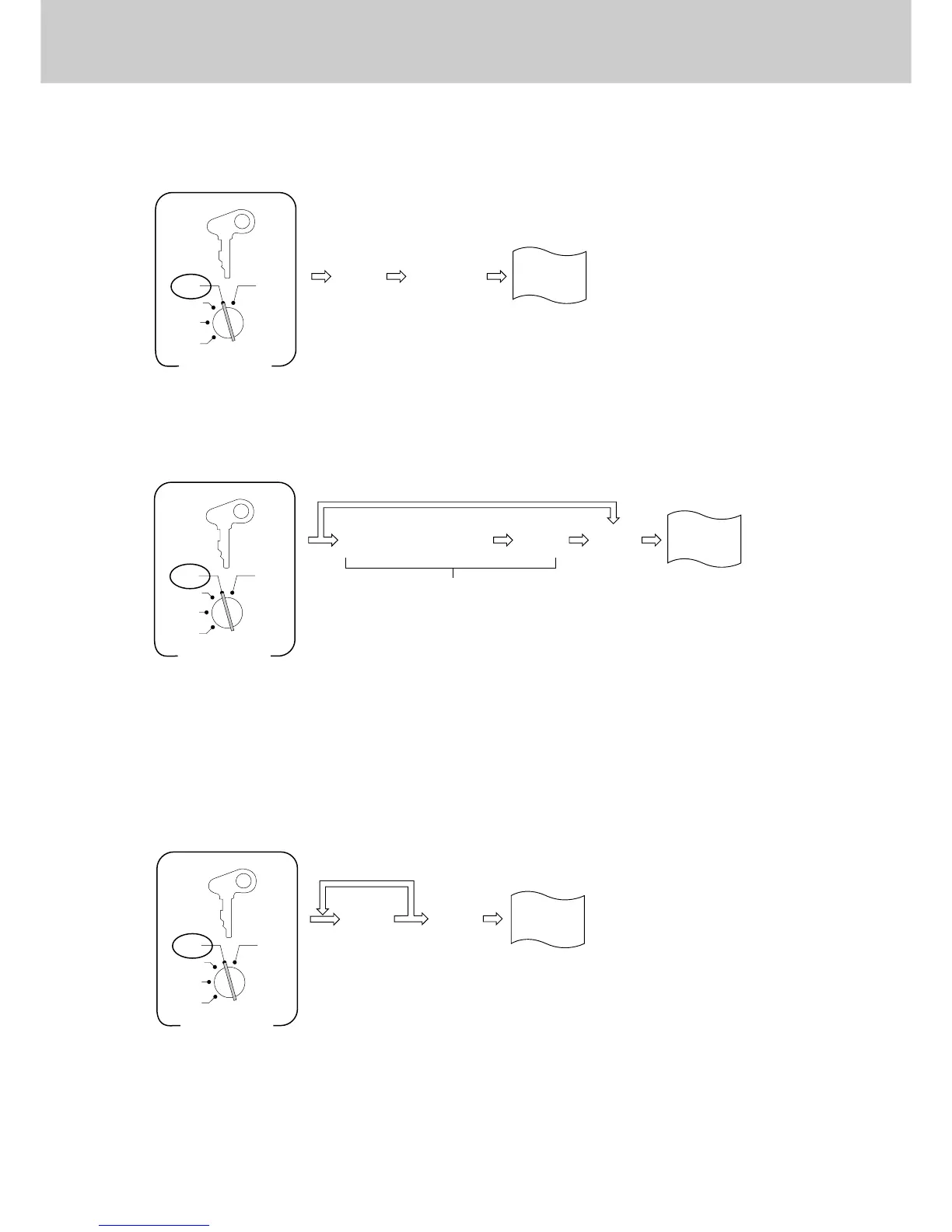70
To print the monthly sales READ report
This report shows daily breakdowns of sales for an entire month.
Note: See page 77 for a sample report.
To print the financial READ report
This report shows gross sales, net sales, cash in drawer and check in drawer.
Note: See page 77 for a sample report.
☞ 1 Note that if input of this amount is required by programming (page 62), this report will not be printed
unless you input an amount here.
To print the individual department READ report
This report shows sales for specific departments.
Note: See page 77 for a sample report.
☞ 1 After you press a department key, you can loop back and specify another department.
Reports
<Fixed>
Report
print
‹ c
OW
A-A08
Mode Switch
Z
X
REG
OFF
RF
Report
print
☞ 1
Cash in Drawer Amount
Money declaration:
Count how much cash is in the drawer and input the amount
(up to 8 digits). The cash register will automatically compare
your input with the amount it has in memory and print the
difference between the two amounts on the report.
nX
OW
A-A08
Mode Switch
Z
X
REG
OFF
RF
☞ 1
Report
print
to
¡
d∞
s
OW
A-A08
Mode Switch
Z
X
REG
OFF
RF