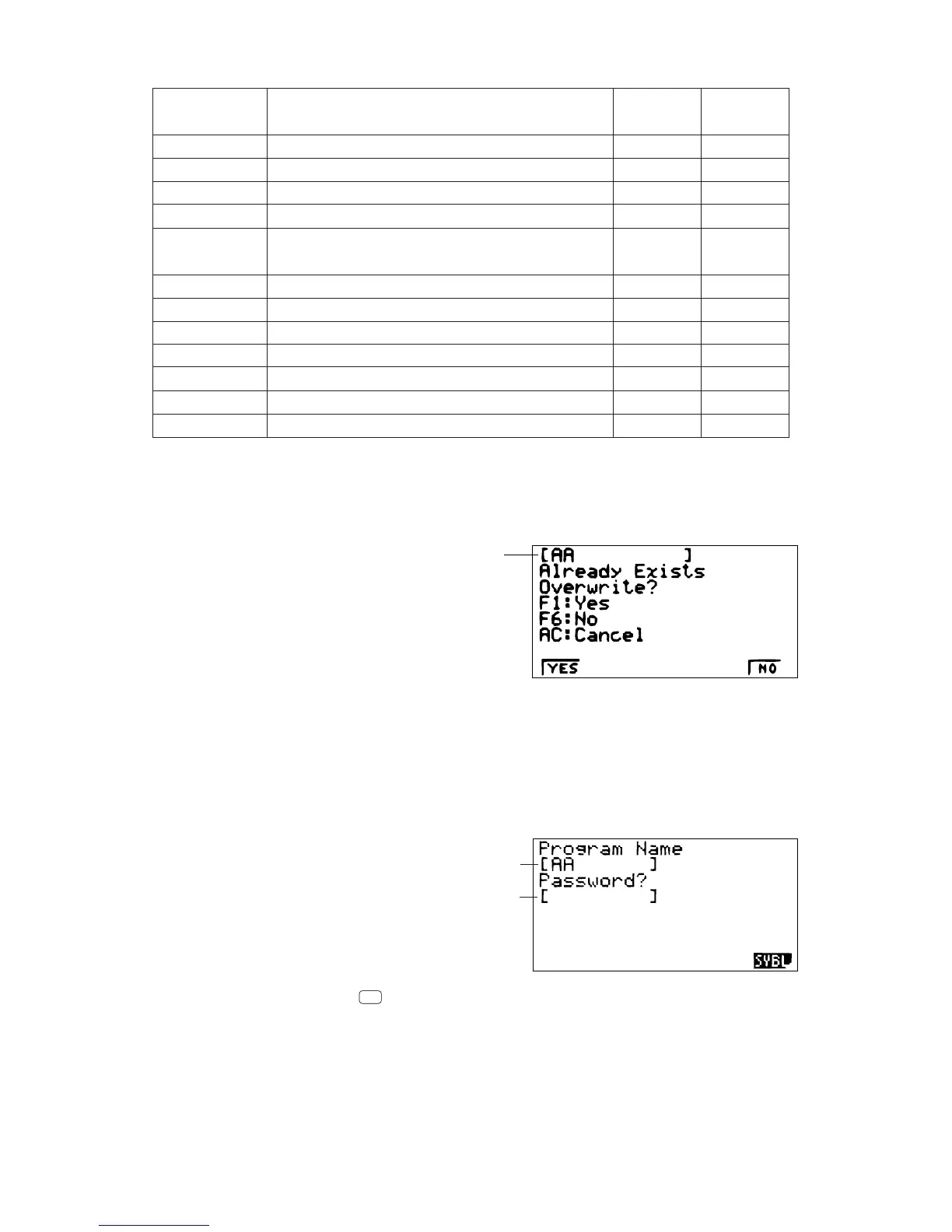— 12 —
Data Item
Program
Mat n
List n
File n
Y=Data
G-Mem n
V-Win n
Picture n
DynaMem
Equation
Variable
F-Mem
Contents
Program contents
Matrix memory (A to Z) contents
List memory (1 to 6) contents
List file memory (1 to 6) contents
Graph expressions, graph write/non-write
status, View Window contents, zoom factors
Graph memory (1 to 6) contents
View Window memory contents
Picture (graph) memory (1 to 6) data
Dynamic Graph functions
Equation calculation coefficient values
Variable assignments
Function memory (1 to 6) contents
Overwrite
Check*
1
Yes
Yes
Yes
Yes
No
Yes
No
No
Yes
No
No
No
Password
Check*
2
Yes
• {SYBL} ....{symbol input}
After inputting the password, press
EXE
.
• {YES} ......{replaces the receiving unit's existing data with the new data}
• {NO} ........{skips to next data item}
*
2
With password check: If a file is password protected, a message appears asking for input of the
password.
Data item name
*
1
No overwrite check: If the receiving unit already contains the same type of data, the existing data is
overwritten with the new data.
With overwrite check:If the receiving unit already contains the same type of data, a message appears
to ask if the existing data should be overwritten with the new data.
Name of password protected file
Password input field
