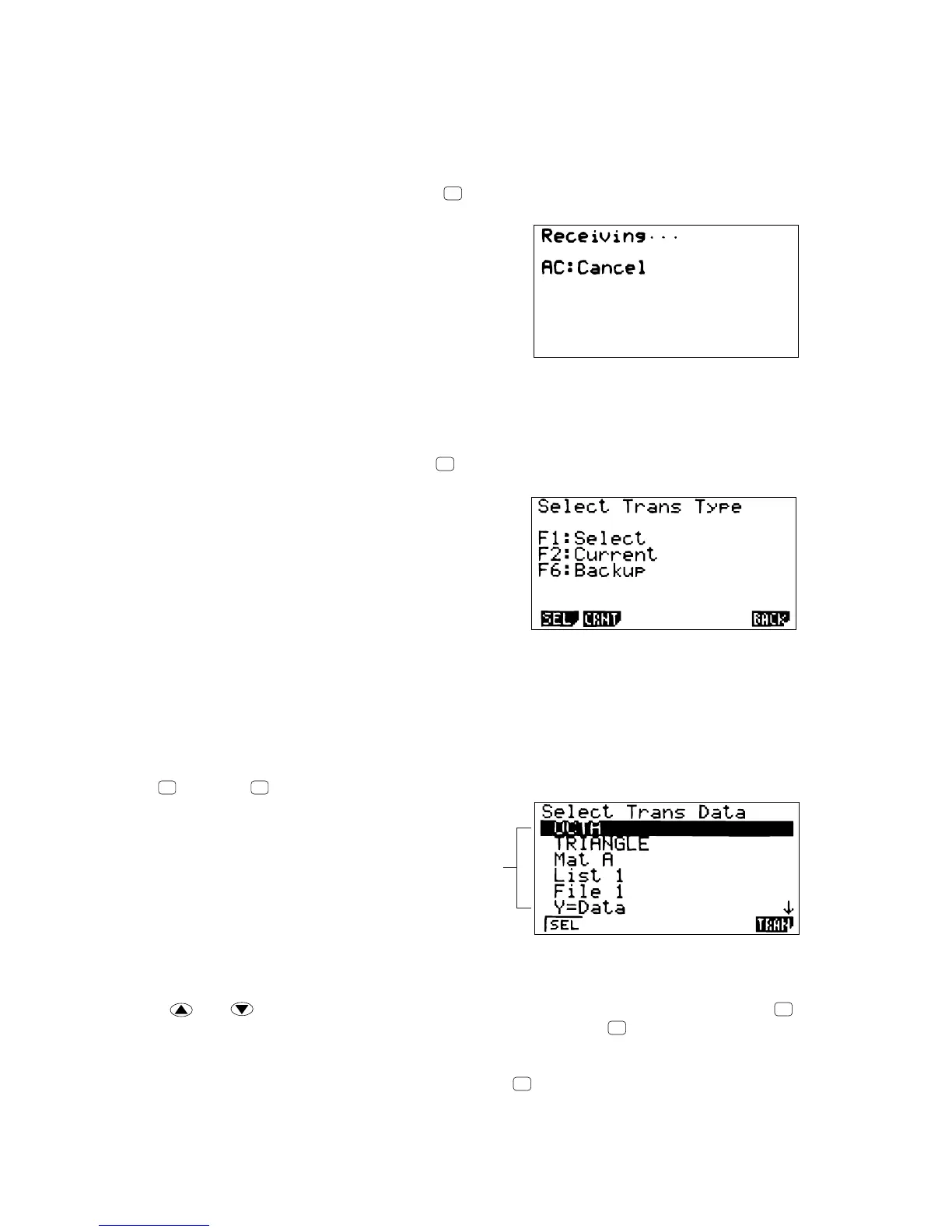— 11 —
4-3. Performing Data Transfer Operation
Connect the two units and then perform the following procedures.
Receiving unit
To set up the calculator to receive data, press
F2
(RECV) while the data communication Main Menu is
displayed.
The calculator enters a data receive standby mode and waits for data to arrive. Actual data receive starts as
soon as data is sent from the sending unit.
Sending unit
To set up the calculator to send data, press
F1
(TRAN) while the data communication Main Menu is
displayed.
Press the function key that corresponds to the type of data you want to send.
•{SEL}.......{selects data items and sends them}
•{CRNT}....{selects data items from among previously selected data items and sends them}
•{BACK} ...{all memory contents, including mode settings}
• To send selected data items
Press
F1
(SEL) or
F2
(CRNT) to display a data item selection screen.
• {SEL} .......{selects data item where cursor is located}
• {TRAN} ....{sends selected data items}
Use the and cursor keys to move the cursor to the data item you want to select and press
F1
(SEL)
to select it. Currently selected data items are marked with “ ”. Pressing
F6
(TRAN) sends all the selected
data items.
• To deselect a data item, move the cursor to it and press
F1
(SEL) again.
Only items that contain data appear on the data item selection screen. If there are too many data items to fit
on a single screen, the list scrolls when you move the cursor to the bottom line of the items on the screen.
The following are the types of data items that can be sent.
▲
Data items
