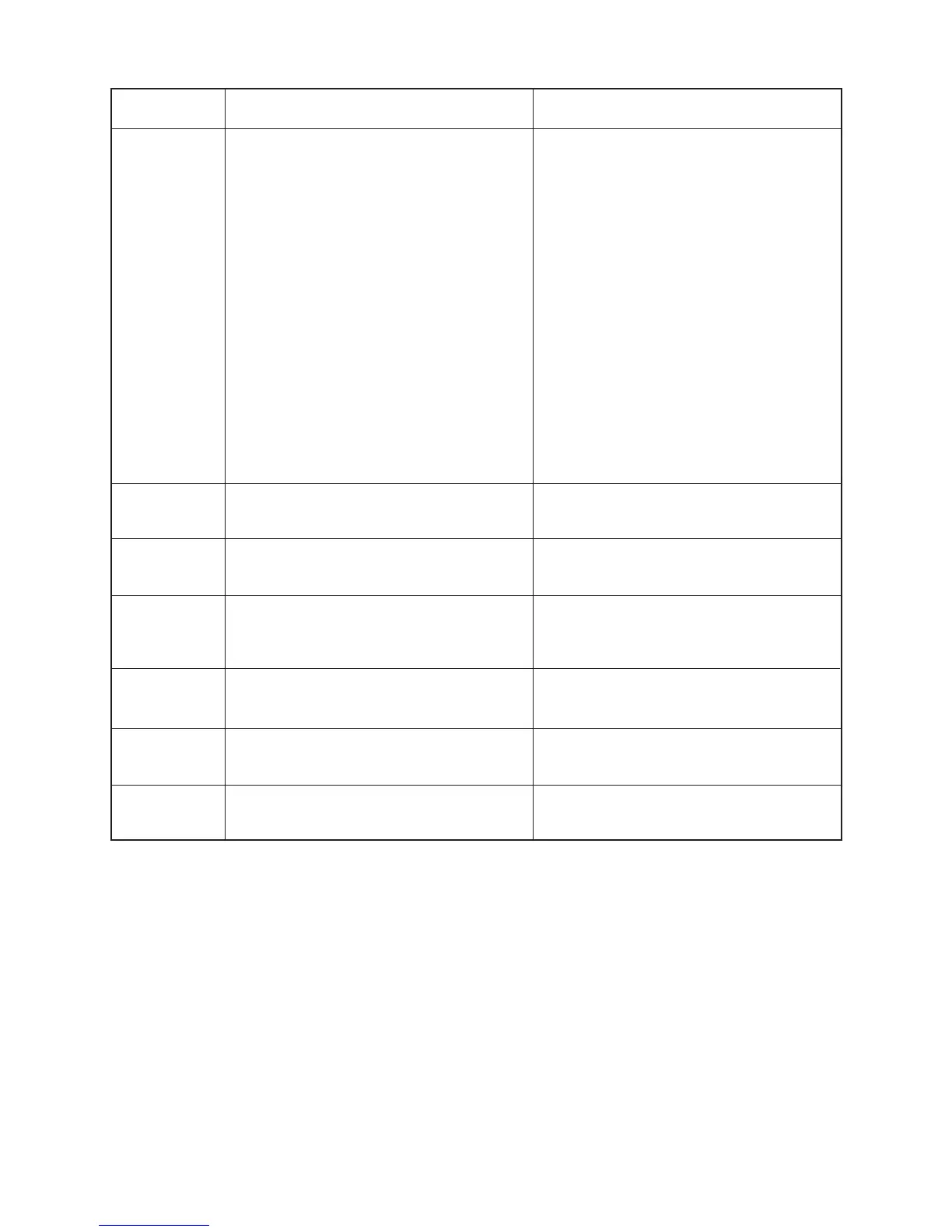— 24 —
Meaning
• Not enough memory to input a function
into function memory.
• Not enough memory to create a matrix
using the specified dimension.
• Not enough memory to hold matrix calcu-
lation result.
• Not enough memory to store data in list
function.
• Not enough memory to input coefficient
for equation.
• Not enough memory to hold equation cal-
culation result.
• Not enough memory to hold function input
in the Graph Mode for graph drawing.
• Not enough memory to hold function input
in the DYNA Mode for graph drawing.
• Not enough memory to hold function or
recursion input.
• Incorrect argument specification for a
command that requires an argument.
• Illegal dimension or list used during matrix
calculations.
• Problem with cable connection or param-
eter setting during program data commu-
nications.
• Problem with cable connection or param-
eter setting during data communications.
• Problem with cable connection or param-
eter setting during data communications.
• Memory of receiving unit became full
during program data communications.
Message
Mem ERROR
Arg ERROR
Dim ERROR
Com ERROR
TRANSMIT
ERROR!
RECEIVE
ERROR!
MEMORY
FULL!
Countermeasure
• Keep the number of variables you use for
the operation within the number of vari-
ables currently available.
• Simplify the data you are trying to store to
keep it within the available memory ca-
pacity.
• Delete no longer needed data to make
room for the new data.
• Correct the argument.
• Lbl n, Goto n: n = integer from 0 through 9.
• Check matrix or list dimension.
• Check cable connection.
• Check cable connection.
• Check cable connection.
• Delete some data stored in the receiving
unit and try again.
