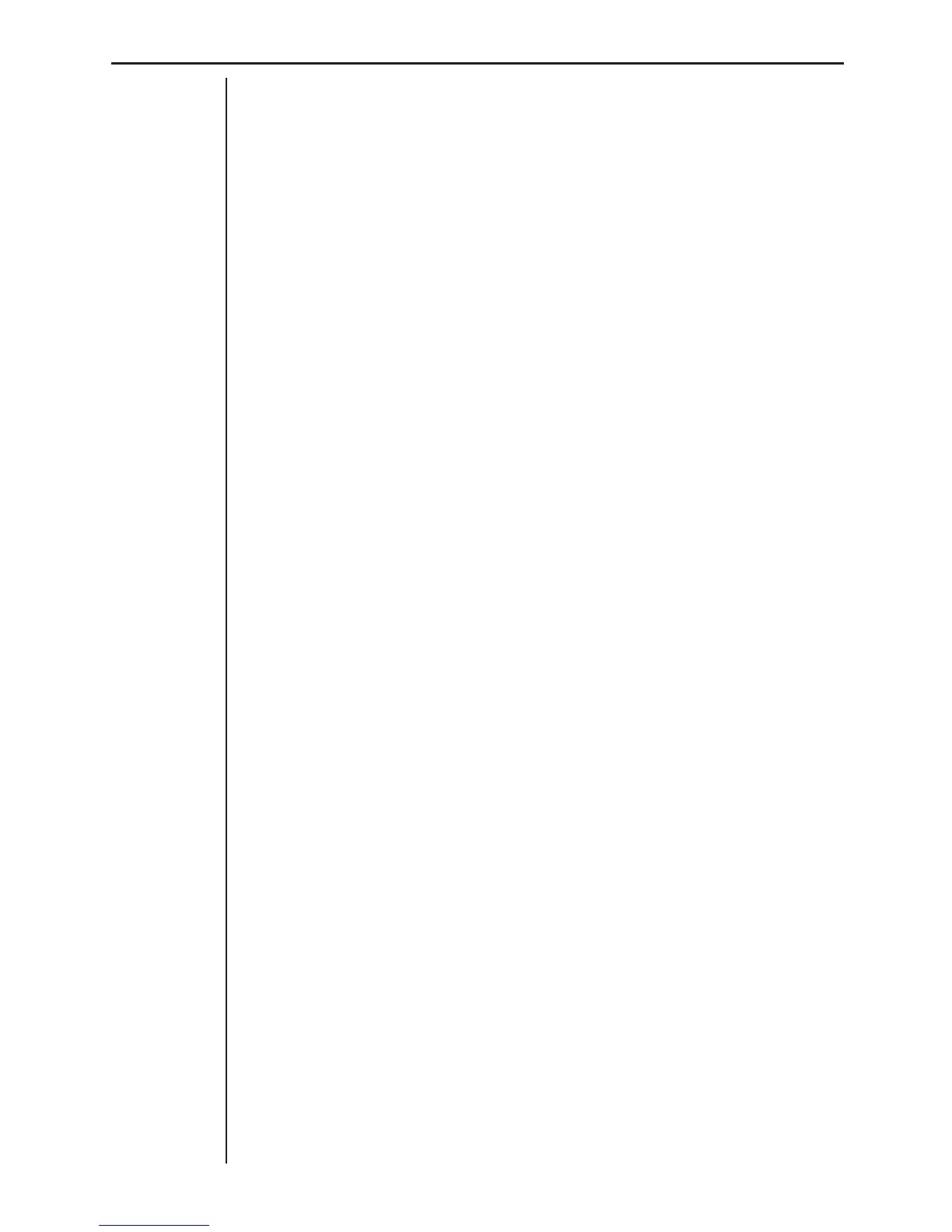4
Chapter 1: Getting Ready
Command and Programs
There are a total of 10 commands defined for this data analyzer unit: Com-
mand 0 through Command 9. These commands can be used to specify such
parameters as the type of data being sampled, the channel being used for
sampling, the sample time, and the number of samples. Commands are sent
from a connected graphic scientific calculator (CFX-9850G/CFX-9800G) to
the data analyzer unit, which then executes them.
A program is a set of multiple commands that cause the data analyzer unit to
perform a series of actions. For example, you could send a set of commands
that tell the data analyzer unit to set up, to sample some data, and then send
the data back to the calculator. Data analyzer unit programs can be written
using the CFX-9850G graphic scientific calculator’s program function only.
Be sure to read the documentation that comes with the CFX-9850G to thor-
oughly familiarize yourself with the programming function before trying to use
it to control this data analyzer unit.
Conversion Equations and Post-processing
Conversion Equations
The physical units measured by the probes are converted into a more easily
understood unit of measurement by built-in conversion equations. In the case
of the temperature probe, for example, changes in temperature are meas-
ured by fluctuations in electrical resistance by an electrical device called a
“thermistor.” The conversion equation converts the measured resistance value
to a temperature unit (such as degrees Celsius) and produces the converted
value on its screen. Each of the analog channels and the SONIC channel
has its own built-in conversion equation.
Post-processing
The data analyzer unit provides the means to perform certain calculations
using sampled data when required. This is called “post-processing” (process-
ing of data after it is sampled).
This data analyzer unit supports three types of post-processing: first deriva-
tive, first and second derivatives, and statistics. Selecting first and second
derivatives for post processing, for example, calculates the first and second
derivatives* for the sample data and stores the result into memory. Selecting
statistics calculates the mean, standard deviation, minimum and maximum
for the sampled data and stores them in memory. Calculated data can also
be downloaded to a graphic scientific calculator.
* The term “derivative” here means “time increment.”
