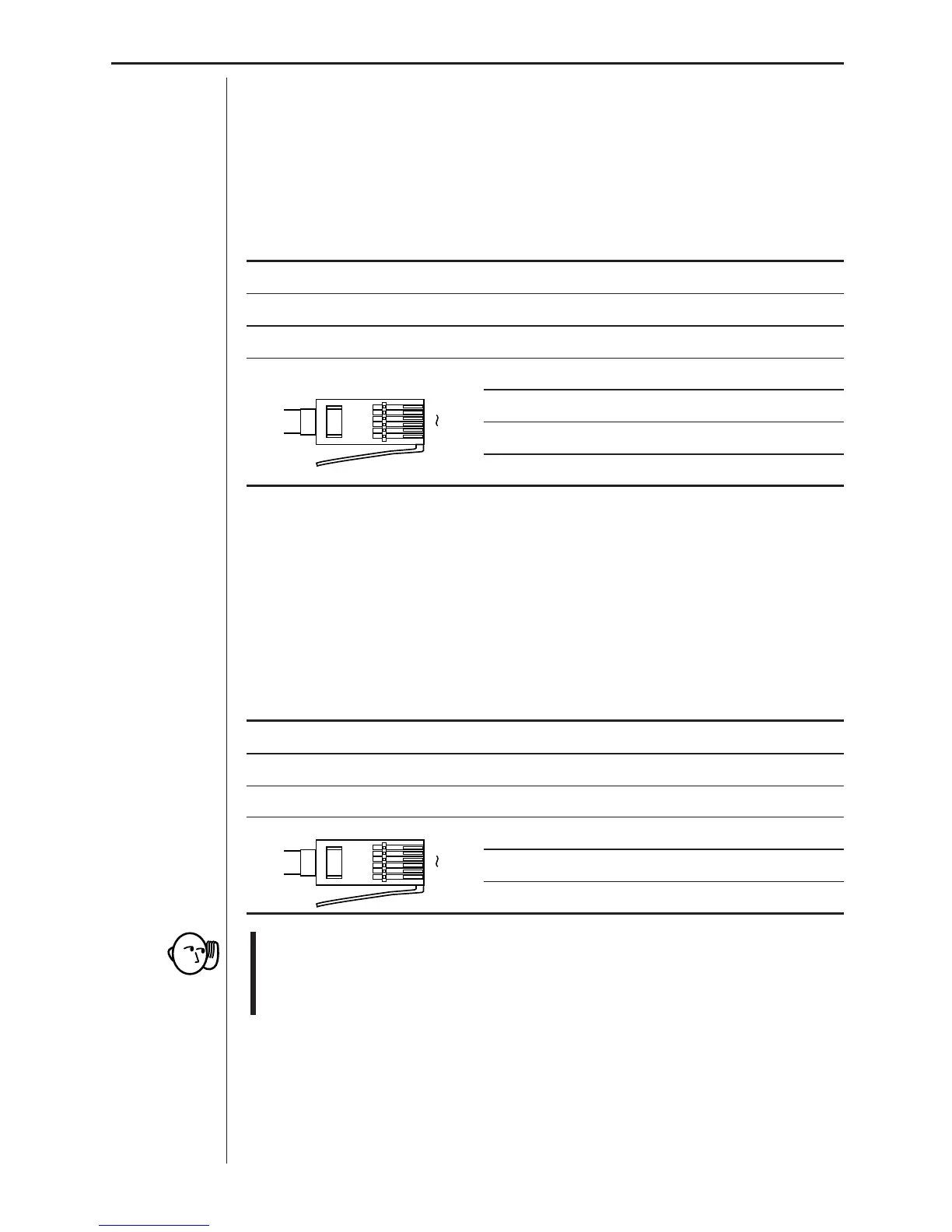63
Appendix A: Technical Reference
Temperature Probe
The temperature probe that comes with the data analyzer uses a thermistor
to measure the temperature of liquids. Changes in the temperature of the
thermistor causes a corresponding change in its resistance, which is then
converted to a temperature value.
Temperature Probe Specifications
Channels: CH1, CH2, CH3 (analog)
Range: –20°C to 130°C
Chemical Tolerance: Cannot be used with strong acids or alkalis
Pins: 2 Ground
3 Vres
4 Auto-ID resistance
6 Signal
Voltage Probe
The voltage probe that comes with the data analyzer can be used to read a
voltage in the range of ±10 Volts. This probe is designed with Auto-ID resist-
ance, so connecting it to the data analyzer automatically switches to voltage
sampling. The black probe should be connected to ground, while the red
probe should be connected to signal voltage.
Voltage Probe Specifications
Channels: CH1, CH2, CH3 (analog)
Range: ±10V
Chemical Tolerance: None (air only)
Pins: 1 Signal
2 Ground
4 Auto-ID
• Never connect the analog input ground connection (black probe) to dif-
ferent potentials. These ground connections are all common (circuits are
common). Connecting the black probe to a connection other than ground
can seriously damage the data analyzer.
1
6
1
6
