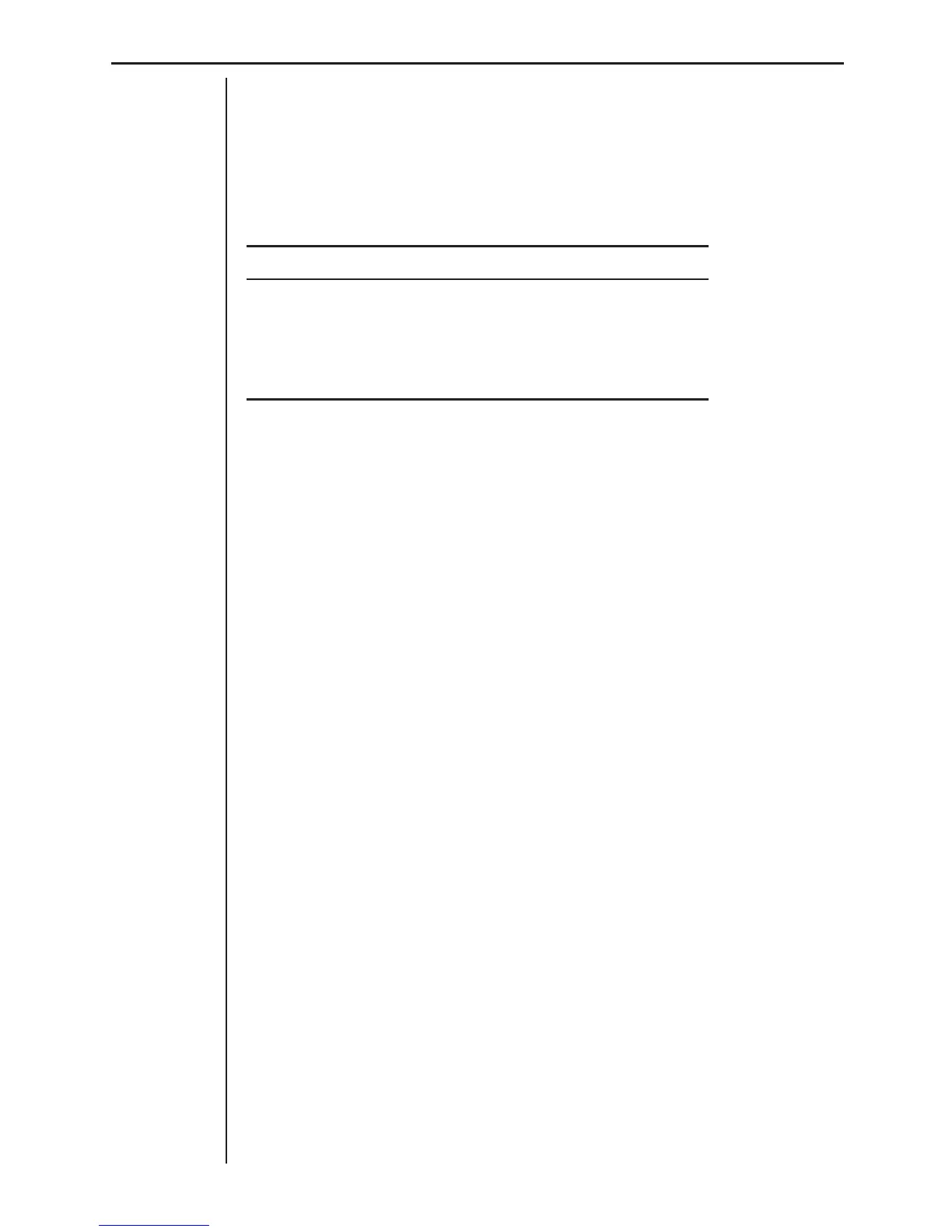48
Chapter 3: Commands and Programming
Trigger Threshold Parameter
This parameter specifies the trigger level when any external trigger (any trig-
ger other than manual triggering with the [TRIGGER] key) is specified for the
trigger source parameter. The initial default for this parameter is 1.
The trigger threshold setting range depends on the source specified by the
trigger source parameter, as shown below.
Trigger Level Trigger Source
–10 ~ 10 (A, V)* 2, 3, 4
1 ~ 100 (k%)* 5, 6, 7
0 ~ 5 (V)* 5, 6, 7
0000 ~ 9999 ** 9
* Measurement is automatically determined in accordance with Command
1 operation parameter setting.
** The trigger level when the trigger source parameter is 9 (DIG IN 4-bit
data) is specified as a four-digit value in the range of 0000 to 9999, which
corresponds to 4-bit data input from the DIG IN channel. Each digit is read
as LOW for 0 and HIGH for 1, with values in the range of 2 through 9 being
ignored.
Trigger Edge Parameter
This parameter specifies the measurement edge orientation. It is used when
any setting from 2 through 7 is specified for the trigger source. The initial
default for this parameter is 1.
0 Falling edge
1 Rising edge
Clock Source
This parameter specifies sampling timing. It can be used to synchronize sam-
pling with an external clock. The initial default for this parameter is 0.
0 Timer (sampling time)
1 [TRIGGER] key
2 CH1 (±10V)
3 CH2 (±10V)
4 CH3 (±10V)
5 DIG IN clock