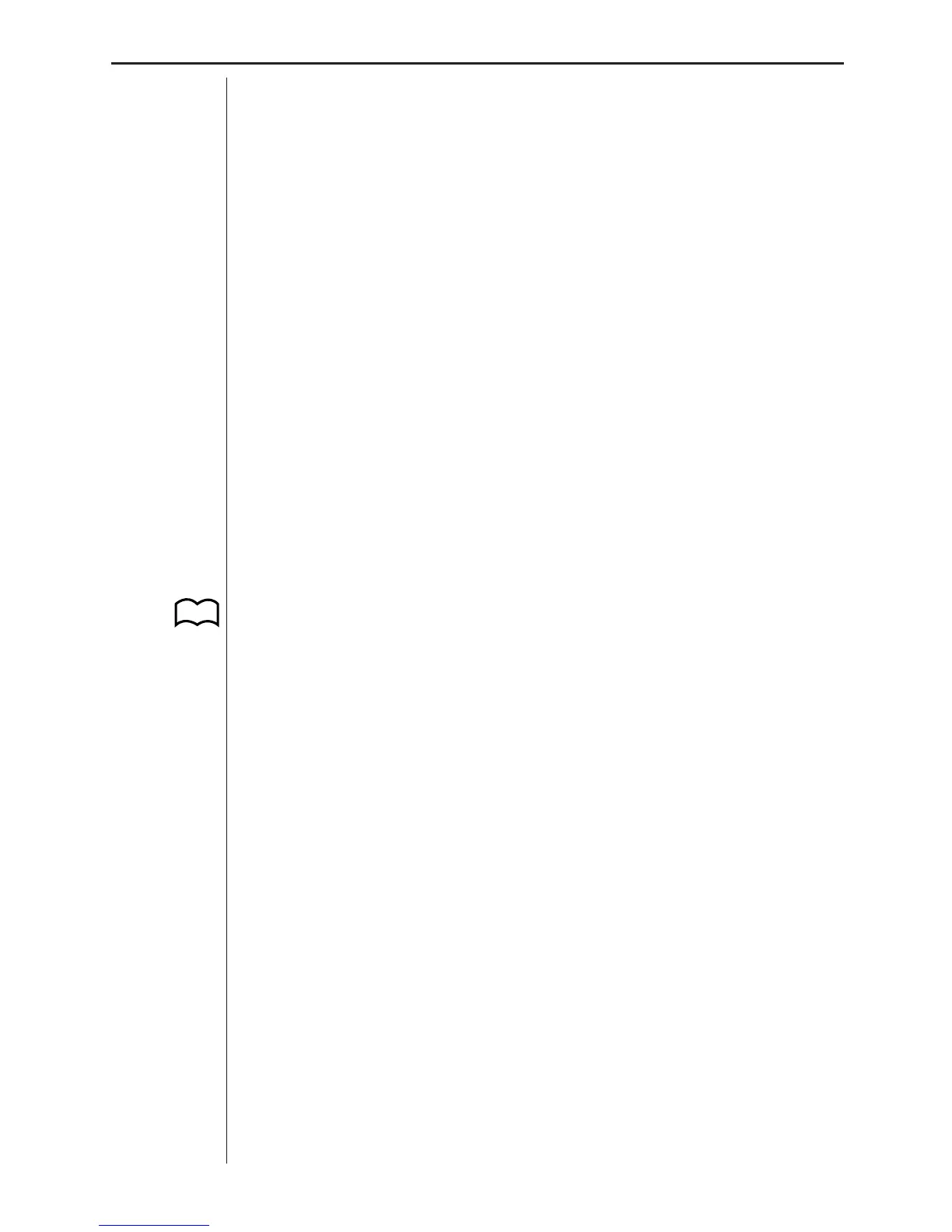51
Chapter 3: Commands and Programming
* Even if 0 is specified for this parameter, the conversion equation function
remains enabled if the EQ indicator is on the display.
Equation Type Parameter
This parameter specifies the type of equation to be used for conversion. The
initial default for this parameter is 1.
0 Clears equation selected by the equation number parameter.
1 Polynomial
2 Mixed polynomial
3 Power
4 Modified power
5 Logarithmic
6 Modified logarithmic
7 Exponential
8 Modified exponential
9 Geometric
10 Modified geometric
11 Reciprocal logarithmic
12 Steinhart-Hart
• See “Conversion Equations” in Appendix A for details on equation types,
forms, and restrictions.
Units Display Parameter
This parameter specifies the unit to use for display of post-processed values.
The initial default for this parameter is 0.
0 None
1 °F (Fahrenheit)
2 °C (Celsius)
3 K (Kelvin)
Constants Parameter
This parameter specifies the constants used by the conversion equation. The
number of constants differs according to the conversion type parameter speci-
fication. You should always input zero as the parameter value for any con-
stant that is not being used.
P.66