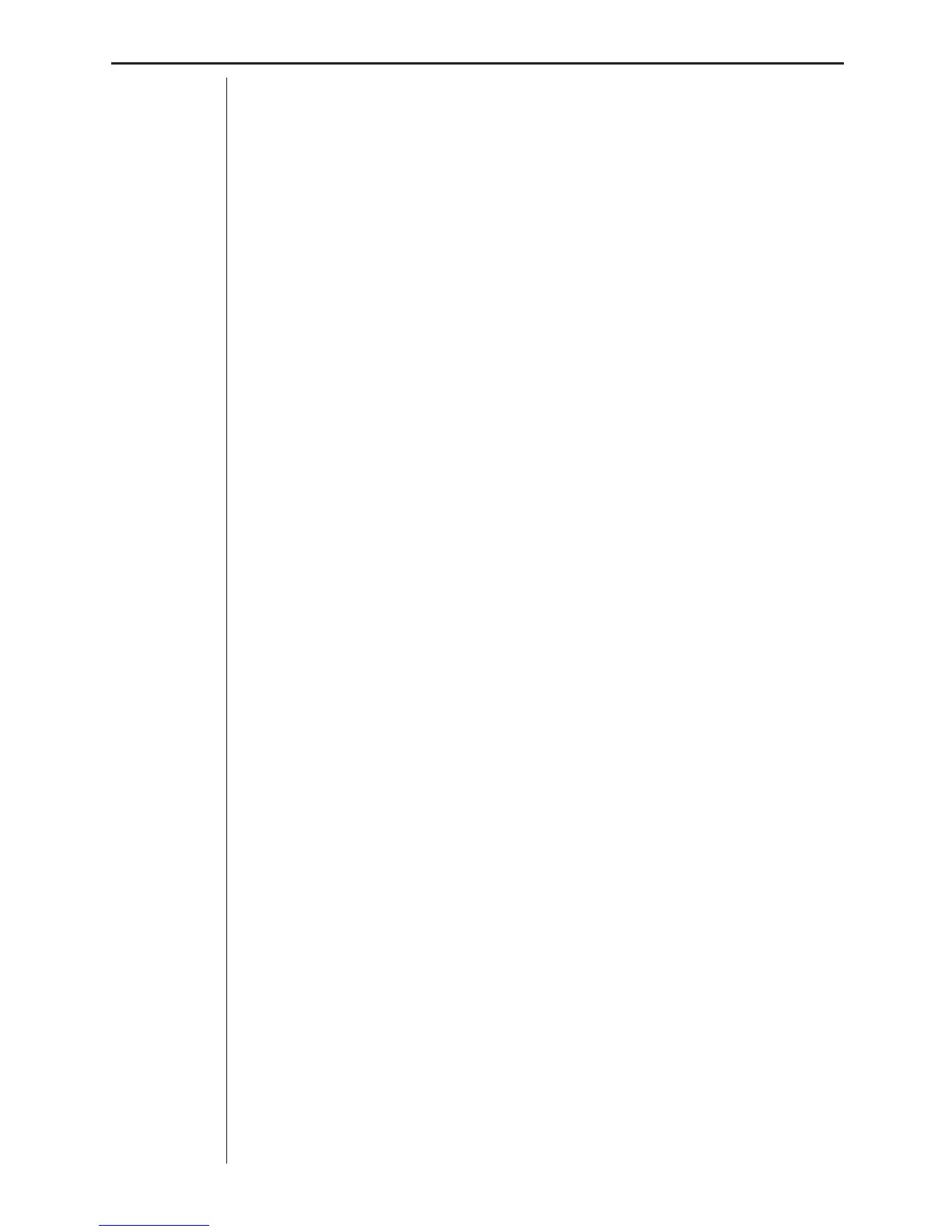59
Chapter 3: Commands and Programming
Example 2: Calibrating multiple probe levels
The following example produces calibration values for use with temperature
probes connected to two different data analyzers. Three calibration points
are used.
{1,0}"List 6!
Send(List 6)!
{1,1,1}"List 6!
Send(List 6)!
{1,2,1}"List 6!
Send(List 6)!
ClrText!
”HOW MANY POINTS”?"N!
Seq(0,X,1,N,1)"List 2!
Seq(0,X,1,N,1)"List 3!
For 1"I To N Step 1!
ClrText!
”READY?”^
{3,0.01,5,0,0}"List 6!
Send(List 6)^
Receive(List 4)!
Receive(List 5)!
(Sum List 4-Min(List 4)-Max(List 4))÷3"List 2[I]!
(Sum List 5-Min(List 5)-Max(List 5))÷3"List 3[I]!
Next!
LinearReg List3, List2!
”FINISHED”!
”A=”:a^
”B=”:b!
Values a and b obtained by this program are specified with Command 9 on
the data analyzer whose probe is being calibrated to the reference probe (the
CH2 probe in this example) before performing actual sampling.
{9,Channel,1,a,b}"
List 6
Send(List 6)
Specifies that the reference temperature
probe is connected to CH1.
Specifies that the temperature probe being
calibrated to the reference probe is con-
nected to CH2.
Specify three points (approximate maximum,
minimum, and midpoint of sampling range)
for this example.
Inserting a display halt command (^ )
causes execution to stop when setup is com-
plete. Press [EXE] to continue.
(display halt)
(“Channel” is the specification of the chan-
nel to be used for sampling.)