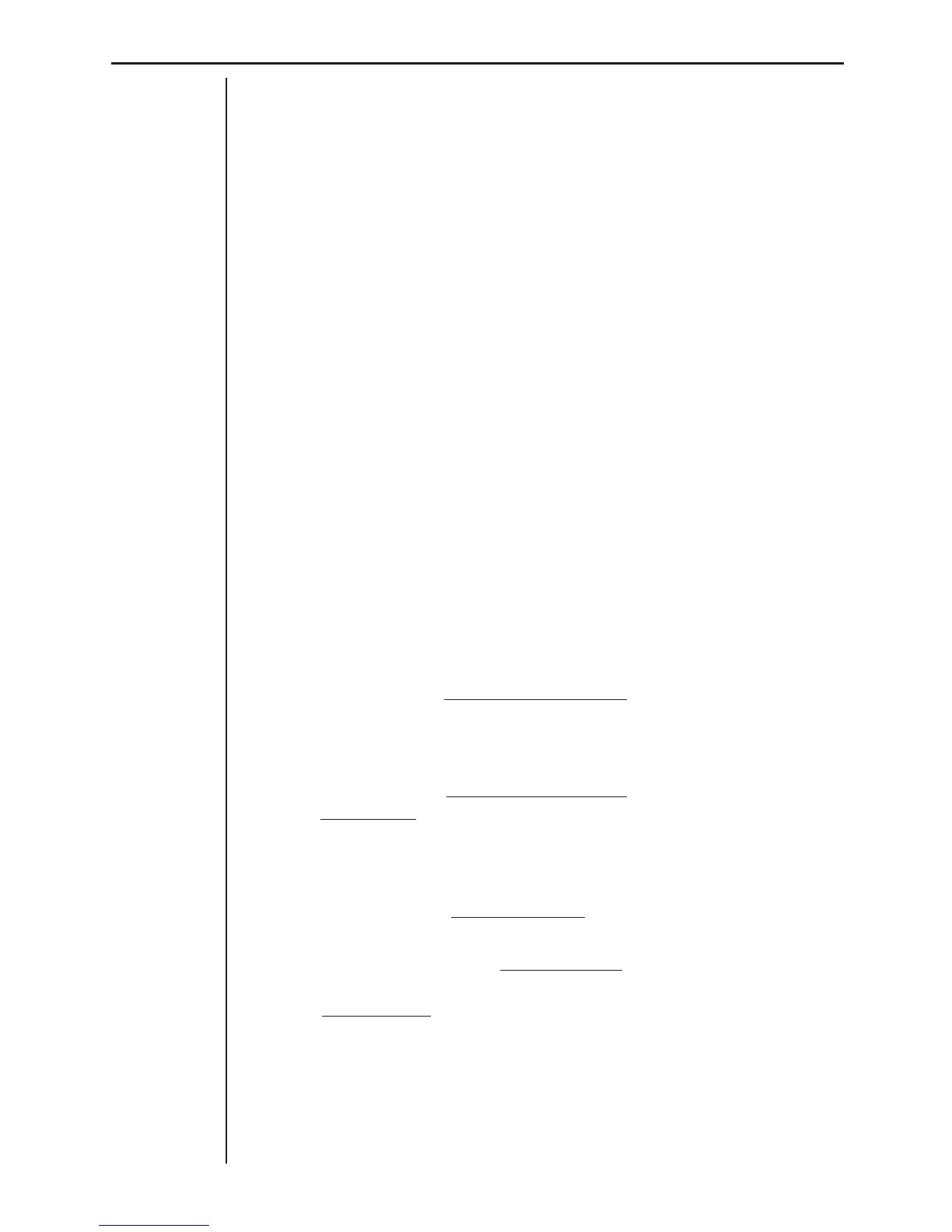16
Chapter 2: Modes
Relationships Between Modes
The data analyzer has five modes: Communications, Setup, Multimeter, In-
ternal, and Data-Log. The operations in the Communications, Setup, and
Multimeter modes are closely interrelated.
The are the three basic configurations under which the data analyzer can be
used.
Configuration A
• Connection of the data analyzer to a graphic scientific calculator
• Control of the data analyzer using commands from the calculator
• Data sampling by the data analyzer
• Transfer of data from the data analyzer to the calculator
• Data analysis
Configuration B
• Data sampling using manual operations
• Transfer of data from the data analyzer to the calculator
• Data analysis
Configuration C
• Using the data analyzer as a stand-alone tester (no data storage or trans-
fer of data to a calculator)
Configuration A uses the
Communications Mode only. It makes it possible to
use the features and functions of the data analyzer to their full potential, and
to execute a series of programmed commands when the CFX-9850G is the
connected calculator.
With Configuration B, the
Communications Mode is used for actual sampling,
while the
Setup Mode is used for setting up for the sampling. Transfer of data
to the calculator can be performed using manual operation, making it possi-
ble to use the data analyzer effectively without programming. This type of
configuration is best for such applications as simple experiments.
Configuration C uses the
Multimeter Mode, in which sampled data appears
on the screen of the data analyzer in real time.
As for the remaining modes, the
Data-Log Mode is used with Configuration A
and Configuration B to view sampled data on the data analyzer’s display,
while the
Internal Mode can be used to check the system voltage of the data
analyzer.