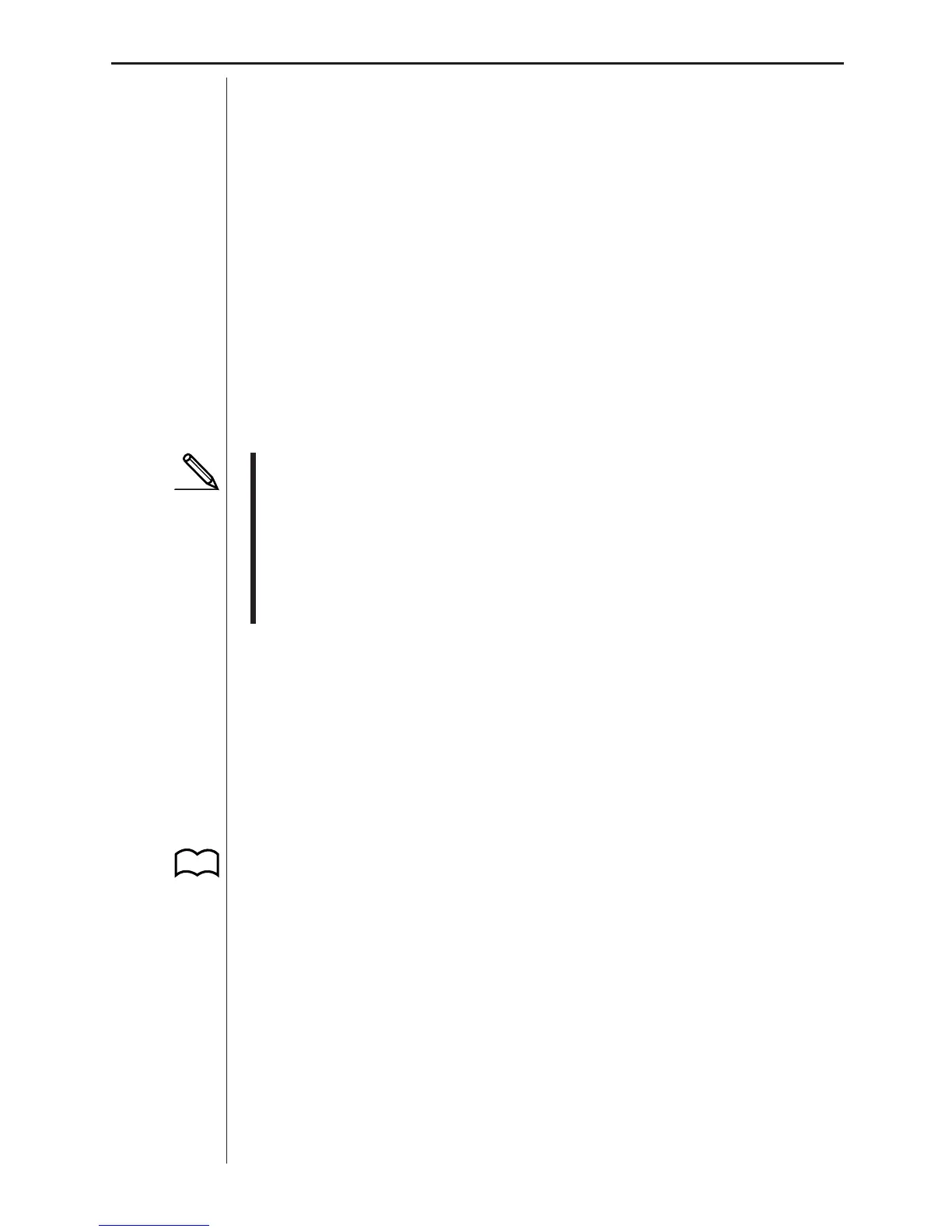21
Chapter 2: Modes
displays the “Rel.” indicator.
7. When the setting you want to use is displayed, press [TRIGGER] to regis-
ter it and return to the Communications Mode.
• At this time confirm that an Auto-ID probe is connected and make sure
that the READY indicator is on the display of the data analyzer, indicating
it is in the READY state.
*3
*1 If the setting is greater than 999, it is automatically changed to 999.
*2 If the current setting is real-time (–1), the value shown here is the initial
default value 20.
*3 Though the distance sensor is not an Auto-ID probe, it still can be identi-
fied by the data analyzer. If the data analyzer cannot correctly identify the
distance sensor, press [SHIFT] [HALT] (RESTART). Next, point the dis-
tance sensor at the floor to make it easier for the data analyzer to identify
it.
Note the following points when setting up the data analyzer manually.
• Only Auto-ID probes can be used. Though the distance sensor is not an
Auto-ID probe, it also can be used.
• Only the [TRIGGER] key can be used to trigger a sampling operation.
• Post-processing, conversion equations, etc. and other parameters not
specified in the above procedure are reset to their initial defaults. Note
that data filtering cannot be used in this case.
Auto-ID Probes
Auto-ID allows the data analyzer to identify the type of probe currently con-
nected to a channel and automatically make applicable settings to accom-
modate it. All of the three probes that come with the data analyzer support
Auto-ID.
Each Auto-ID probe has a unique resistance value that is sensed when you
plug it into the data analyzer’s CH1, CH2, CH3 (analog) channels or SONIC
channel. When you plug an Auto-ID probe into the data analyzer, it detects
this resistance value, identifies the probe, initializes its settings accordingly
by loading the appropriate conversion equations for the selected channel,
enables the channel.
P.64