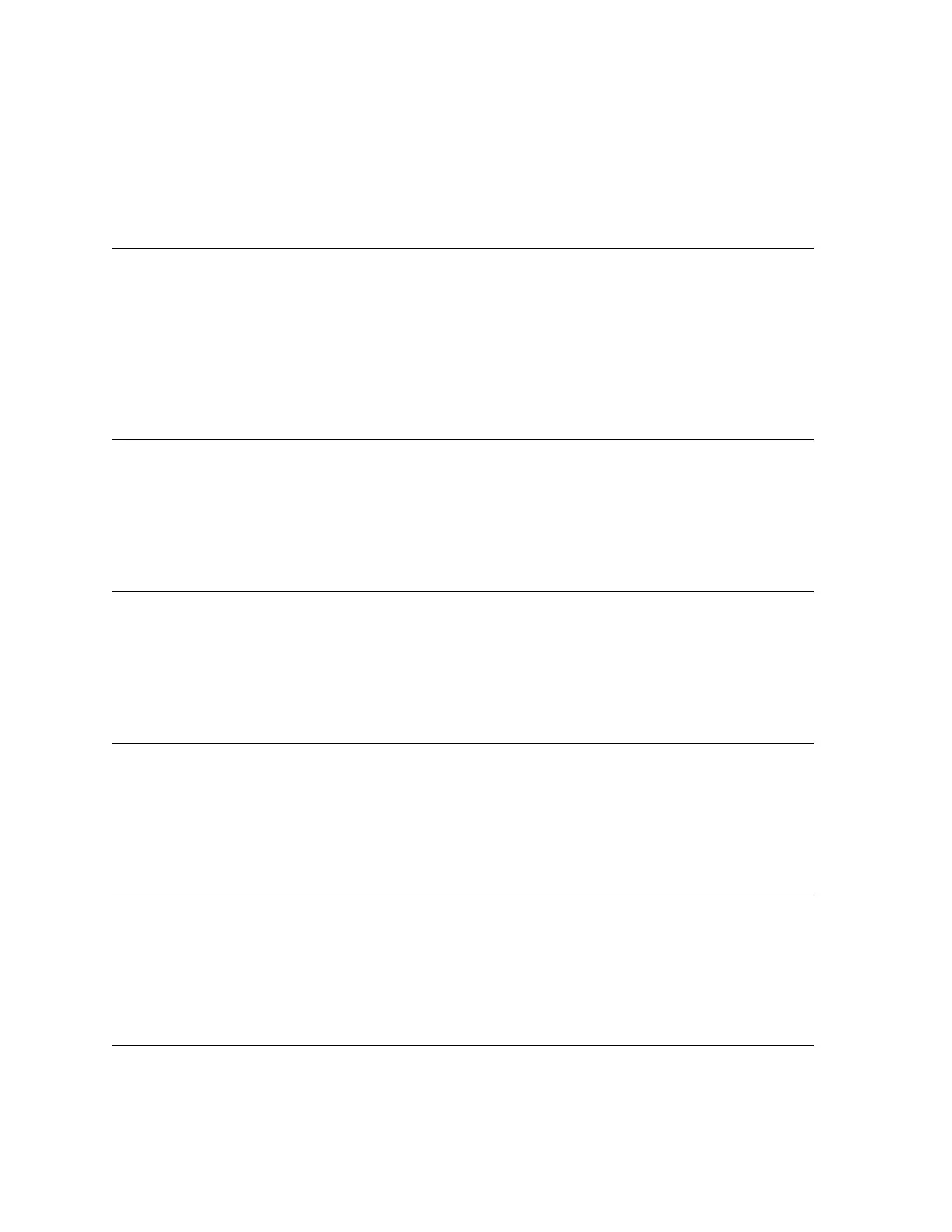9.2 Reset All Controllers (79H)
Message Format: BnH 79H 00H
n: MIDI Channel Number
Transmit Sent when MIDI send related settings are changed.
Receive Receipt initializes each performance controller.
9.3 All Notes Off (7BH)
Message Format: BnH 7BH 00H
n: MIDI Channel Number
Receive Receipt releases (key release) all voices that are sounding.
9.4 Omni Mode Off (All Notes Off) (7CH)
Message Format: BnH 7CH 00H
n: MIDI Channel Number
Receive Receipt performs the same operation as when All Notes Off is received.
9.5 Omni Mode On (All Notes Off) (7DH)
Message Format: BnH 7DH 00H
n: MIDI Channel Number
Receive Receipt performs the same operation as when All Notes Off is received.
9.6 Mono Mode On (Poly Mode Off) (All Notes Off) (7EH)
Message Format: BnH 7EH 00H
n: MIDI Channel Number
Receive Receipt performs the same operation as when All Notes Off is received.
9.7 Poly Mode On (Mono Mode Off) (All Notes Off) (7FH)
Message Format: BnH 7FH 00H
n: MIDI Channel Number
Receive Receipt performs the same operation as when All Notes Off is received.
13
