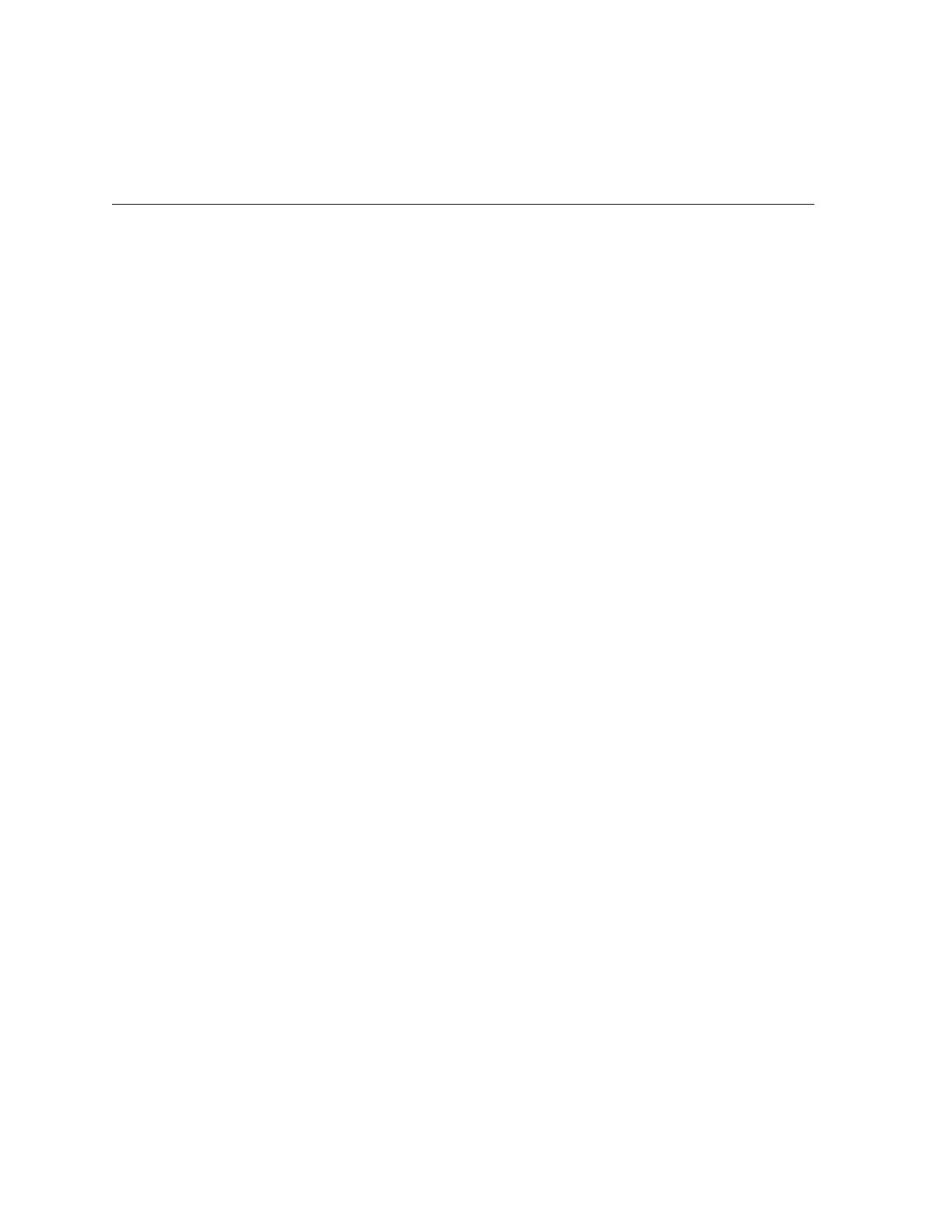Part Number Part Name Channel Assigned Function
00 A01 01 Keyboard
01 A02 02 -
02 A03 03 -
03 A04 04 Dance Music Mode
04 A05 05 Dance Music Mode
05 A06 06 Dance Music Mode
06 A07 07 -
07 A08 08 Metronome/Pre-count
08 A09 09 Auto Accompaniment (Percussion)/Dance Music Mode
09 A10 10 Auto Accompaniment (Drum)/Dance Music Mode
10 A11 11 Auto Accompaniment (Bass)/Dance Music Mode
11 A12 12 Auto Accompaniment (Chord 1)/Dance Music Mode
12 A13 13 Auto Accompaniment (Chord 2)/Dance Music Mode
13 A14 14 Auto Accompaniment (Chord 3)/Dance Music Mode
14 A15 15 Auto Accompaniment (Chord 4)/Dance Music Mode
15 A16 16 Auto Accompaniment (Chord 5)/Dance Music Mode
16 B01 01 MIDI/Auto Performance Functions
17 B02 02 MIDI/Auto Performance Functions
18 B03 03 MIDI/Auto Performance Functions
19 B04 04 MIDI/Auto Performance Functions
20 B05 05 MIDI/Auto Performance Functions
21 B06 06 MIDI/Auto Performance Functions
22 B07 07 MIDI/Auto Performance Functions
23 B08 08 MIDI/Auto Performance Functions
24 B09 09 MIDI/Auto Performance Functions
25 B10 10 MIDI/Auto Performance Functions
26 B11 11 MIDI/Auto Performance Functions
27 B12 12 MIDI/Auto Performance Functions
28 B13 13 MIDI/Auto Performance Functions
29 B14 14 MIDI/Auto Performance Functions
30 B15 15 MIDI/Auto Performance Functions
31 B16 16 MIDI/Auto Performance Functions
2 Timbre Type Specific Operation
The sound source operation performed for a sound generator instrument receive message may dep end on
the value of the Timbre Type (see “About the Timbre Type” in “10 Program Change”) of each part’s
operation mode. For details, see the explanation for each message.
3 Conditions that Disable Message Send and Receive
The main conditions when MIDI message send and receive are disabled by the Instrument are thosedescribed
below.
• While the instrument is accessing flash memory.
5
