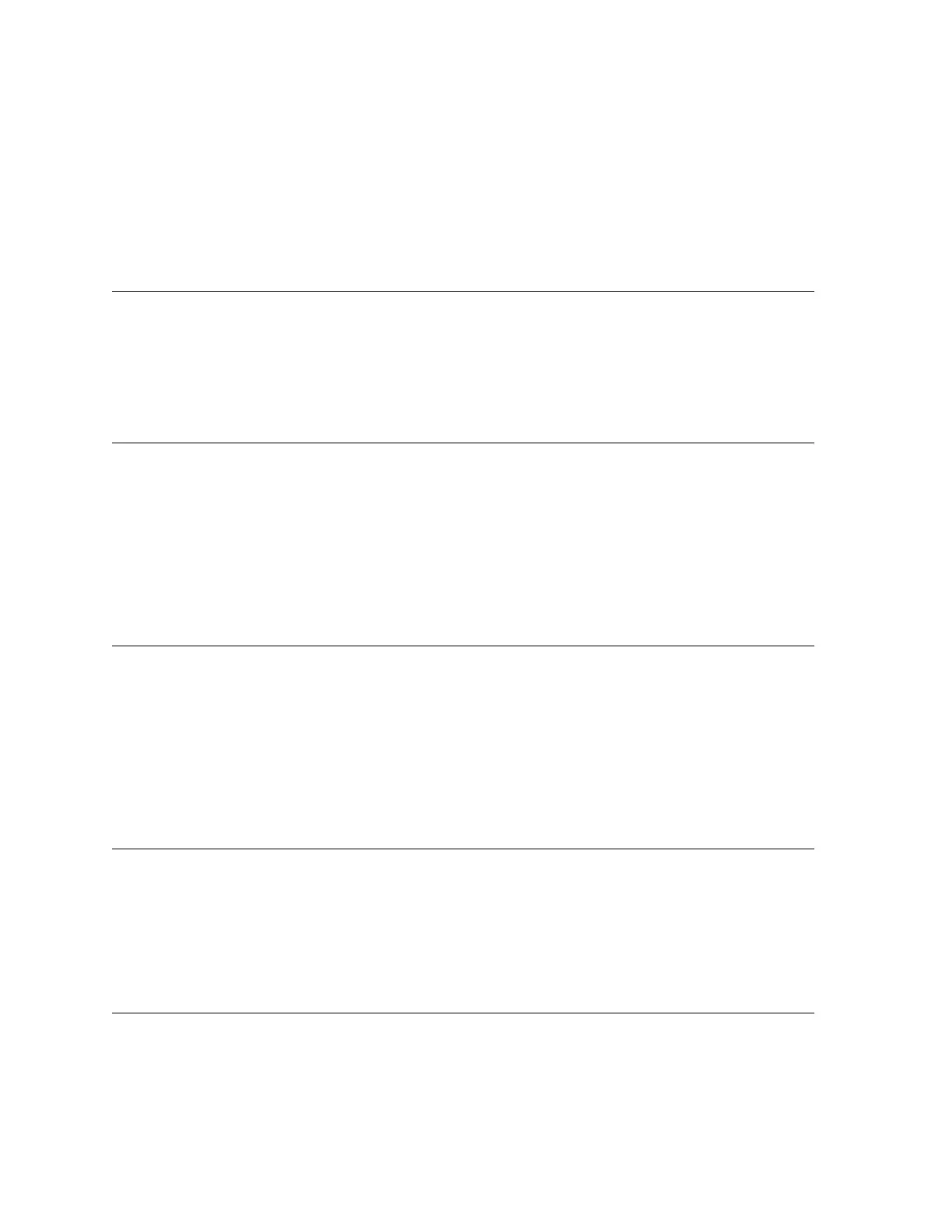Receive Receipt releases (key release) all voices that are sounding.
7.27 Omni Mode Off (All Notes Off) (7CH)
Message Format: BnH 7CH 00H
n: MIDI Channel Number
Receive Receipt p erforms the same op eration as when All Notes Off is received.
7.28 Omni Mode On (All Notes Off) (7DH)
Message Format: BnH 7DH 00H
n: MIDI Channel Number
Note: This Instrument always operates in Omni Mode Off.
Receive Receipt p erforms the same op eration as when All Notes Off is received.
7.29 Mono Mode On (Poly Mode Off) (All Notes Off) (7EH)
Message Format: BnH 7EH 00H
n: MIDI Channel Number
Note: This Instrument always operates in Poly Mode On.
Receive Receipt p erforms the same op eration as when All Notes Off is received.
7.30 Poly Mode On (Mono Mode Off) (All Notes Off) (7FH)
Message Format: BnH 7FH 00H
n: MIDI Channel Number
Receive Receipt p erforms the same op eration as when All Notes Off is received.
8 Program Change
Message Format: CnH ppH
n: MIDI Channel Number
pp: Program Number (Note1)
Note1: For details about the relationship between the program number and the tone, see the Tone List that comes with the
Instrument.
Transmit Sent when a tone number is selected.
16