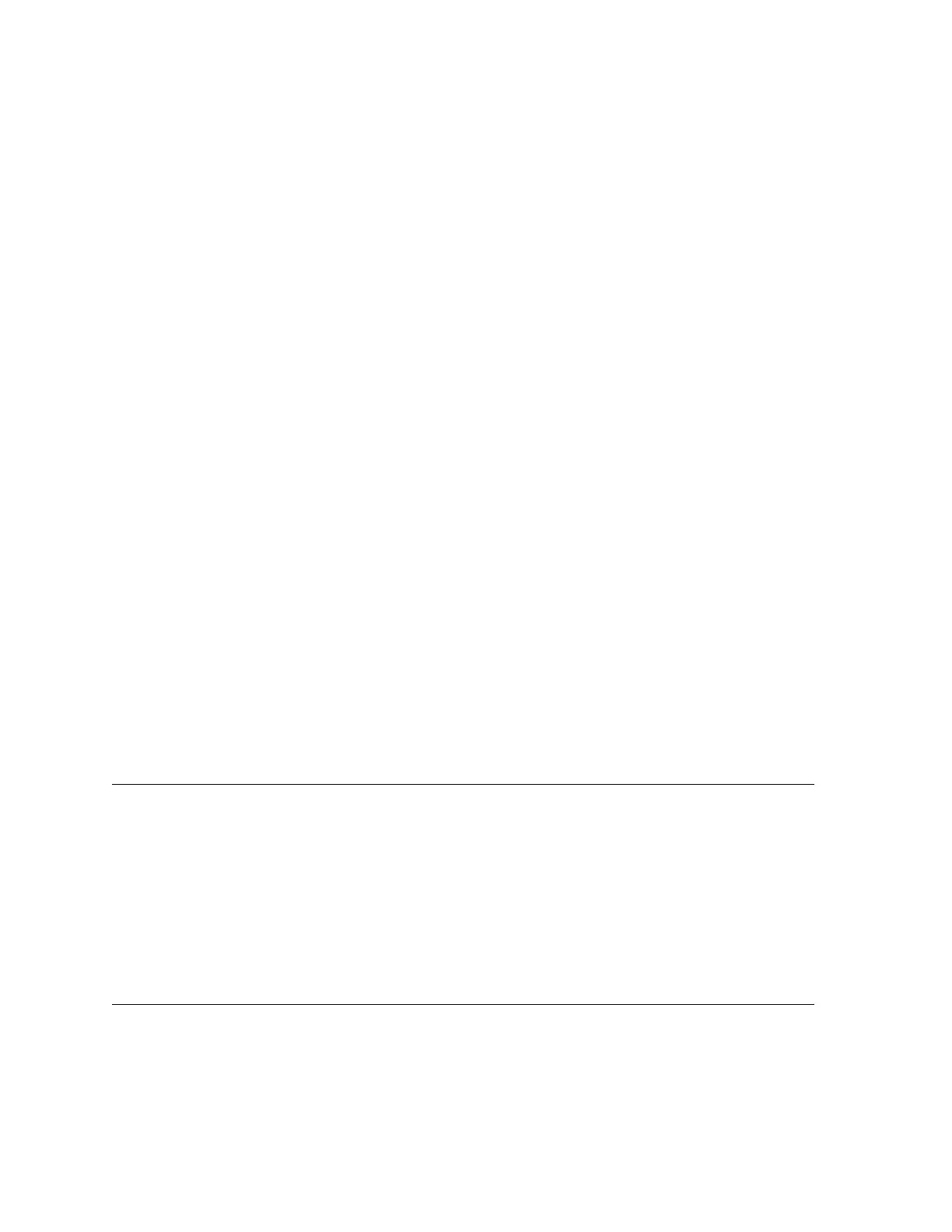Receive Receipt changes the tone of the corresponding part. The selected tone is determined by the
program value of this message and the Bank Select message value received prior to this message. Also
note that receipt of this message also may change the Timbre Type that corresponds to the selected
tone. For more information, see “About the Timbre Typ e” below.
About the Timbre Type Tones that are selected by each Instrument part have an attribute that
depends on the sound source operation type. This attribute is called the “timbre type,” which is one of
the types described below.
• Melody
This timbre type optimizes for normal melody tones. The damper pedal performs on/off operations.
• Piano
This Timbre Type is for piano tones. The decay rate of the voice being sounded is seamlessly altered
in accordance with the damper pedal position. The method for producing sound in response to the
note messages also is different from that of the melody Timbre Type, and operation is optimized
for piano.
• LMPiano
This Timbre Type is for Linear Morphing piano tones. The decay rate of the voice being sounded
and Damper Resonance effect characteristics are seamlessly altered in accordance with the damper
pedal position. The method for producing sound in response to the note messages also is different
from that of the melody Timbre Type, and operation is optimized for piano.
• Drum
This setting optimizes for drum sounds. The damper pedal does not function. The Hold1, Channel
Coarse Tune, and Master Coarse Tune messages are ignored if they are received.
9 Channel Pressure (Aftertouch)
Message Format: DnH vvH
n: MIDI Channel Number
vv: Value
Receive Receipt adds, to the tone being sounded, modulation of a depth specified by the value. In
the case of a tone that already has modulation applied, receipt of this message increases the modulation
depth. The modulation effect differs according to the tone being used.
10 Pitch Bend Change
Message Format: EnH llH mmH
n: MIDI Channel Number
ll: Value LSB
mm: Value MSB
Transmit Sent when the pitch bend wheel is op erated.
Receive Receipt changes the pitch of the currently sounding note. The range of the pitch change
depends on the bend range value setting.
17