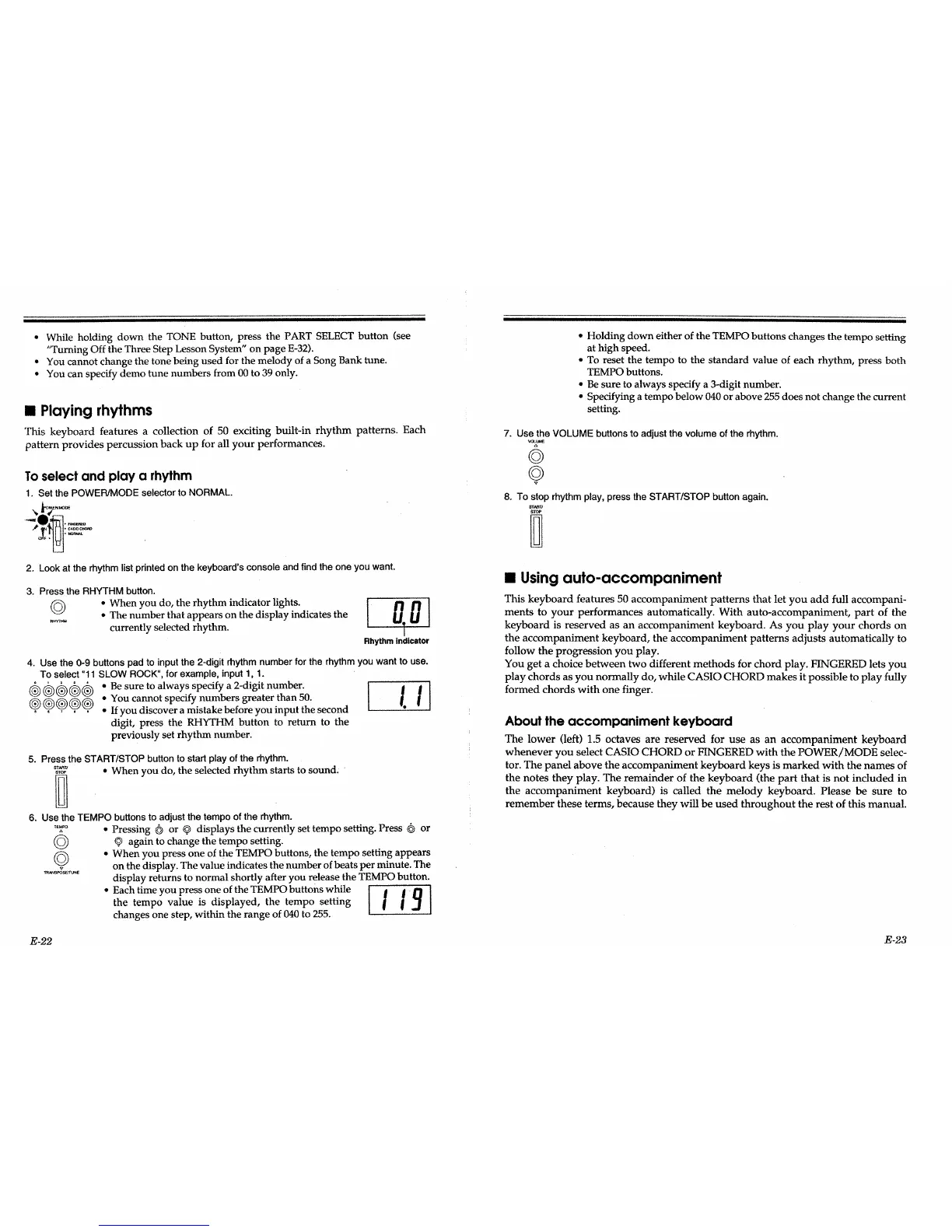• While holding down the TONE button, press the PART SELECT button (see
"Turning Off the Three Step Lesson System" on page E-32).
• You cannot change the tone being used for the melody of a Song Bank tune.
• You can specify demo tune numbers from 00 to 39 only.
• Playing rhythms
This keyboard features a collection of 50 exciting built-in rhythm patterns. Each
pattern provides percussion back up for all your performances.
To select and play a rhythm
1. Set the POWER/MODE selector to NORMAL.
2. Look at the rhythmlist printedon the keyboard's console and find the one you want.
3. Press the RHYTHM button.
(_ • When you do, the rhythm indicator lights.
,._,. • The number that appears on the display indicates the
currently selected rhythm.
q
Rhythm indicator
4, Use the 0-9 buttons pad to input the 2-digit rhythm number for the rhythm you want to use.
To select "11 SLOW ROCK", for example, input 1, 1.
__ Be sure to always specify a 2-digit number.
__ ! You cannot specify numbers greater than 50. Io I n
If you discover a mistake before you input the second
digit, press the RHYTHM button to return to the
previously set rhythm number.
5. Press the START/STOP button to start play of the rhythm.
="_' When you do, the selected rh
_T_ • ythm starts to sound.
6. Use the TEMPO buttons to adjust the tempo of the rhythm.
'_° • Pressing _ or Q displays the currently set tempo setting. Press _ or
(_ _ again to change the tempo setting.
• When you press one of the TEMPO buttons, the tempo setting appears
..... on the display. The value indicates the number of beats per minute. The
display returns to normal shortly after you release the TEMPO button.
• Each time y°u press °ne °f the TEMPO butt°ns while I I I_ Ithe tempo value is displayed, the tempo setting v
changes one step, within the range of 040 to 255.
• Holding down either of the TEMPO buttons changes the tempo setting
at high speed.
• To reset the tempo to the standard value of each rhythm, press both
TEMPO buttons.
• Be sure to always specify a 3-digit number.
• Specifying a tempo below 040 or above 255 does not change the current
setting.
7. Use the VOLUME buttons to adjust the volume of the rhythm.
©
8. To stop rhythm play, press the START/STOP button again.
ST_I
STtXP
1
• Using auto-accompaniment
This keyboard features 50 accompaniment patterns that let you add full accompani-
ments to your performances automatically. With auto-accompaniment, part of the
keyboard is reserved as an accompaniment keyboard. As you play your chords on
the accompaniment keyboard, the accompaniment patterns adjusts automatically to
follow the progression you play.
You get a choice between two different methods for chord play. FINGERED lets you
play chords as you normally do, while CASIO CHORD makes it possible to play fully
formed chords with one finger.
About the accompaniment keyboard
The lower (left) 1.5 octaves are reserved for use as an accompaniment keyboard
whenever you select CASIO CHORD or FINGERED with the POWER/MODE selec-
tor. The panel above the accompaniment keyboard keys is marked with the names of
the notes they play. The remainder of the keyboard (the part that is not included in
the accompaniment keyboard) is called the me!ody keyboard. Please be sure to
remember these terms, because they will be used throughout the rest of this manual.
E-22 E-23
