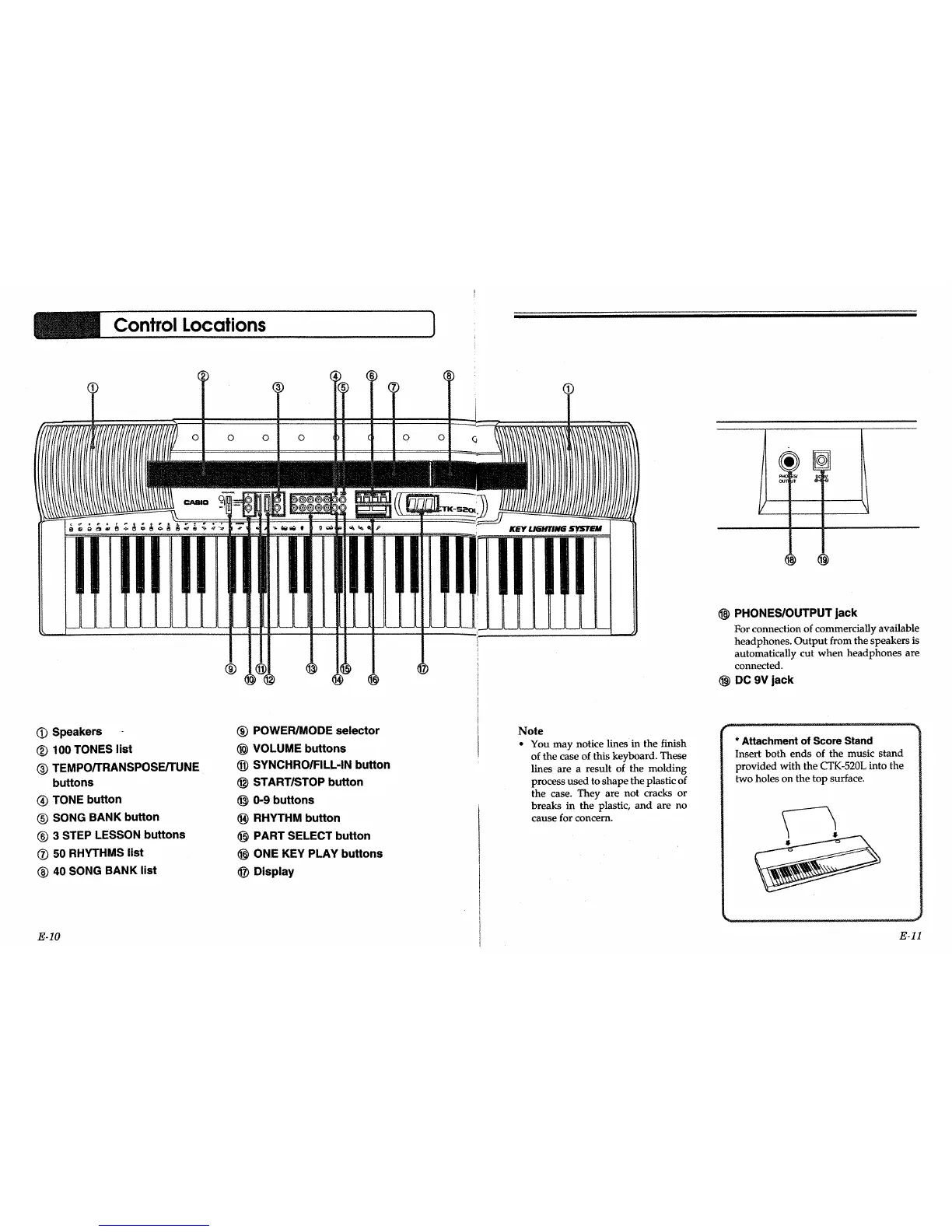Control Locations
]
0 0 0 0
® @
Speakers
(_) 100 TONES list
_) TEMPO/TRANSPOSE/TUNE
buttons
(_) TONE button
(_) SONG BANK button
® 3 STEP LESSON buttons
(_) 50 RHYTHMS list
_) 40 SONG BANK list
E.IO
(_) POWER/MODE selector
_) VOLUME buttons
(_) SYNCHROIFILL-IN button
_) STARTISTOP button
(_ 0-9 buttons
RHYTHM button
_) PART SELECT button
ONE KEY PLAY buttons
Display
Note
* You may notice lines in the finish
of the case of this keyboard. These
lines are a result of the molding
process used to shape the plastic of
the case. They are not cracks or
breaks in the plastic, and are no
cause for concern.
_) PHONES/OUTPUT jack
For connection of commercially available
headphones. Output from the speakers is
automatically cut when headphones are
connected.
(_ DC 9V jack
* Attachment of Score Stand
Insert both ends of the music stand
provided with the CTK-520L into the
two holes on the top surface.
E-11