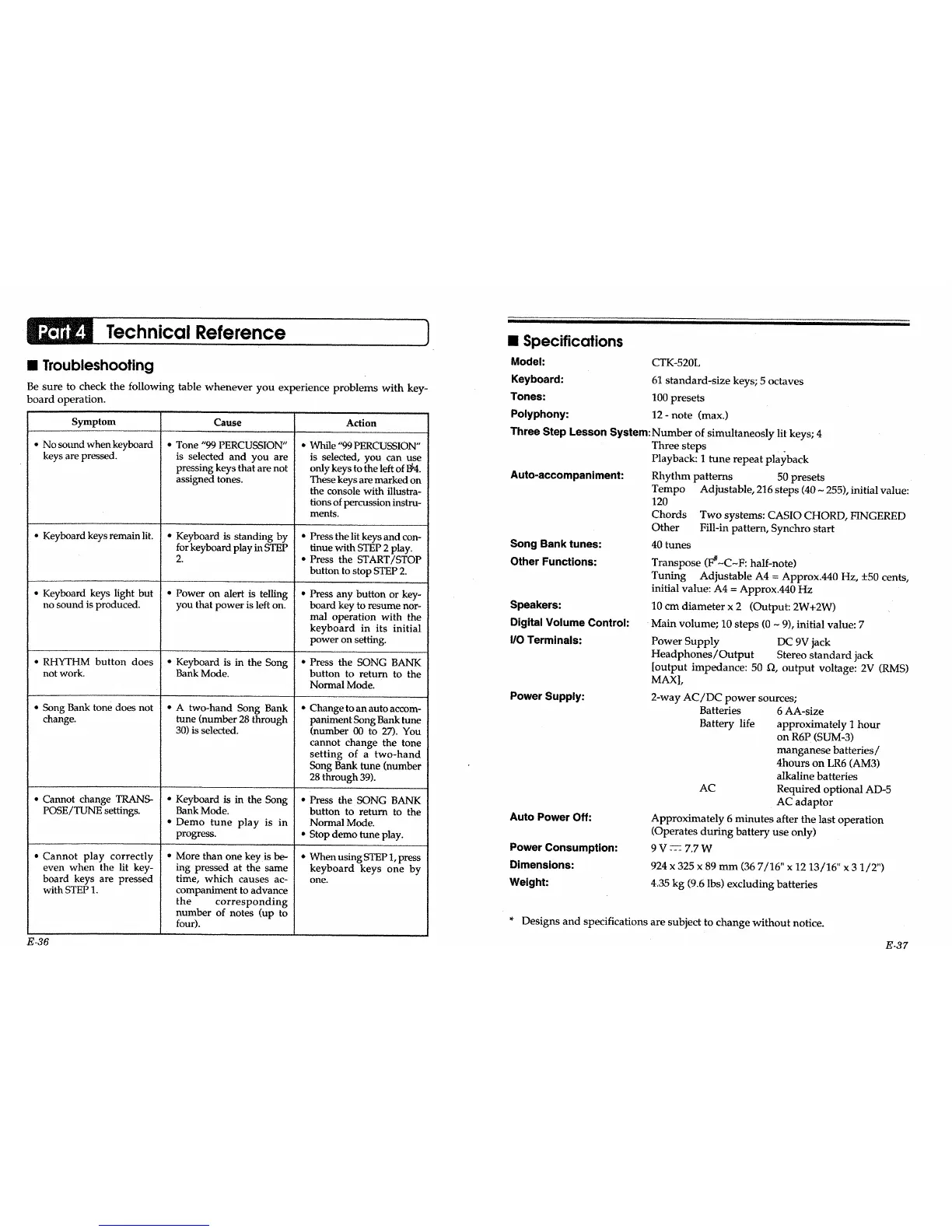Technical Reference 1
• Troubleshooting
Be sure to check the following table whenever you experience problems with key-
board operation.
Cause Action
Symptom
• No sound when keyboard
keys are pressed.
• Keyboard keys remain lit.
• Keyboard keys light but
no sound is produced.
• Tone "99 PERCUSSION"
is selected and you are
pressing keys that are not
assigned tones.
• Keyboard is standing by
for keyboard play in STEP
2.
• Power on alert is telling
you that power is left on.
• While "99 PERCUSSION"
is selected, you can use
only keys to the left of B_4.
These keys are marked on
the console with illustra-
tions of percussion instru-
ments.
• Press the lit keys and con-
tinue with STEP 2 play.
* Press the START/STOP
button to stop STEP 2.
• Press any button or key-
board key to resume nor-
mal operation with the
keyboard in its initial
power on setting.
• A two-hand Song Bank
tune (number 28 through
30) is selected.
• RHYTHM button does • Keyboard is in the Song * Press the SONG BANK
not work. Bank Mode. button to return to the
Normal Mode.
• Song Bank tone does not
change.
• Keyboard is in the Song
Bank Mode.
• Demo tune play is in
progress.
• Cannot change TRANS-
POSE/TUNE settings.
• Cannot play correctly
even when the lit key-
board keys are pressed
withSTEP 1.
• More than one key is be-
ing pressed at the same
time, which causes ac-
companiment to advance
the corresponding
number of notes (up to
four).
* Change to an auto accom-
paniment Song Bank tune
(number 00 to 27). You
cannot change the tone
setting of a two-hand
Song Bank tune (number
28 through 39).
• Press the SONG BANK
button to return to the
Normal Mode.
• Stop demo tune play.
• When using STEP 1, press
keyboard keys one by
one.
• Specifications
Model: CTK-520L
Keyboard: 61 standard-size keys; 5 octaves
Tones: 100 presets
Polyphony: 12 - note (max.)
Three Step Lesson System:Number of simultaneosly lit keys; 4
Auto-accompaniment:
Song Bank tunes:
Other Functions:
Speakers:
Digital Volume Control:
I/O Terminals:
Power Supply:
Auto Power Off:
Power Consumption:
Dimensions:
Weight:
Three steps
Playback: 1tune repeat playback
Rhythm patterns 50 presets
Tempo Adjustable, 216 steps (40 ~ 255), initial value:
120
Chords Two systems: CASIO CHORD, FINGERED
Other Fill-in pattern, Synchro start
40 tunes
Transpose (F#-C~F: half-note)
Tuning Adjustable A4 = Approx.440 Hz, +50 cents,
initial value: A4 = Approx.440 Hz
10 cm diameter x 2 (Output: 2W+2W)
Main volume; 10 steps (0 - 9), initial value: 7
Power Supply DC 9V jack
Headphones/Output Stereo standard jack
[out-put impedance: 50 t, output voltage: 2V (RMS)
MAX],
2-way AC/DC power sources;
Batteries 6 AA-size
Battery life approximately I hour
on R6P (SUM-3)
manganese batteries/
4hours on LR6 (AM3)
alkaline batteries
AC Required optional AD-5
AC adaptor
Approximately 6 minutes after the last operation
(Operates during battery use only)
9V----: 7.7 W
924 x 325 x 89 mm (36 7/16" x 12 13/16" x 3 1/2")
4.35 kg (9.6 lbs) excluding batteries
* Designs and specifications are subject to change without notice.
E-36 E-37
