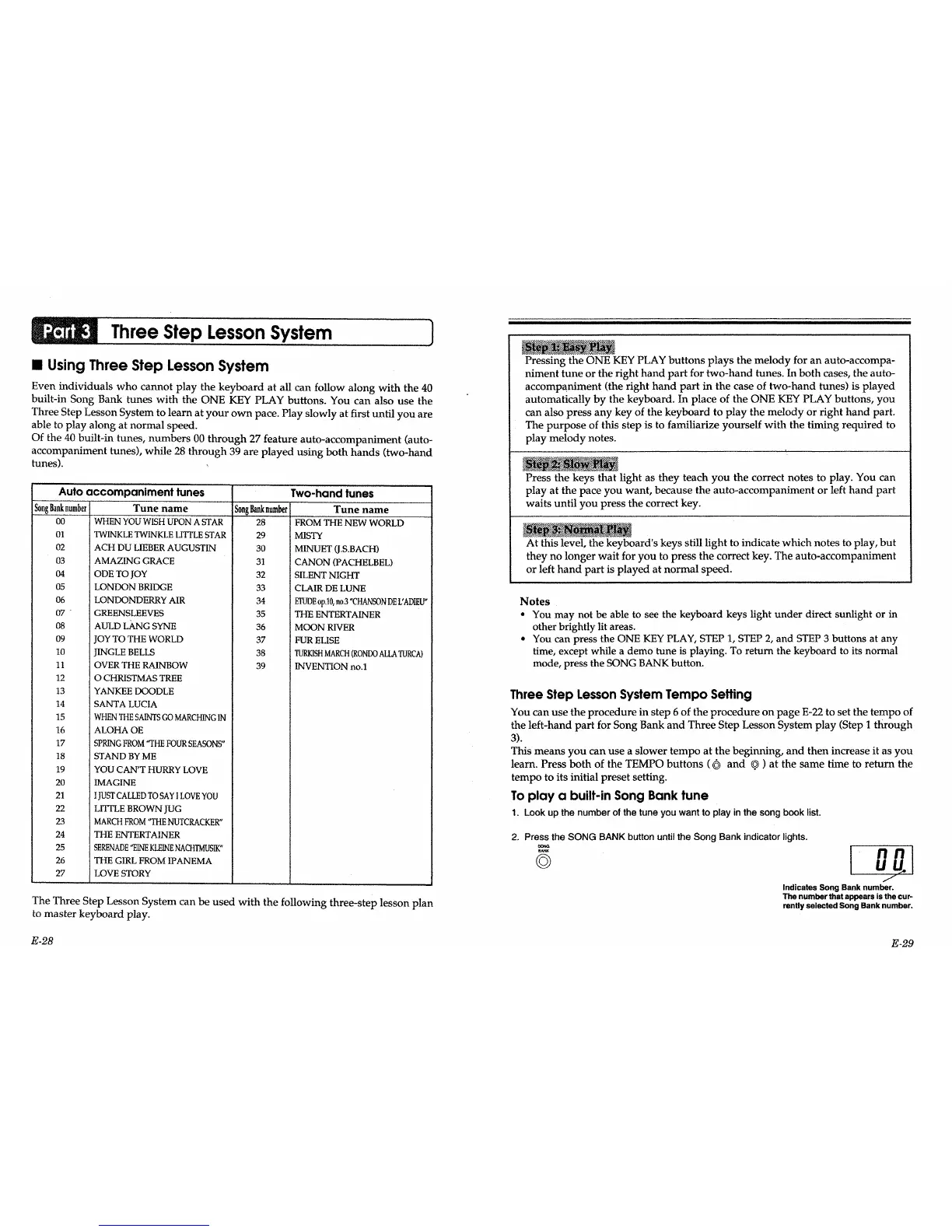Three Step Lesson System 1
[] Using Three Step Lesson System
Even individuals who cannot play the keyboard at all can follow along with the 40
built-in Song Bank tunes with the ONE KEY PLAY buttons. You can also use the
Three Step Lesson System to learn at your own pace. Play slowly at first until you are
able to play along at normal speed.
Of the 40 built-in tunes, numbers 00 through 27 feature auto-accompaniment (auto-
accompaniment tunes), while 28 through 39 are played using both hands (two-hand
tunes).
Auto accompaniment tunes
;ongBanknumber
O0
01
02
03
04
05
06
07
08
09
10
11
12
13
14
15
16
17
18
19
2o
21
22
23
24
25
26
27
Tune name
WHEN YOU WISH UPON A STAR
TWINKLE TWINKLE LITTLE STAR
ACH DU LIEBER AUGUSTIN
AMAZING GRACE
ODE TO JOY
LONDON BRIDGE
LONDONDERRY AIR
GREENSLEEVES
AULD LANG SYNE
JOY TO THE WORLD
JINGLE BELLS
OVER THE RAINBOW
O CHRISTMAS TREE
YANKEE DOODLE
SANTA LUCIA
WHENTHESAINTSGOMARCHINGIN
ALOHA OE
SPRINGFROM "THE FOURSEASONS"
STAND BY ME
YOU CAN'T HURRY LOVE
IMAGINE
IJUSTCALLEDTO SAYI LOVEYOU
LITTLE BROWN JUG
MARCHFROM"THENUTCRACKER"
THE ENTERTAINER
SERENADE'_INEKLEINENACHTMUSIK"
THE GIRL FROM IPANEMA
LOVE STORY
Two-hand tunes
SongBanknumber
28
29
30
31
32
33
34
35
36
37
38
39
Tune name
FROM THE NEW WORLD
MISTY
MINUET (J.S.BACH)
CANON (PACHELBEL)
SILENT NIGHT
CLAIR DE LUNE
ETUDEoio.t0,no3"CHANSONDEL'ADIEIY
THE ENTERTAINER
MOON RIVER
FURELISE
TURKISHMARCH(RONDOALIATURCA)
INVENTIONno.1
The Three Step Lesson System can be used with the following three-step lesson plan
to master keyboard play.
Pressing the ONE KEY PLAY buttons plays the melody for an auto-accompa-
niment tune or the right hand part for two-hand tunes. In both cases, the auto-
accompaniment (the right hand part in the case of two-hand tunes) is played
automatically by the keyboard. In place of the ONE KEY PLAY buttons, you
can also press any key of the keyboard to play the melody or right hand part.
The purpose of this step is to familiarize yourself with the timing required to
play melody notes.
Press the keys that light as they teach you the correct notes to play. You can
play at the pace you want, because the auto-accompaniment or left hand part
waits until you press the correct key.
At this level, the keyboard's keys still light to indicate which notes to play, but
they no longer wait for you to press the correct key. The auto-accompaniment
or left hand part is played at normal speed.
Notes
• You may not be able to see the keyboard keys light under direct sunlight or in
other brightly lit areas.
• You can press the ONE KEY PLAY, STEP 1, STEP 2, and STEP 3 buttons at any
time, except while a demo tune is playing. To return the keyboard to its normal
mode, press the SONG BANK button.
Three Step Lesson System Tempo Setting
You can use the procedure in step 6 of the procedure on page E-22 to set the tempo of
the left-hand part for Song Bank and Three Step Lesson System play (Step 1 through
3).
This means you can use a slower tempo at the beginning, and then increase it as you
learn. Press both of the TEMPO buttons (O and @ ) at the same time to return the
tempo to its initial preset setting.
To play a built-in Song Bank tune
1. Look up the number of the tune you want to play in the song book list.
2. Press the SONG BANK button until the Song Bank indicator lights.
° I
o D/I
Indicates Song Bank number.
The number that appears is the cur-
rsntly selected Song Bank number,
E-28 E-29
