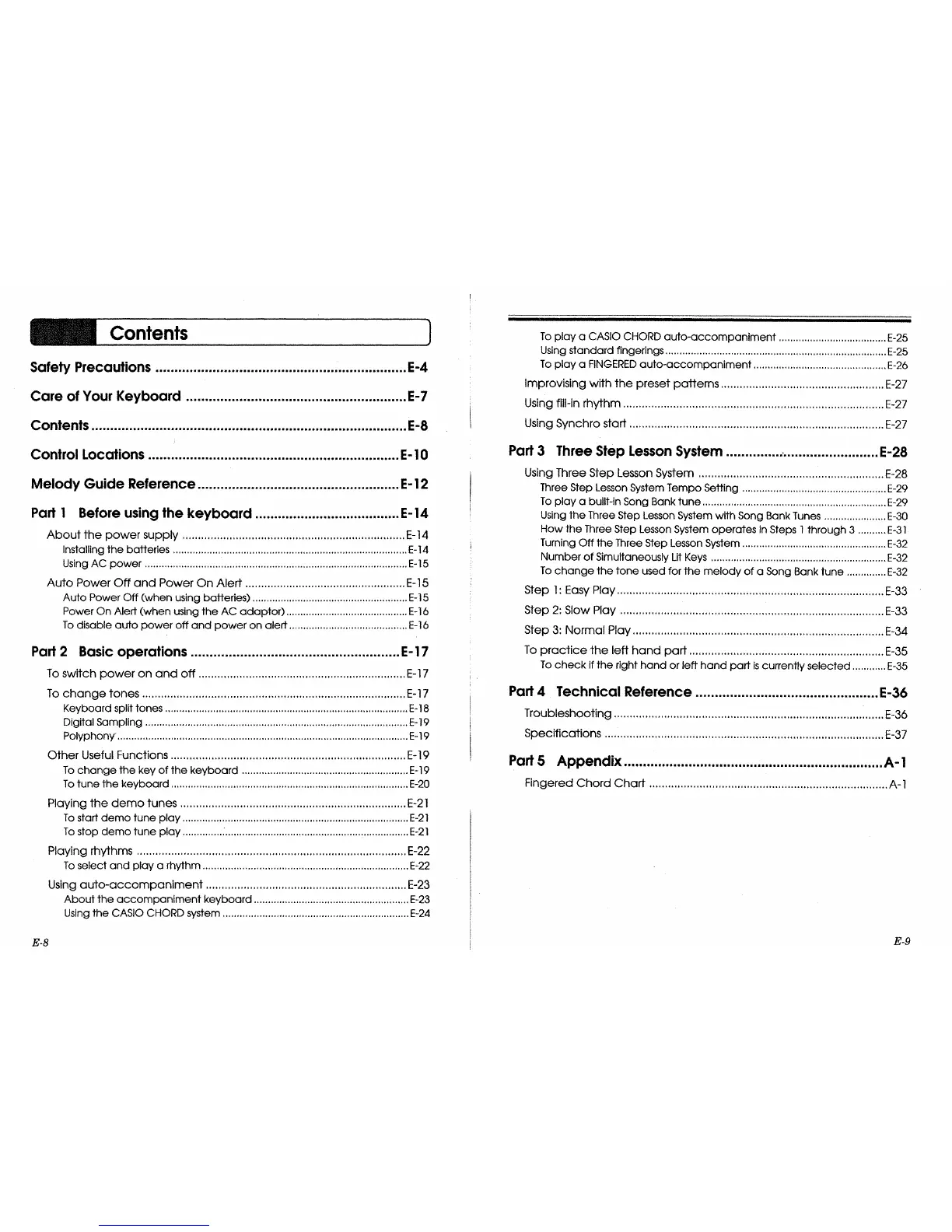Contents 1
Safety Precautions .................................................................. E-4
Care of Your Keyboard .......................................................... E-7
Contents ................................................................................... E-8
Control Locations .................................................................. E-10
Melody Guide Reference ..................................................... E- 12
Part I Before using the keyboard ...................................... E-14
About the power supply ....................................................................... E-14
Installing the batteries ................................................................................... E-14
Using AC power ............................................................................................. E-15
Auto Power Off and Power On Alert ................................................... E-15
Auto Power Off (when using batteries) ....................................................... E-15
Power On Alert (when using the AC adaptor) ........................................... E-16
To disable auto power off and power on alert .......................................... E-16
Part
To
To
2 Basic operations ....................................................... E-17
switch power on and off .................................................................. E-17
change tones .................................................................................... E-17
Keyboard split tones ...................................................................................... E-18
Digital Sampling ............................................................................................. E-19
Polyphony. ...................................................................................................... E-19
Other Useful Functions ........................................................................... E-19
To change the key of the keyboard ........................................................... E-19
To tune the keyboard .................................................................................... E-20
Playing the demo tunes ........................................................................ E-21
To start demo tune play ................................................................................ E-21
To stop demo tune play .............. _................................................................. E-21
Playing rhythms ...................................................................................... E-22
To select and play a rhythm ......................................................................... E-22
Using auto-accompaniment ................................................................ E-23
About the accompaniment keyboard ....................................................... E-23
Using the CASIO CHORD system .................................................................. E-24
E-8
i
To play a CASIO CHORD auto-accompaniment ...................................... E-25
Using standard fingerings .............................................................................. E-25
To play a FINGERED auto-accompaniment ............................................... E-26
Improvising with the preset patterns .................................................... E-27
Using fill-in rhythm ................................................................................... E-27
Using Synchro start ................................................................................. E-27
Part 3 Three Step Lesson System ............... -......................... E-28
Using Three Step Lesson System ........................................................... E-28
Three Step Lesson System Tempo Setting ................................................... E-29
To play a built-in Song Bank tune ................................................................. E-29
Using the Three Step Lesson System with Song Bank Tunes ...................... E-30
How the Three Step Lesson System operates in Steps 1 through 3 .......... E-31
Turning Off the Three Step Lesson System ................................................... E-32
Number of Simultaneously Lit Keys .............................................................. E-32
To change the tone used for the melody of a Song Bank tune .............. E-32
Step 1: Easy Play ..................................................................................... E-33
Step 2: Slow Play .................................................................................... E-33
Step 3: Normal Play ................................................................................ E-34
To practice the left hand part .............................................................. E-35
To check if the right hand or left hand part iscurrently selected ............ E-35
Part4 Technical Reference ................................................ E-36
Troubleshooting ............................................................................... i...... E-36
Specifications ......................................................................................... E-37
Part 5 Appendix .................................................................... A-I
Fingered Chord Chart ............................................................................ A-1
E_9