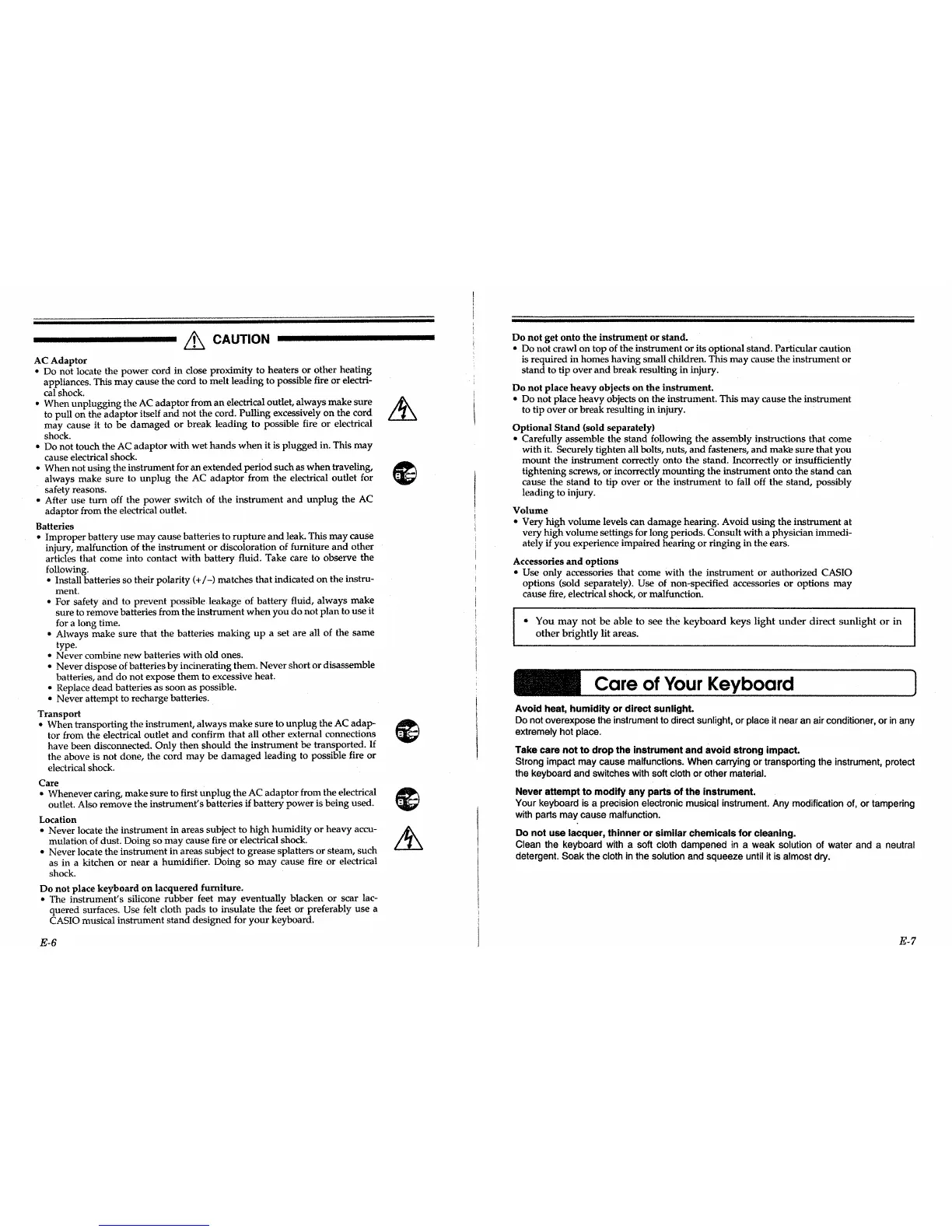IHI//_ CAUTION
AC Adaptor
• Do not locate the power cord in close proximity to heaters or other heating
appliances. This may cause the cord to melt leading to possible fire or electri-
cal shock.
• When unplugging the AC adaptor from an electrical outlet, always make sure
to pull on the adaptor itself and not the cord. Pulling excessively on the cord
may cause it to be damaged or break leading to possible fire or electrical
shock.
• Do not touch the AC adaptor with wet hands when it is plugged in. This may
cause electrical shock.
• When not using the instrument for an extended period such as when traveling,
always make sure to unplug the AC adaptor from the electrical outlet for
safety reasons.
• After use turn off the power switch of the instrument and unplug the AC
adaptor from the electrical outlet.
Batteries
• Improper battery use may cause batteries to rupture and leak. This may cause
injury, malfunction of the instrument or discoloration of furniture and other
articles that come into contact with battery fluid. Take care to observe the
following.
• Install batteries so their polarity (+/-) matches that indicated on the instru-
ment.
• For safety and to prevent possible leakage of battery fluid, always make
sure to remove batteries from the instrument when you do not plan to use it
for a long time.
• Always make sure that the batteries making up a set are all of the same
type.
• Never combine new batteries with old ones.
• Never dispose of batteries by incinerating them. Never short or disassemble
batteries, and do not expose them to excessive heat.
• Replace dead batteries as soon as possible.
• Never attempt to recharge batteries.
Transport
• When transporting the instrument, always make sure to unplug the AC adap-
tor from the electrical outlet and confirm that all other external connections
have been disconnected. Only then should the instrument be transported. If
the above is not done, the cord may be damaged leading to possible fire or
electrical shock.
Care
• Whenever caring, make sure to first unplug the AC adaptor from the electrical
outlet. Also remove the instrument's batteries if battery power is being used.
Location
• Never locate the instrument in areas subject to high humidity or heavy accu-
mulation of dust. Doing so may cause fire or electrical shock.
• Never locate the instrument in areas subject to grease splatters or steam, such
as in a kitchen or near a humidifier. Doing so may cause fire or electrical
shock.
Do not place keyboard on lacquered furniture.
* The instrument's silicone rubber feet may eventually blacken or scar lac-
quered surfaces. Use felt cloth pads to insulate the feet or preferably use a
CASIO musical instrument stand designed for your keyboard.
E-6
,4,,
Do not get onto the instrument or stand.
• Do not crawl on top of the instrument or its optional stand. Particular caution
is required in homes having small children. This may cause the instrument or
stand to tip over and break resulting in injury.
Do not place heavy objects on the instrument.
• Do not place heavy objects on the instrument. This may cause the instrument
to tip over or break resulting in injury.
Optional Stand (sold separately)
• Carefully assemble the stand following the assembly instructions that come
with it. Securely tighten all bolts, nuts, and fasteners, and make sure that you
mount the instrument correctly onto the stand. Incorrectly or insufficiently
tightening screws, or incorrectly mounting the instrument onto the stand can
cause the stand to tip over or the instrument to fall off the stand, possibly
leading to injury.
Volume
• Very high volume levels can damage hearing. Avoid using the instrument at
very high volume settings for long periods. Consult with a physician immedi-
ately if you experience impaired hearing or ringing in the ears.
Accessories and options
• Use only accessories that come with the instrument or authorized CASIO
options (sold separately). Use of non-specified accessories or options may
cause fire, electrical shock, or malfunction.
I • You may not be able to see the keyboard keys light under direct sunlight or in
I
other brightly lit areas.
I
Care of Your Keyboard ]
Avoid heat, humidity or direct sunlight.
Do not overexpose the instrument to directsunlight,or place it near an air conditioner,orin any
extremely hot place.
Take care not to drop the instrument and avoid strong impact.
Strong impact may cause malfunctions.When carryingor transportingthe instrument, protect
the keyboard and switcheswithsoftcloth or other material.
Never attempt to modify any parts of the instrument.
Your keyboard is a precisionelectronicmusical instrument. Any modificationof, or tampering
with parts may cause malfunction.
Do not use lacquer, thinner or similar chemicals for cleaning.
Clean the keyboard with a soft cloth dampened in a weak solution of water and a neutral
detergent. Soak the cloth in the solution and squeeze until it is almost dry.
E-7
