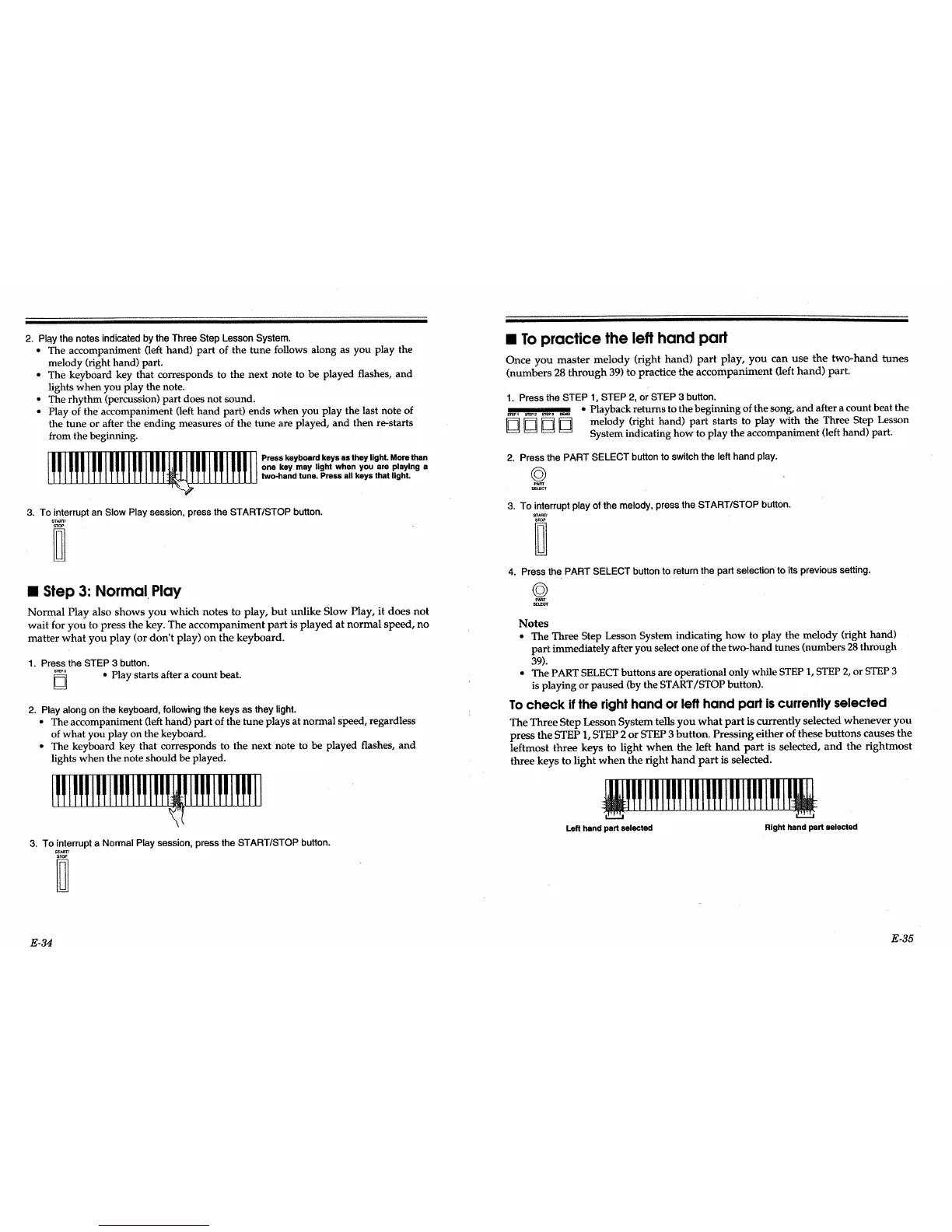2. Play the notes indicated by the Three Step Lesson System.
• The accompaniment (left hand) part of the tune follows along as you play the
melody (right hand) part.
• The keyboard key that corresponds to the next note to be played flashes, and
lights when you play the note.
• The rhythm (percussion) part does not sound.
• Play of the accompaniment (left hand part) ends when you play the last note of
the tune or after the ending measures of the tune are played, and then re2starts
from the beginning.
Press keyboard keys as they light. More then
one key may light when you are playing a
two-hand tune. Press all keys that IighL
3. To interrupt an Slow Play session, press the START/STOP button.
START1
• Step 3: Normal. Play
Normal Play also shows you which notes to play, but unlike Slow Play, it does not
wait for you to press the key. The accompaniment part is played at normal speed, no
matter what you play (or don't play) on the keyboard.
1. Press the STEP 3 button.
_"_=_ • Play starts after a count beat.
_=_
2. Play along on the keyboard, followingthe keys as they light.
• The accompaniment (left hand) part of the tune plays at normal speed, regardless
of what you play on the keyboard.
• The keyboard key that corresponds to the next note to be played flashes, and
lights when the note should be played.
!!llllll!l !llllllllllll
3. To interrupt a Normal Play session, press the START/STOP button.
ST_T_
ST(_P
• To practice the left hand part
Once you master melody (right hand) part play, you can use the two-hand tunes
(numbers 28 through 39) to practice the accompaniment (left hand) part.
1. Press the STEP 1,STEP 2, or STEP 3 button.
......... • Playback returns to the beginning of the song, and after a count beat the
[] [] [] [] melody (right hand) part starts to play with the Three Step Lesson
System indicating how to play the accompaniment (left hand) part.
2. Press the PART SELECT button to switch the left hand play.
Q
3. To interrupt play of the melody, press the START/STOP button.
ST_
4. Press the PART SELECT button to return the part selection to its previous setting.
©
sEu_'r
Notes
• The Three Step Lesson System indicating how to play the melody (right hand)
partimmediately after you select one of the two-hand tunes (numbers 28 through
39).
• The PART SELECTbuttons are operational only while STEP1, SI_P 2, or STEP3
is playing orpaused (by the START/STOP button).
To check if the right hand or left hand part is currently selected
The Three Step Lesson System tells you what part is currently selected whenever you
press the STEP 1, STEP 2 or STEP 3 button. Pressing either of these buttons causes the
leftmost three keys to light when the left hand part is selected, and the rightmost
three keys to light when the right hand part is selected.
IIII!1!I!1 IIII!II!II
Left hand part selected Right hand part selected
E-34 E-35
