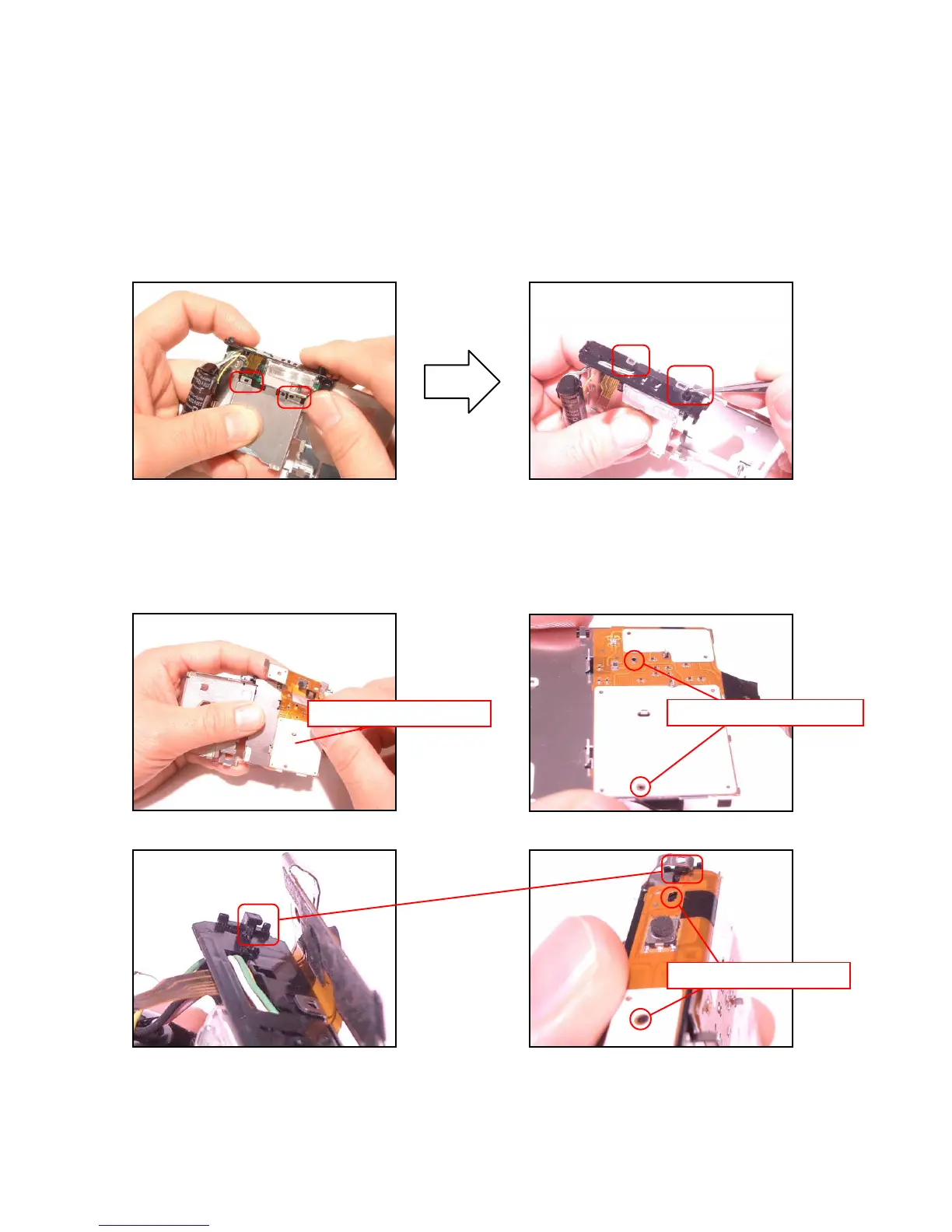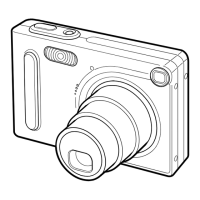— 26 —
ASSEMBLY
■ Attaching the strobe unit
1. Attach the strobe unit in the ST case assy and fix it with two bottom hooks.
2. Fix it with two top hooks as well.
Note: If it is not fixed with hooks, it will become as shown below.
The top hooks not fixed R The top case cannot be set.
The bottom hooks not fixed R The battery cannot be inserted.
Key FPC
Positioning pins
Positioning pins
■ Assembling the key FPC
3. Remove the key FPC.
* Fix it with a double-sided tape.
* Fix the position using the positioning pins.
Note: Insert FPC in the groove of the strobe unit.