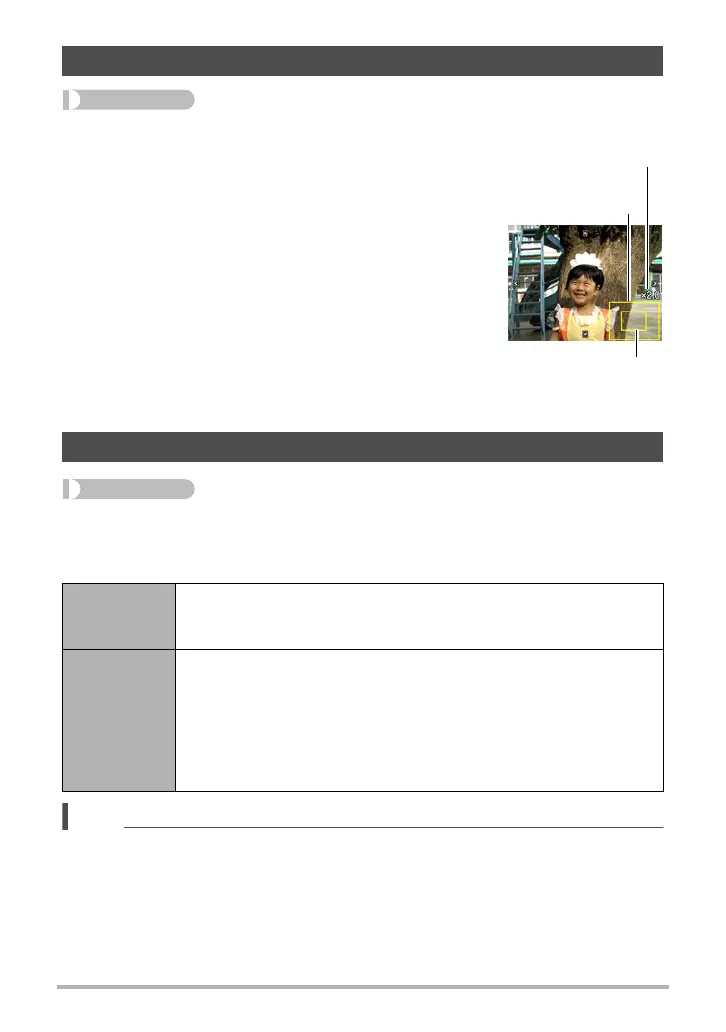122
Other Playback Functions (PLAY)
Procedure
[p] (PLAY) * Snapshot Screen * [MENU] * PLAY Tab * Trimming
Procedure
[p] (PLAY) * Snapshot Screen * [MENU] * PLAY Tab * Copy
Files can be copied from the camera’s built-in memory to a memory card or from a
memory card to built-in memory.
NOTE
• You can copy snapshots or movies you recorded with this camera.
Cropping a Snapshot (Trimming)
You can crop a snapshot to trim parts you do not need,
and save the result in a separate file. The original
snapshot is also retained.
Use the zoom controller to zoom the image to the size you
want, use [8], [2], [4], and [6] to display the portion of
the image you want to cut out, and then press [SET].
• The image produced by cropping a 3:2 or 16:9 image
will have an aspect ratio of 4:3.
• The recording date of the cropped image will be the
same as the recording date of the original snapshot.
Copying Files (Copy)
Built-in *
Card
Copies all files from built-in camera memory to a memory card.
This option copies all the files in built-in camera memory. It cannot
be used to copy a single file.
Card *
Built-in
Copies a single file on the memory card to camera built-in camera
memory. Files are copied to the folder in built-in memory whose
name has the largest serial number.
• You cannot copy a continuous shutter (CS) group image (page
108).
1
Use [4] and [6] to select the file you want to copy.
2
Use [8] and [2] to select “Copy” and then press [SET].
Represents
snapshot area
Part of snapshot that is
currently displayed
Zoom factor
