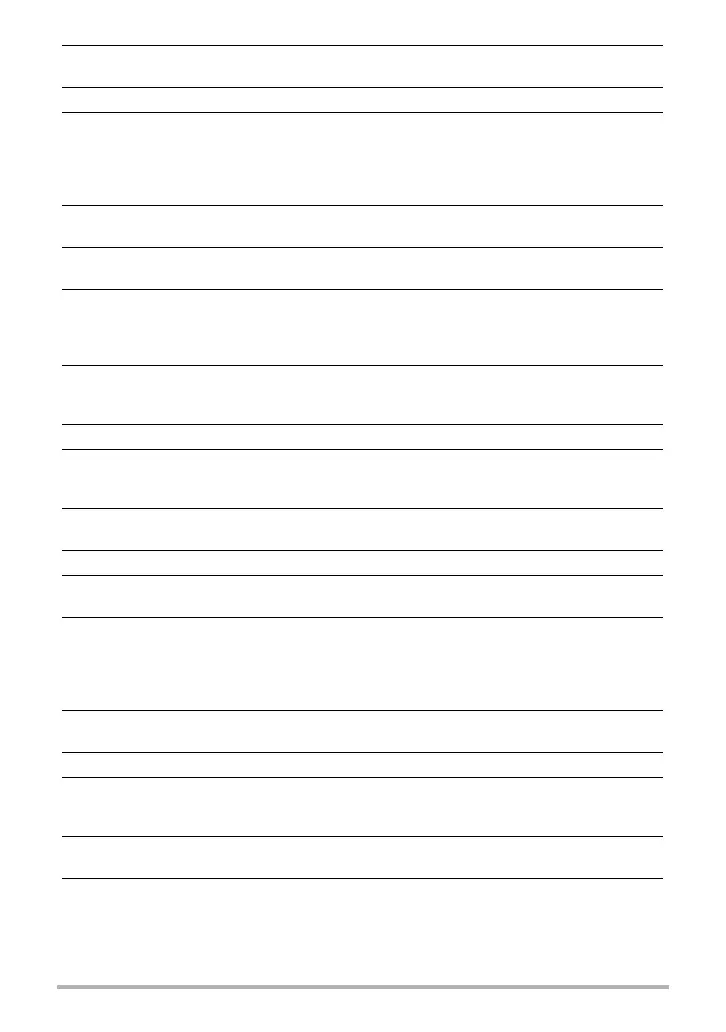180
Appendix
Exposure
Compensation
–2.0 EV to +2.0 EV (in 1/3EV steps)
Shutter CMOS electronic shutter, mechanical shutter
Shutter Speed Snapshot (Auto):
1 to 1/1250 second (1/40000 second for High Speed CS only)
Snapshot (Night Scene):
4 to 1/1250 second
* May differ due to the camera setup.
Aperture Value F3.9 (W) to F7.1 (W) (When used with ND filter); aperture
changed by optical zoom or recording mode
White Balance Auto, Daylight, Overcast, Shade, Day White Fluorescent,
Daylight Fluorescent, Tungsten, Manual WB
Sensitivity
(Standard Output
Sensitivity)
Snapshots:
Auto, ISO 100, ISO 200, ISO 400, ISO 800, ISO 1600
equivalent
Movies: Auto
Self-timer Approximate Trigger Times:
10 seconds, 2 seconds, Triple Self-timer
(Trigger time setting depends on CS mode being used.)
Flash Modes Auto, Off, On, Red-eye reduction
Flash Range
(ISO Sensitivity: Auto)
0.4 m to 2.6 m (1.3' to 8.5') (Wide Angle)
0.7 m to 1.9 m (2.3' to 6.2') (Telephoto)
* Range is affected by optical zoom.
Flash Intensity
Adjustment
–2, –1, 0, +1, +2
Flash Charging Time Approximately 3 seconds maximum
Movie Recording
Minimum Illumination
36 lx (HD/STD movie)
Recording Snapshot, Normal Speed Continuous Shutter, High Speed
Continuous Shutter, Prerecord (Continuous Shutter), Slow
Motion View, Lag Correction, BEST SHOT, Face detection, High
speed movie (no audio), HD Movie, STD Movie, Prerecord
(Movie), YouTube Capture Mode
Monitor Screen 2.5-inch TFT color LCD (Super Clear LCD)
230,400 (960
x
240) dots
Viewfinder Monitor Screen
Timekeeping
Functions
Built-in quartz digital clock
Date and Time: Recorded with image data
Auto Calendar: To 2049
World Time 162 cities in 32 time zones
City name, date, time, summer time
