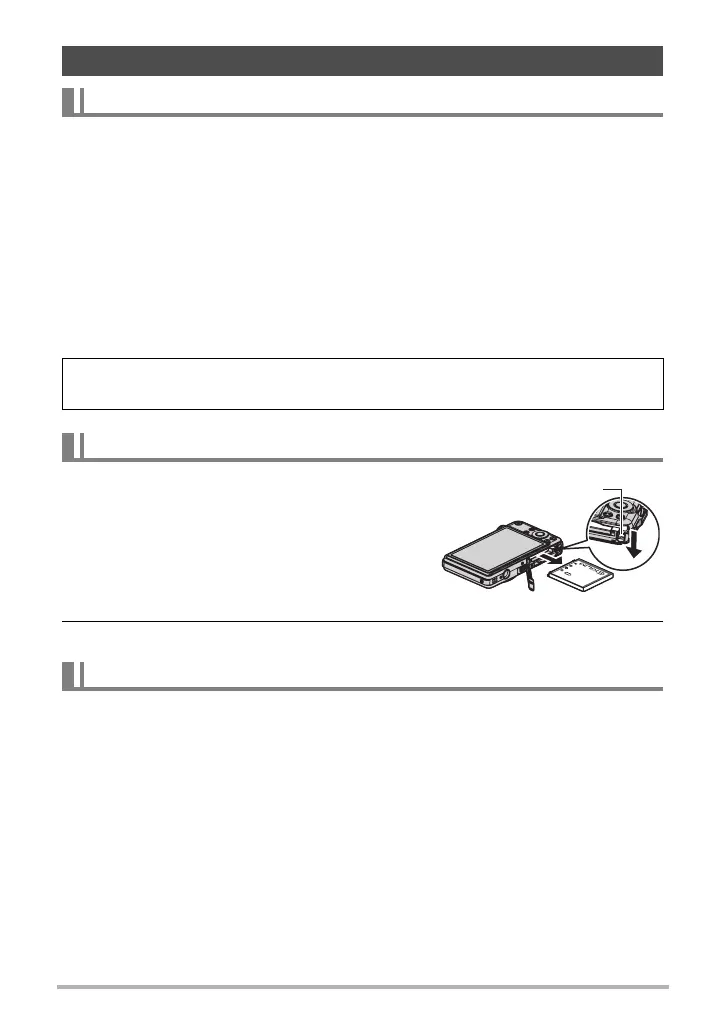144
Appendix
If the [CHARGE] lamp does not light red...
Charging cannot be performed because ambient temperature or the temperature of
the charger is too hot or too cold. Wait until the camera returns to normal
temperature. When the camera returns to a temperature where charging can be
performed, the [CHARGE] lamp will light red.
If the [CHARGE] lamp flashes red...
The battery is faulty or the battery is loaded in the charger incorrectly. Remove the
battery from the charger and check if its contacts are dirty. If contacts become dirty,
wipe them clean with a dry cloth. When experiencing charging problems, also check
to make sure that the power cord is not disconnected from the power outlet or
charger.
1. Open the battery cover and remove the
current battery.
With the monitor screen side of the camera
facing upwards, slide the stopper in the
direction indicated by the arrow in the
illustration. After the battery pops out, pull it the
rest of the way out of the camera.
2. Load a new battery.
. Precautions during Use
• Operation provided by a battery under cold conditions is always less than operation
under normal temperatures. This is due to the characteristics of the battery, not the
camera.
• Charge the battery in an area where the temperature is within the range of 5°C to
35°C (41°F to 95°F). Outside this temperature range charging can take longer than
normal or even fail.
• If a battery provides only very limited operation following a full charge, it probably
means the battery has reached the end of its service life. Replace the battery with a
new one.
Power Supply
Charging
If problems continue to occur after you perform the above steps, it could mean that
the battery is faulty. Contact your nearest CASIO authorized service center.
To replace the battery
Battery Precautions
Stopper
