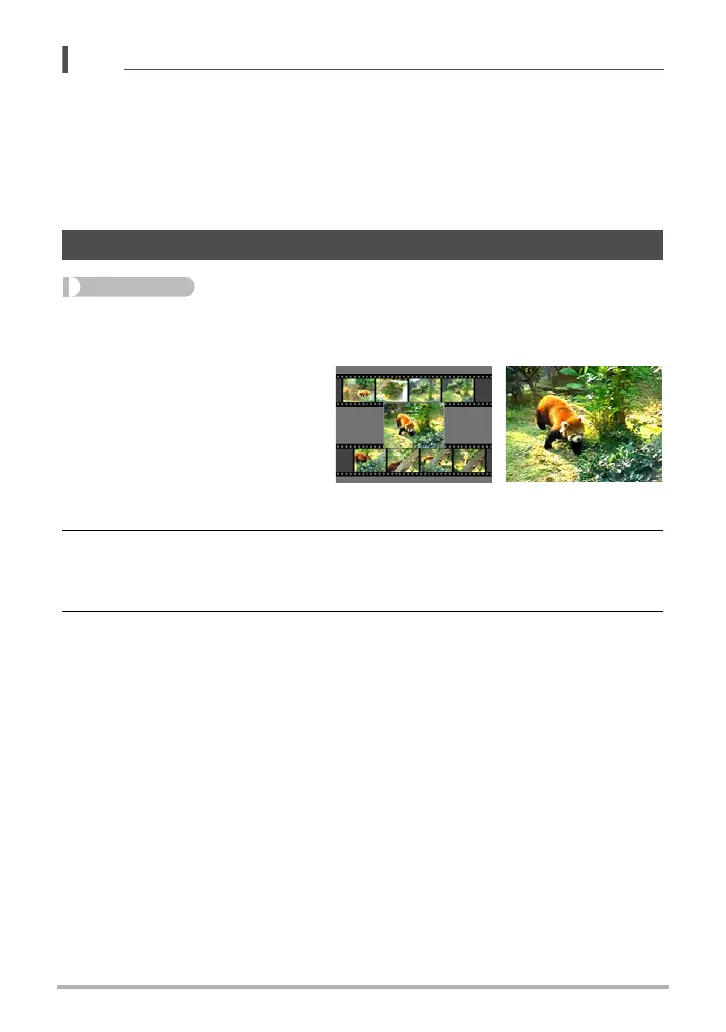80
Other Playback Functions (PLAY)
NOTE
• You will not be able to save the new image unless there is a snapshot in all of the
layout frames.
• 3:2 and 16:9 images cannot be included in a Layout Print image.
• The recording date of the resulting Layout Print image is the recording date if the
image you place into the final frame, not the date you create the Layout Print
image.
• The Layout Print image is saved as 7M (3072
x
2304 pixels) size.
Procedure
[p] (PLAY) * Movie Screen * [MENU] * PLAY Tab *
MOTION PRINT
1. Use [8] and [2] to select
either “9 frames” or “1
frame”.
When “9 frames” is selected,
the frame you select in step 2
will be in the center of the
MOTION PRINT image.
2. Use [4] and [6] to scroll through the movie frames and display the one
you want to use as the image of the MOTION PRINT image.
Holding down [4] or [6] scrolls at high speed.
3. Press [SET].
• Only the frames of movies recorded on this camera can be used in a MOTION
PRINT image.
Creating a Snapshot of Movie Frames (MOTION PRINT)
9 frames 1 frame
